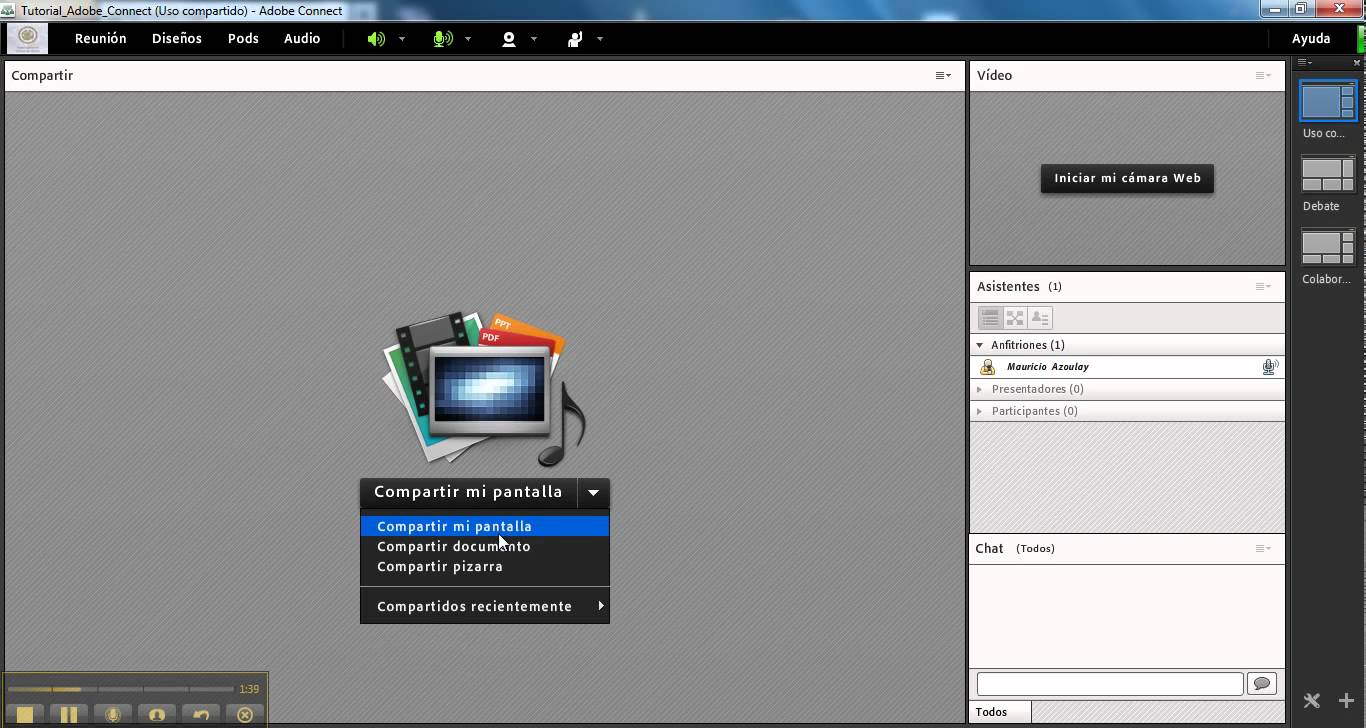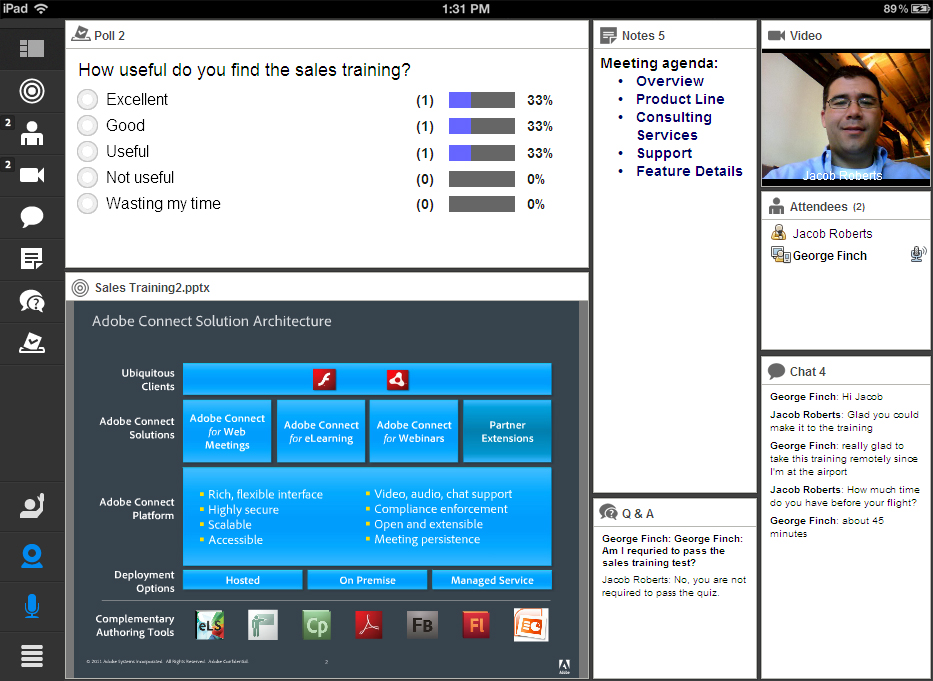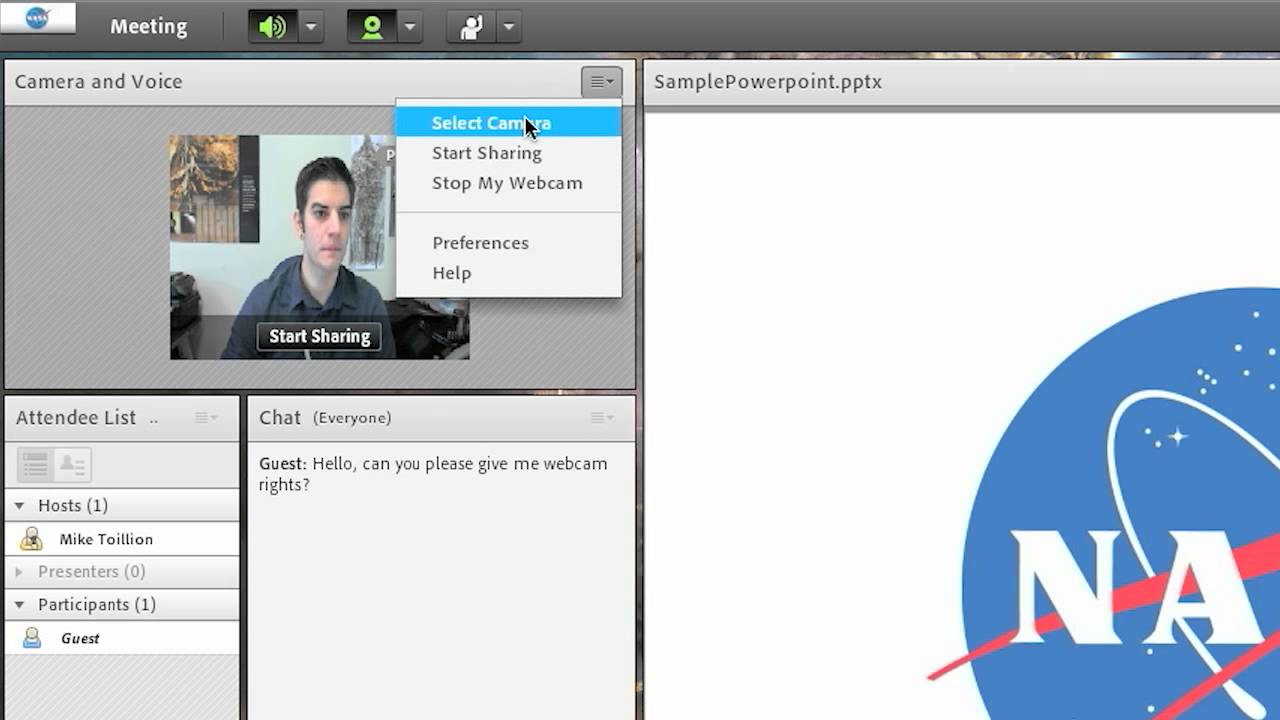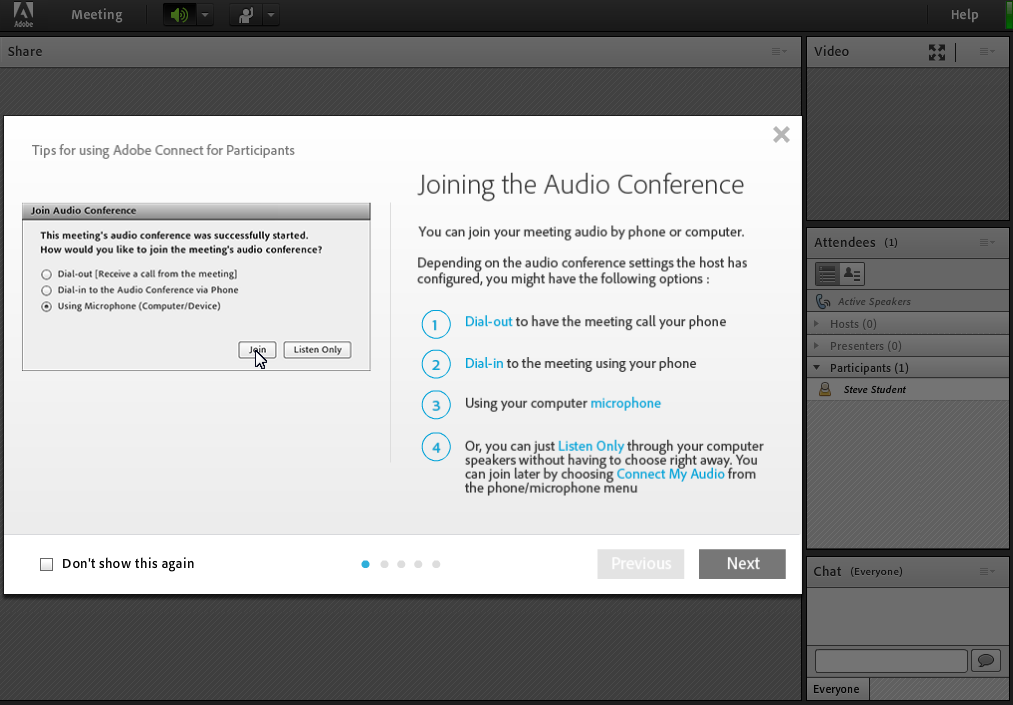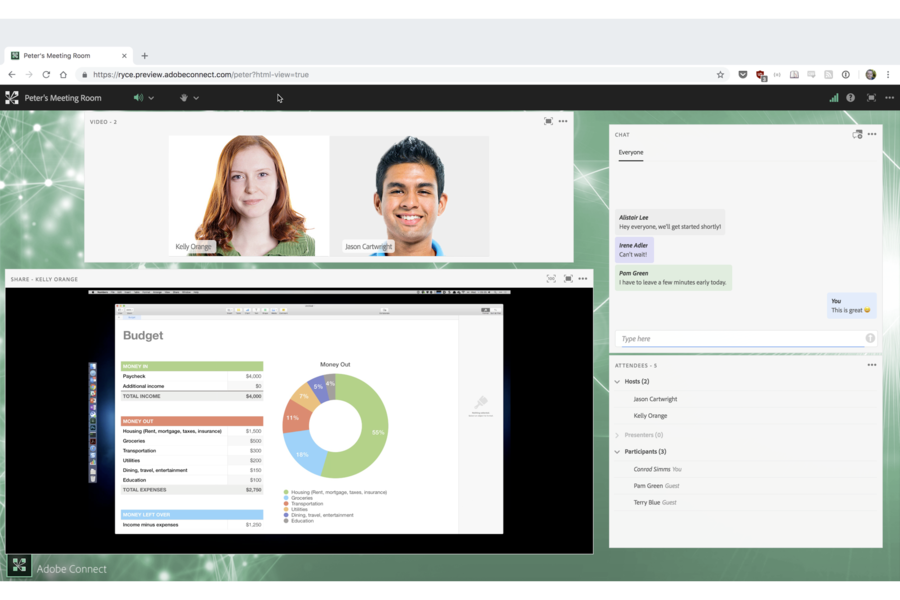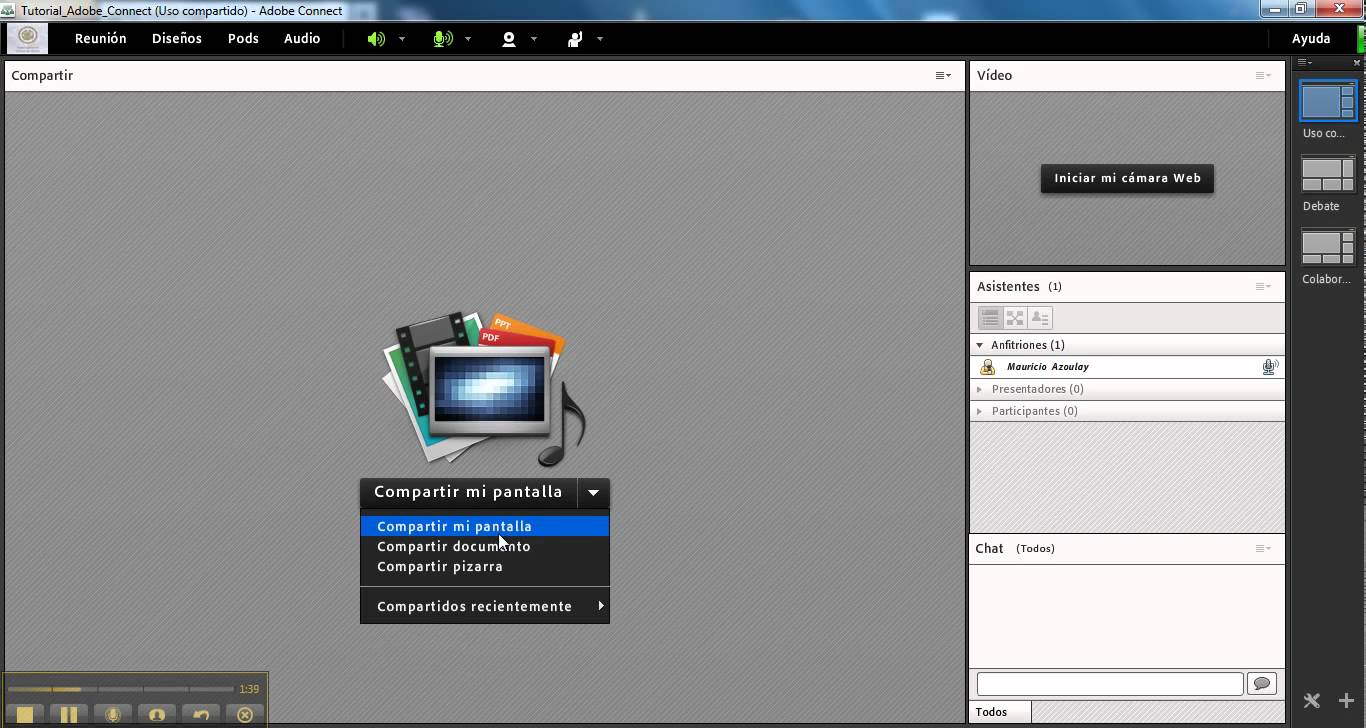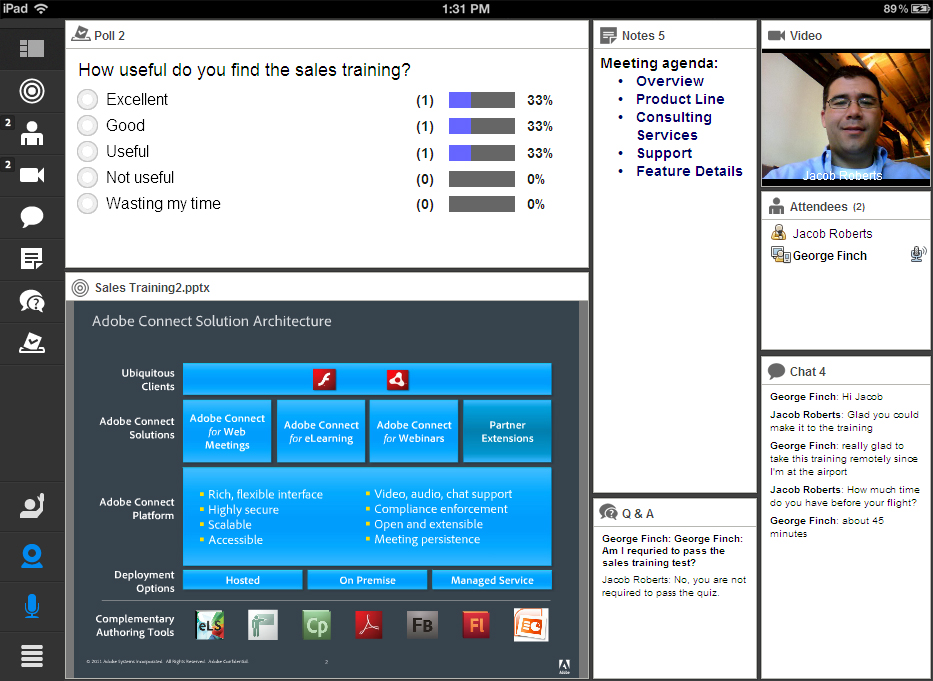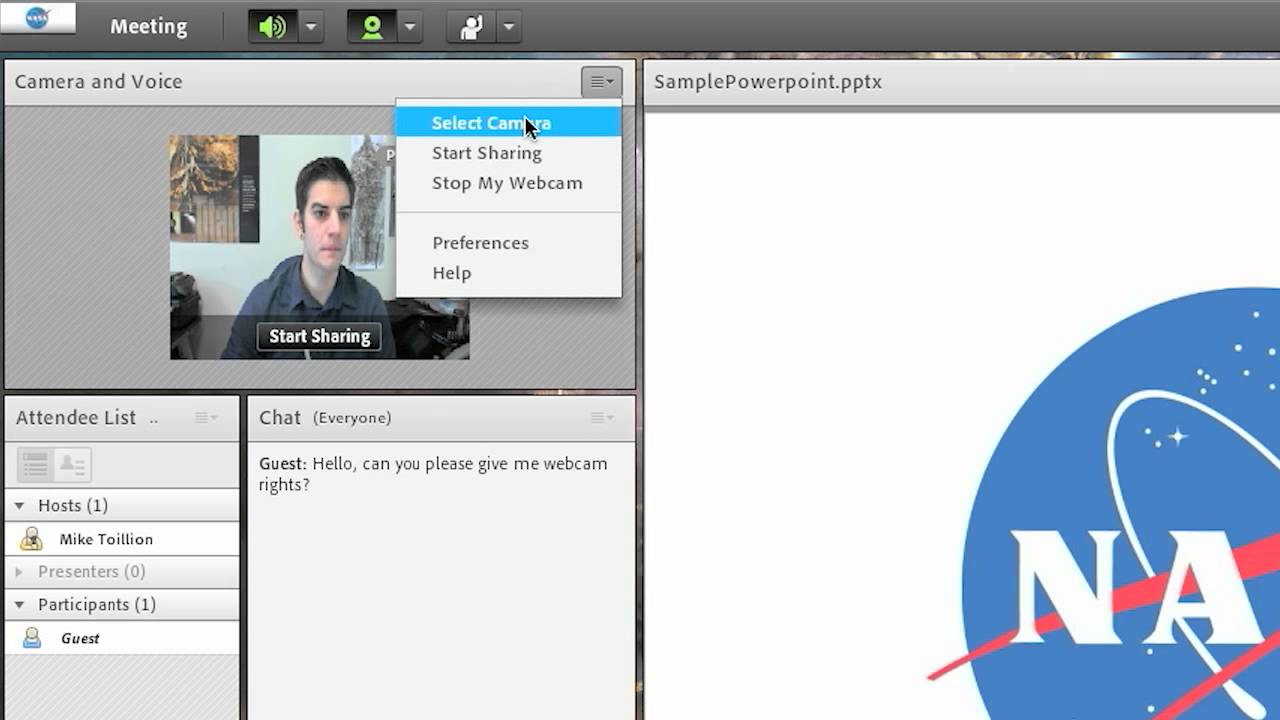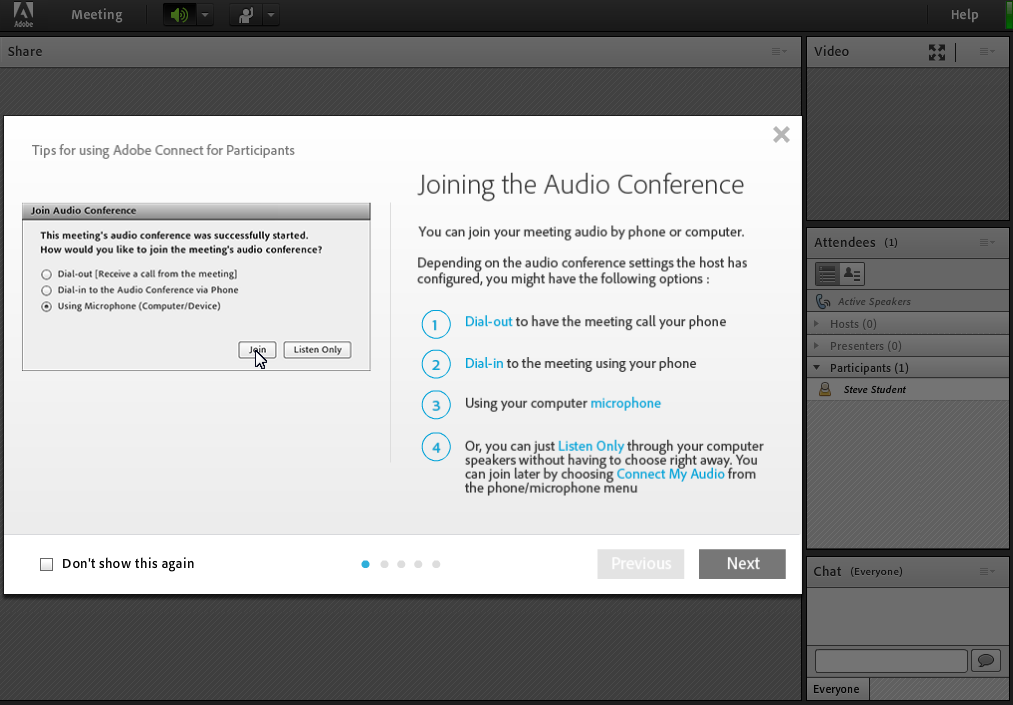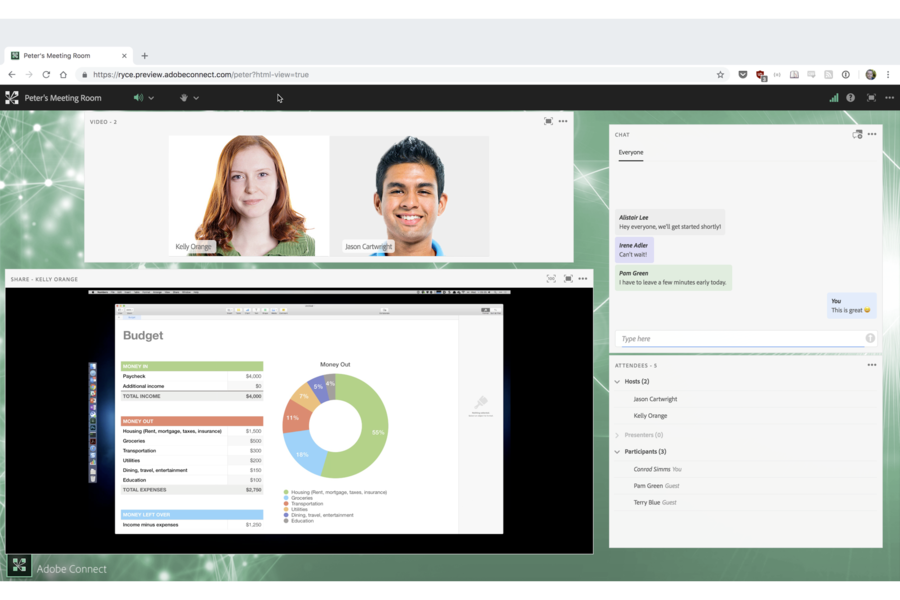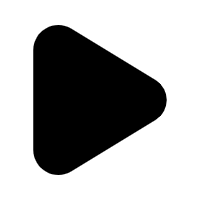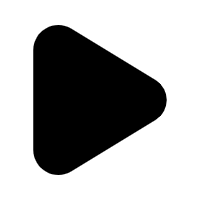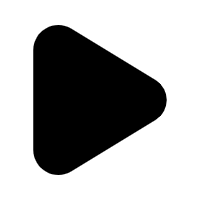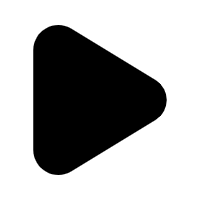-
Versatile
Can be used for webinars, virtual meetings, and e-learning
-
Customizable
Allows for branding and customization of the user interface
-
Interactive
Offers features such as polls, chat, and breakout rooms for increased engagement
-
Expensive
Pricing may be prohibitive for small businesses or individuals
-
Complex
May require some training or technical expertise to use all features effectively
-
Limited integrations
May not integrate with all other software or platforms
- Increased need for remote work and virtual events may drive demand for Adobe Connect
- Opportunities to expand into new markets and regions
- Opportunities to add new features or integrations to stay competitive
- Competitors such as Zoom and Microsoft Teams may offer similar features at lower prices
- Increased scrutiny on data privacy and security may impact user trust
- Economic uncertainty may lead to decreased demand for virtual collaboration software
Ask anything of Adobe Connect with Workflos AI Assistant
https://adobe.comReview Distribution
-
👍
High - rated users
The different pods for students to respond in provide interaction and collaboration. Students can draw on the whiteboard, chat in the chat pod, select from multiple choice questions created by the teacher, "raise their hand" using a button, and provide feedback by clicking the different status buttons. They can also turn on their microphones to answer questions. I am able to pull in videos, files, and presentations for teaching.The program runs very slow as more students join. Large groups are not necessarily a problem unless you ask students to begin using microphones or the whiteboard. At that point, I have experienced delays and even crashes, although those are not as common as severe delays. In my experience, any group above 20 students delays the more interactive features (mainly the microphones and whiteboard). This is discouraging since interaction is important to effective teaching and learning. One feature that was taken away that I would like to see re-added is the entry message.
-
🤔
Average - rated users
Funciona perfectamente cuando tienes clases SOLAMENTE expositivas. De preferencia con buen ancho de banda, buenos procesadores y memoria rapida tanto en ram como en SSD. Amo su estetica es impecable. Me encanta como se reproducen las clases grabadas con este sistemas y la seguridad con la que cuentan los porfesores para ese material en video ya que no se puede bajar facilmente.No funciona bien cuando hay mas de 5 camaras en el trabajo en grupo y los participantes estan en diferentes zonas geograficas. En la escucha en directo o en la grabacion de clases tipo talleres hay defase entre los distintos videos que conforman el sistema y es necesario repetir escenas en el formato anterior que en algunas ocasiones funciona mejor ( por suerte da la opcion de reproducir con el sistema actual o el anterior).
Media