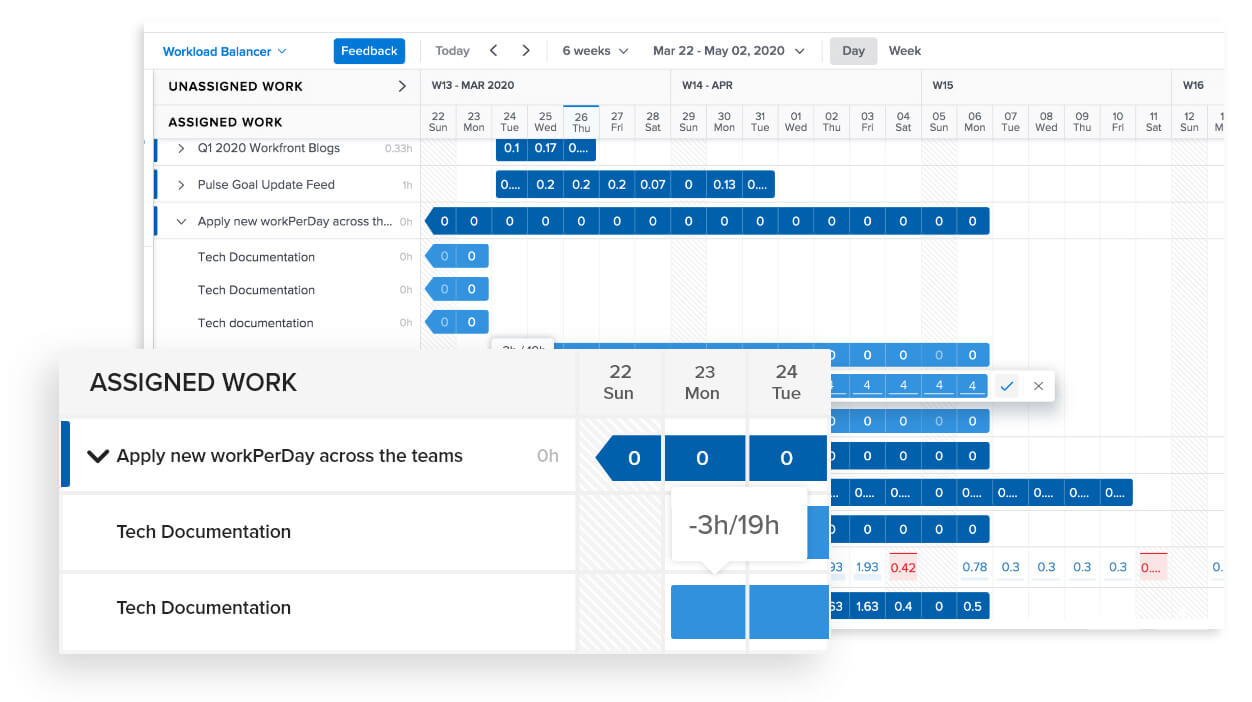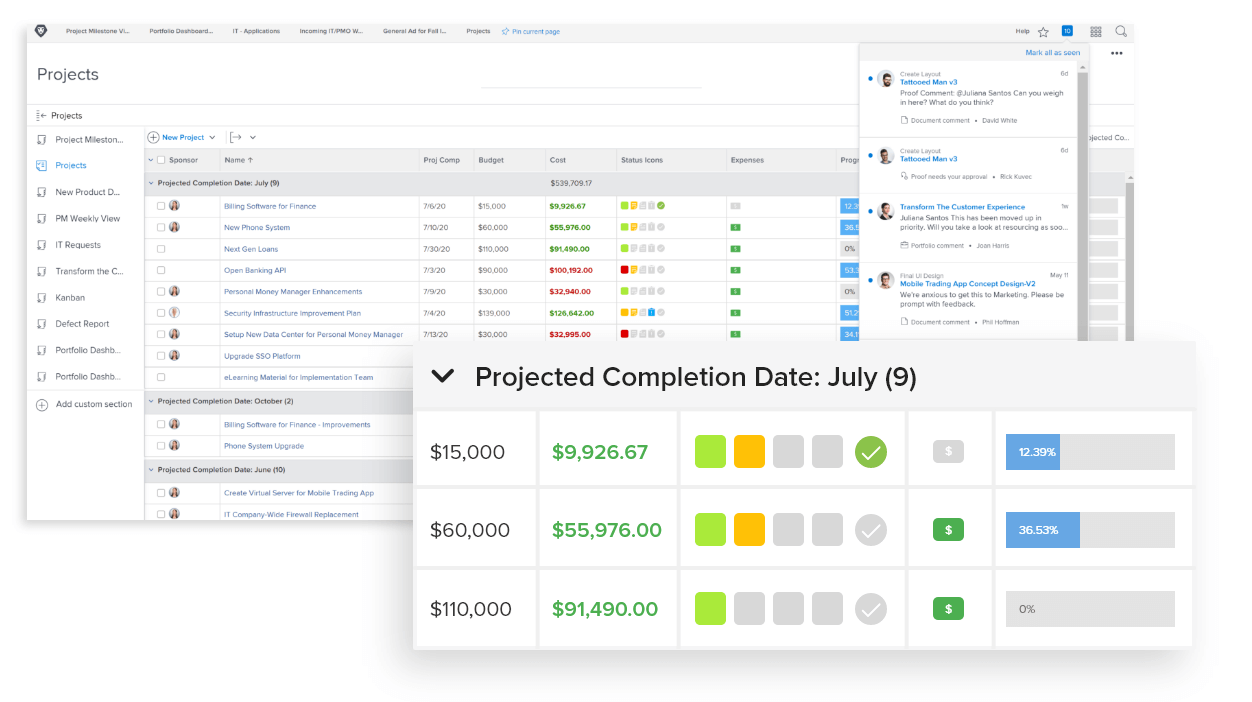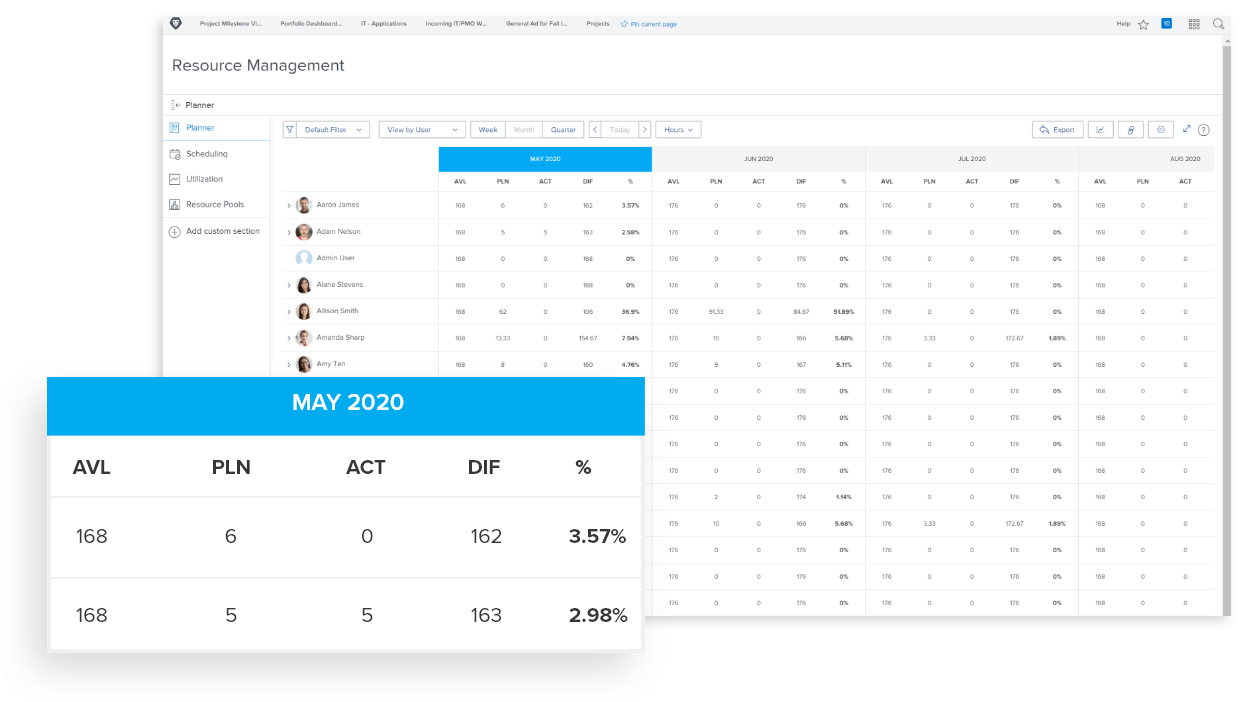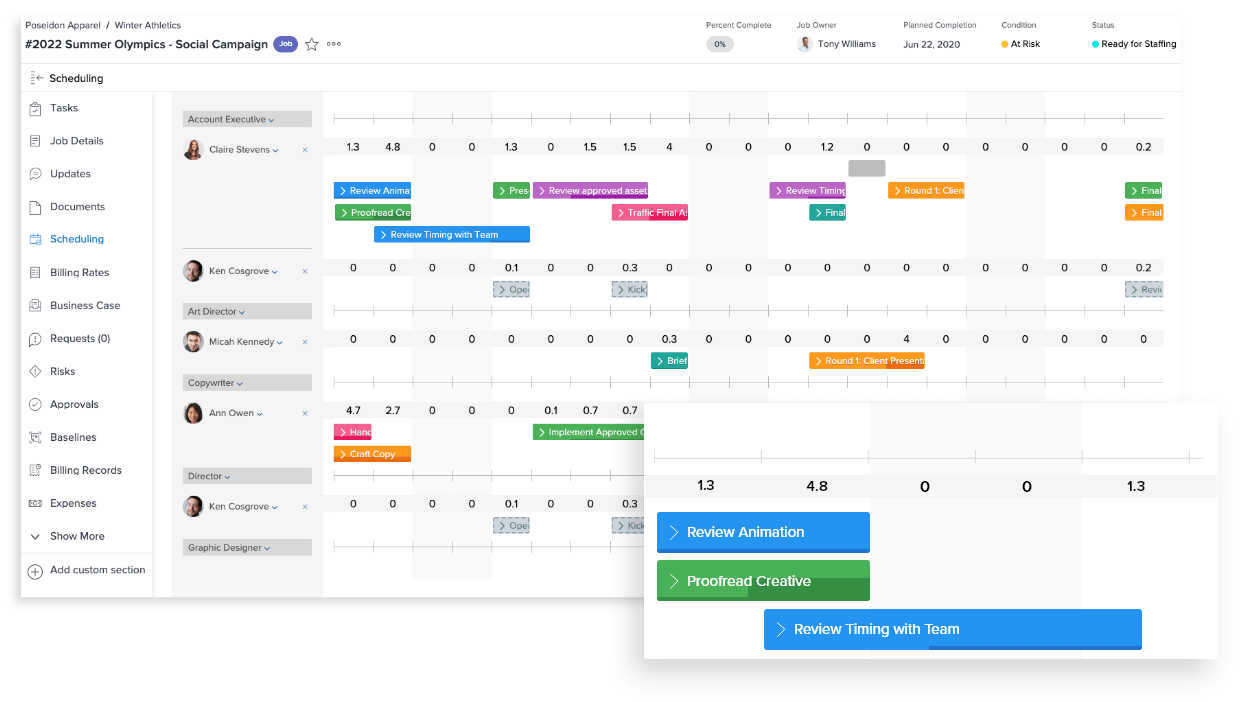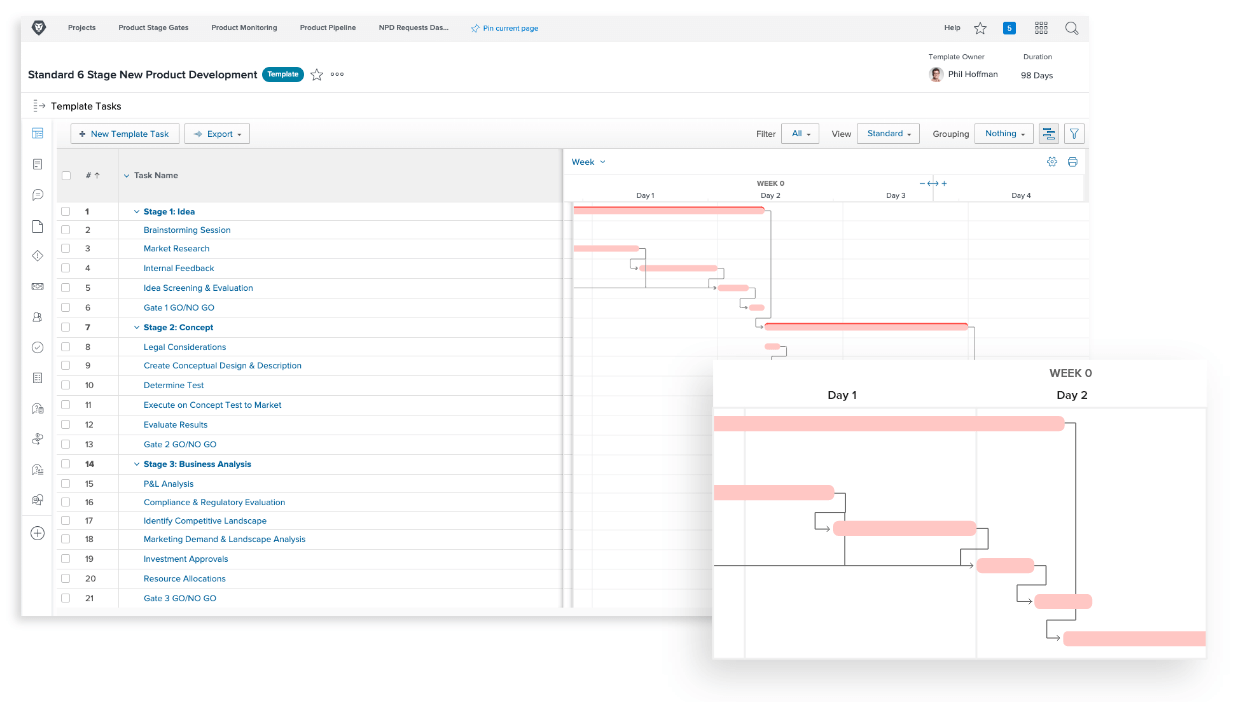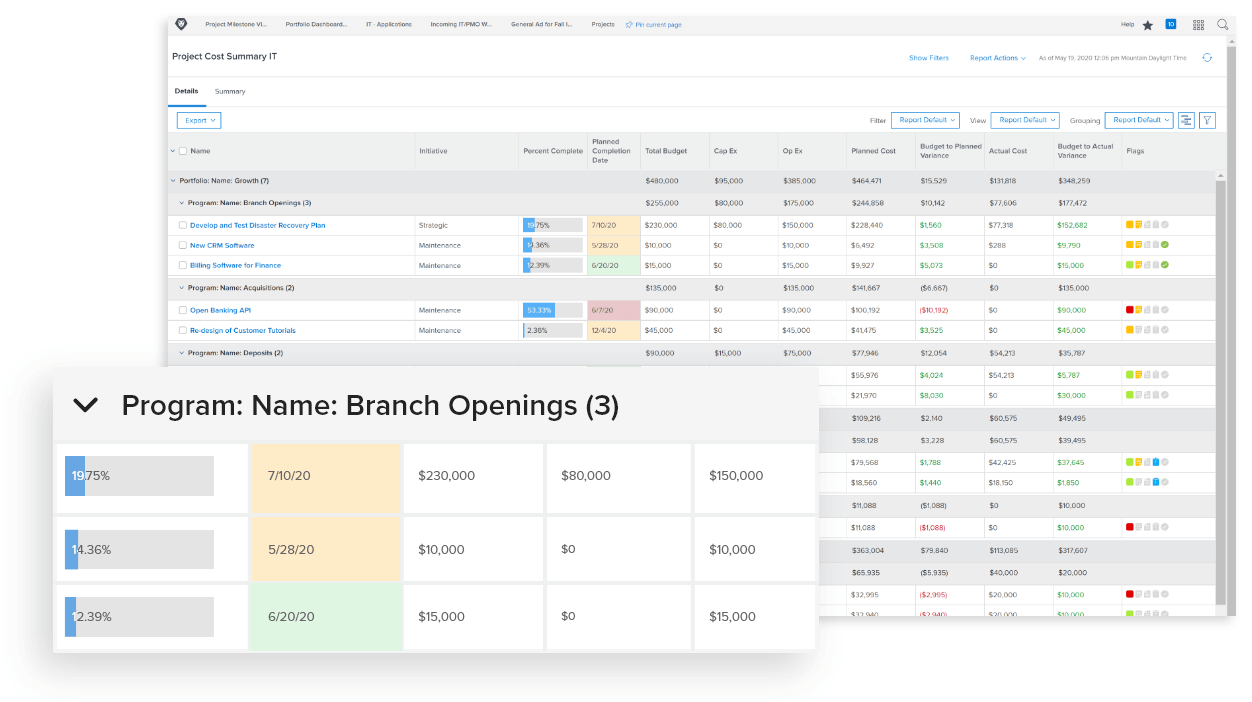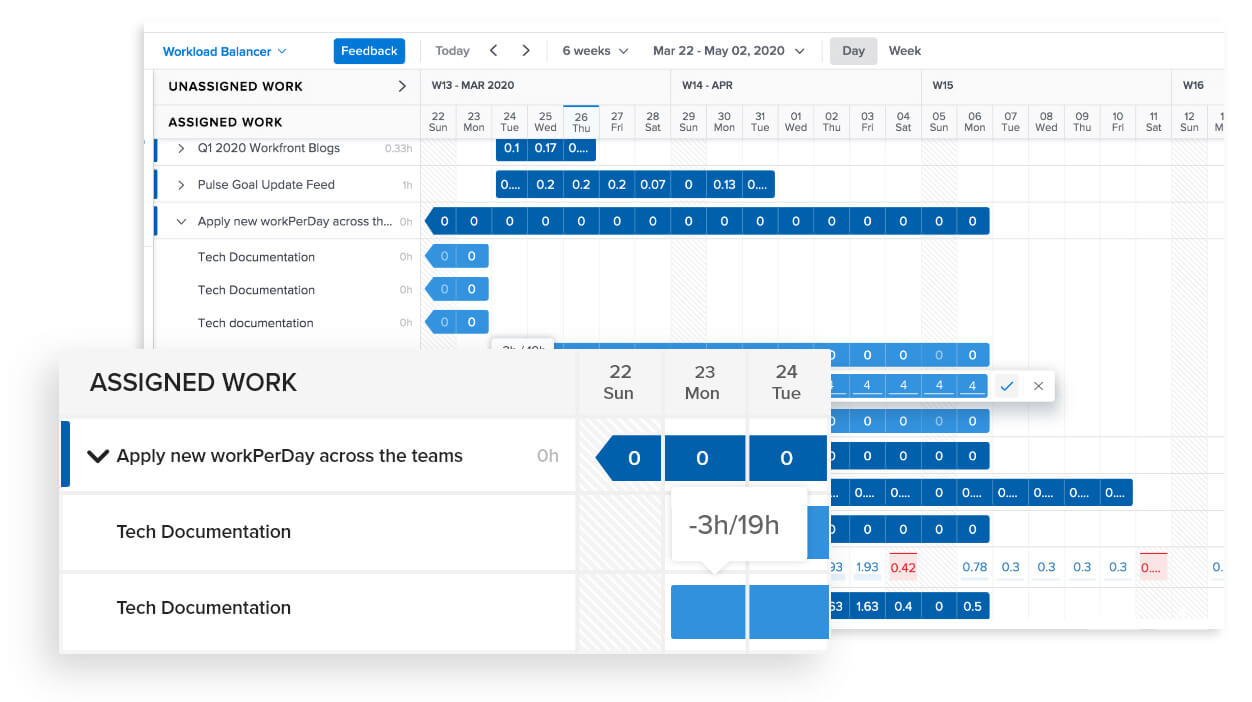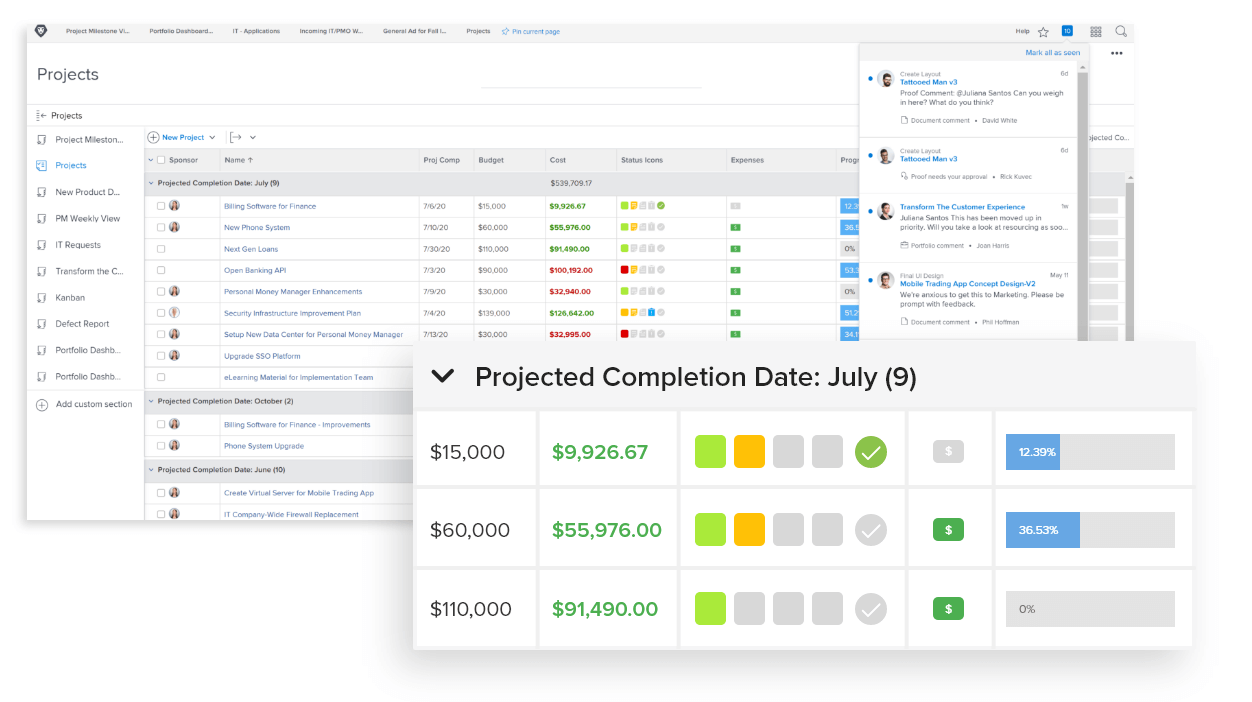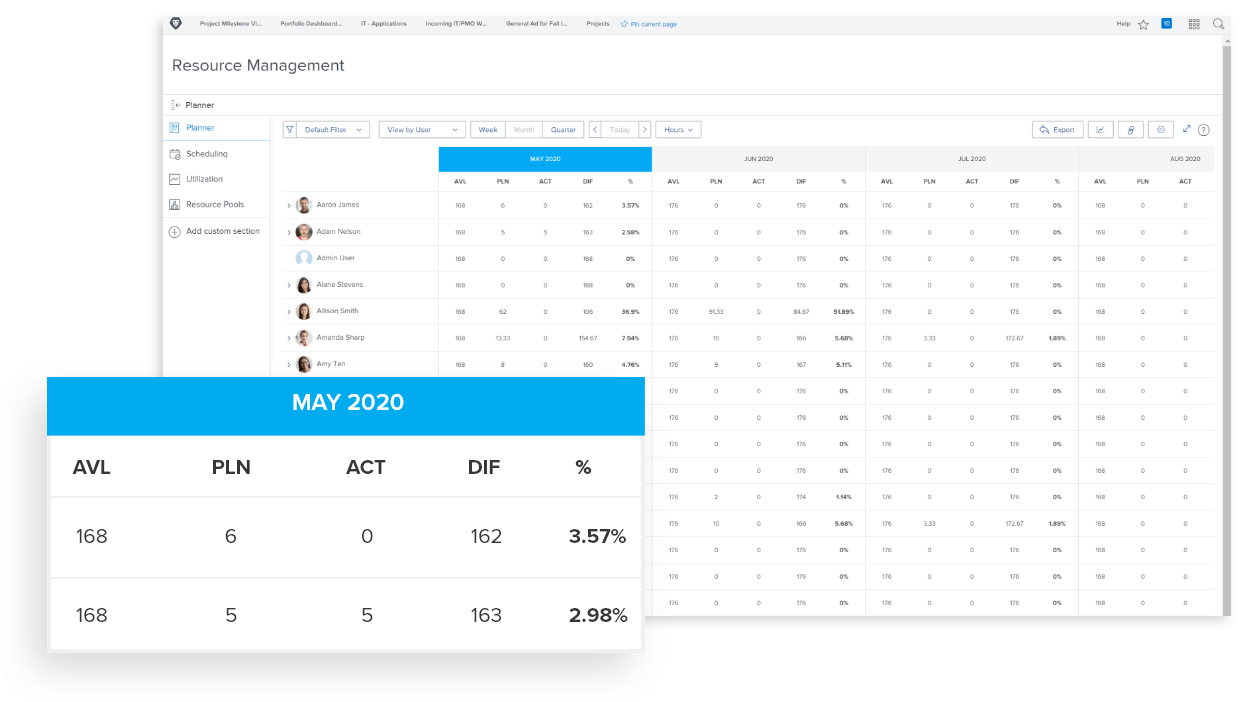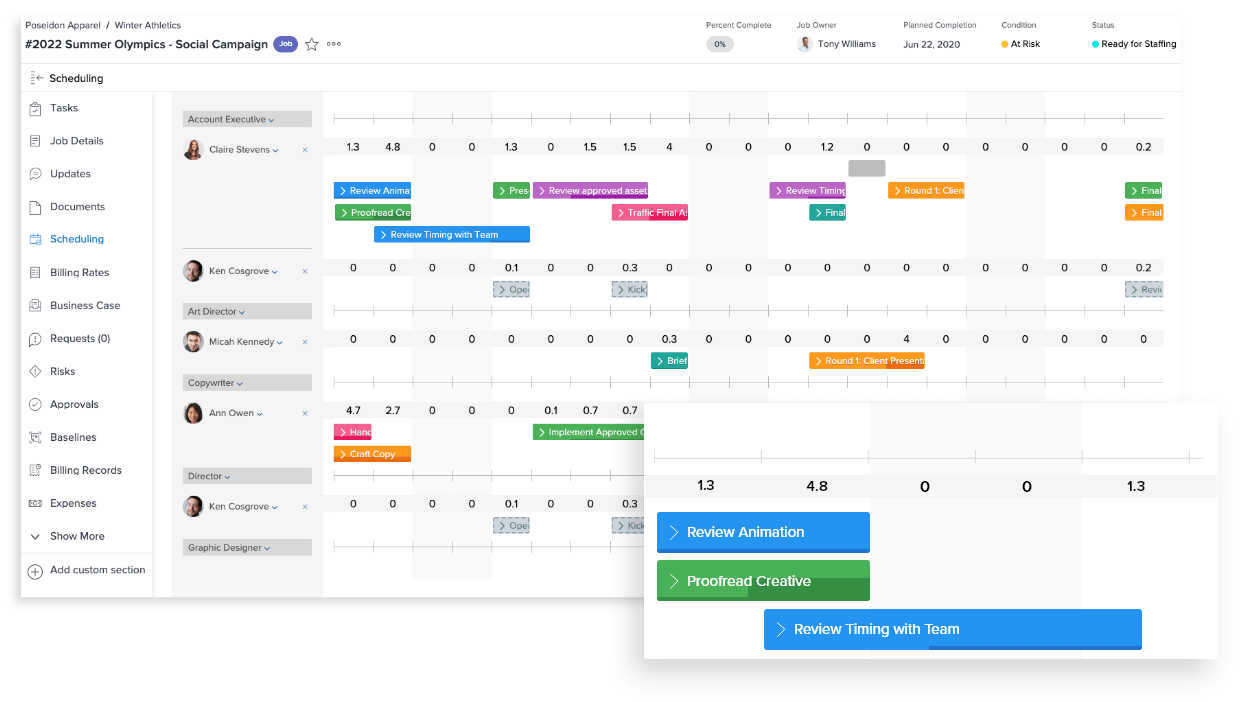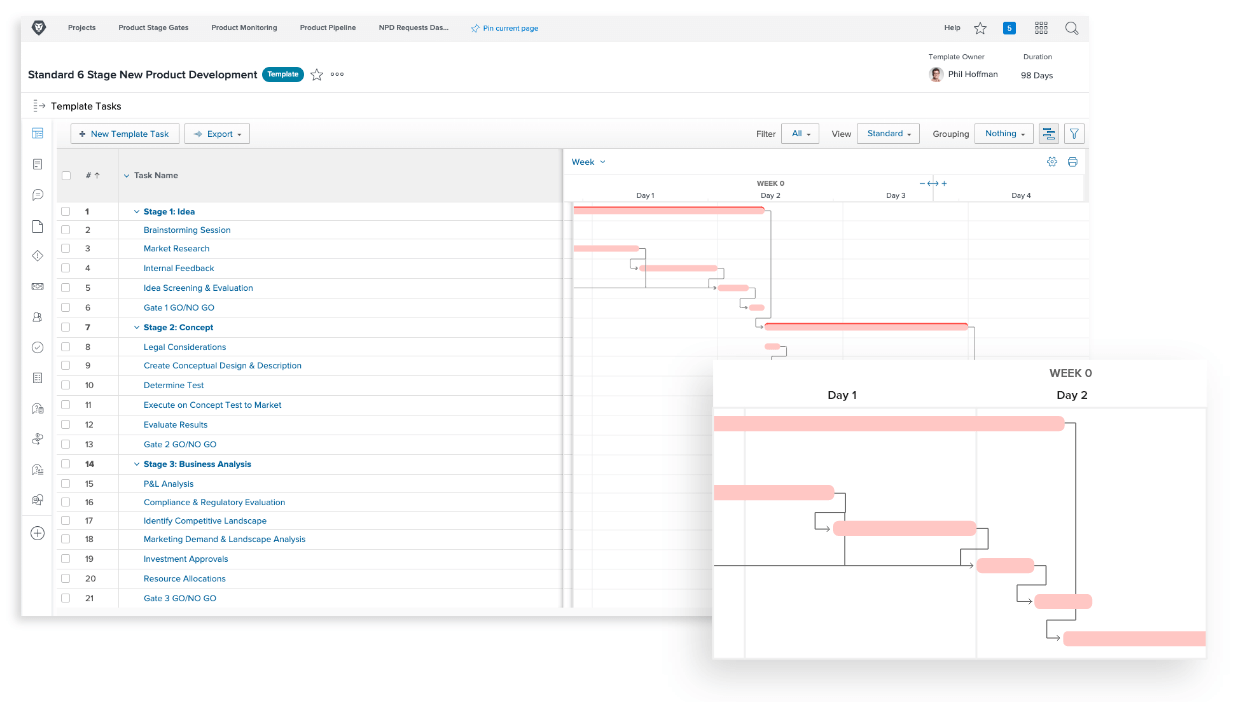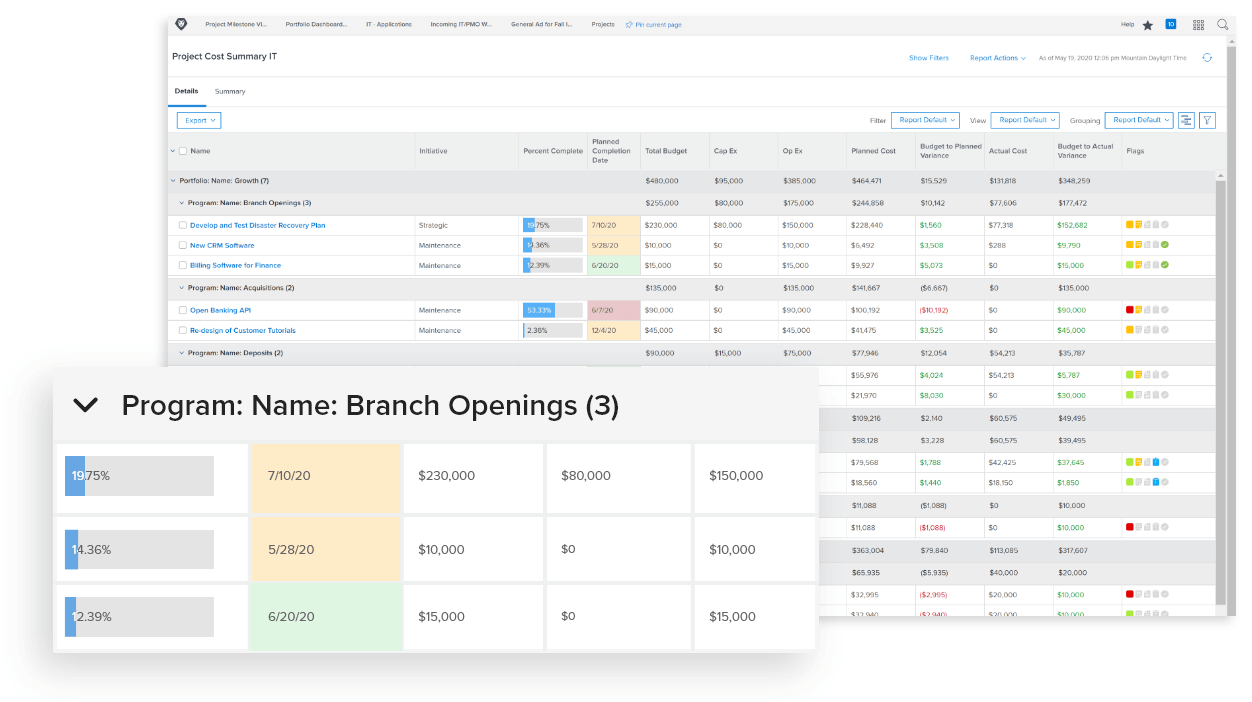-
Integration
Seamless integration with Adobe Creative Cloud and other popular tools.
-
Customization
Highly customizable workflows and project management features.
-
Collaboration
Robust collaboration tools for teams to work together efficiently.
-
Pricing
Relatively high pricing compared to other project management tools.
-
Learning Curve
Steep learning curve for new users, especially those unfamiliar with project management software.
-
Limited Features
Some features are limited or require additional add-ons, which can be costly.
- Growing demand for project management software in various industries.
- Opportunity to expand into new markets and industries.
- Opportunity to innovate and introduce new features to stay ahead of competitors.
- Intense competition from other project management software providers.
- Potential impact of economic downturns on demand for project management software.
- Potential security breaches and data privacy concerns.
Ask anything of Adobe Workfront with Workflos AI Assistant
https://business.adobe.com/products/workfront/Review Distribution
-
👍
High - rated users
Customers are highly satisfied with Adobe Workfront, praising its ease of use, customization options, and customer support. Easy to use, highly customizable, excellent customer support.
-
🤔
Average - rated users
Customers have mixed feelings about Adobe Workfront, with some praising its features and others criticizing its limitations and high cost. Flexible pricing and subscription plans, mobile access for users.Limited support for certain file types or formats, requires additional training for new team members.
-
👎
Low - rated users
Customers are dissatisfied with Adobe Workfront, citing issues with its functionality, customer support, and high cost. Poor functionality, unreliable customer support, high cost.
Media