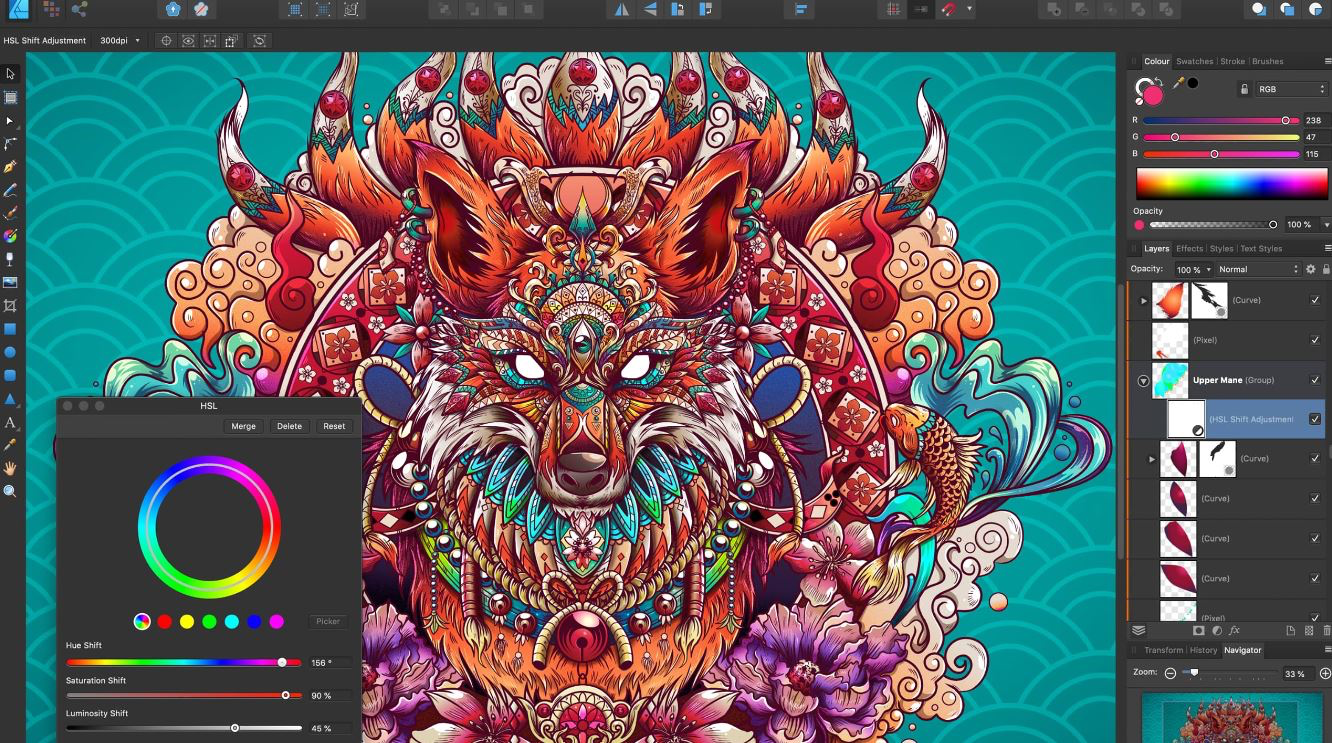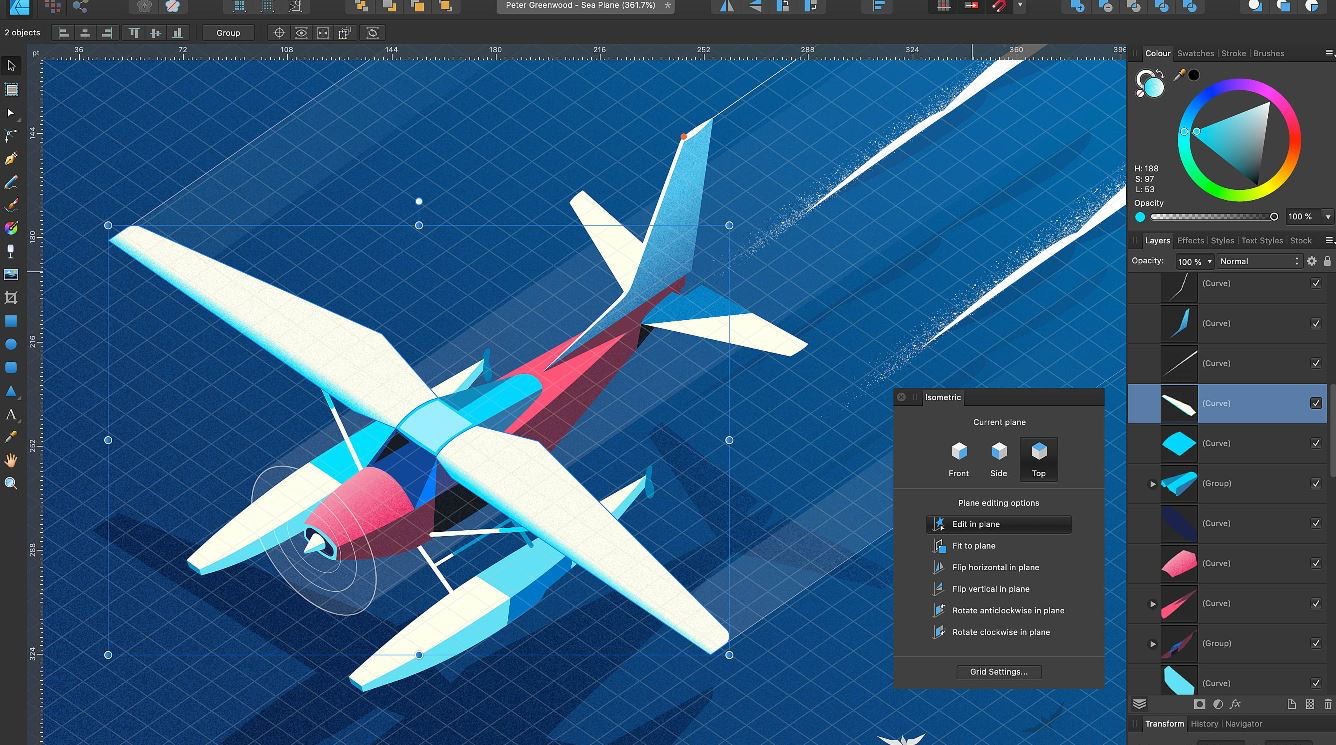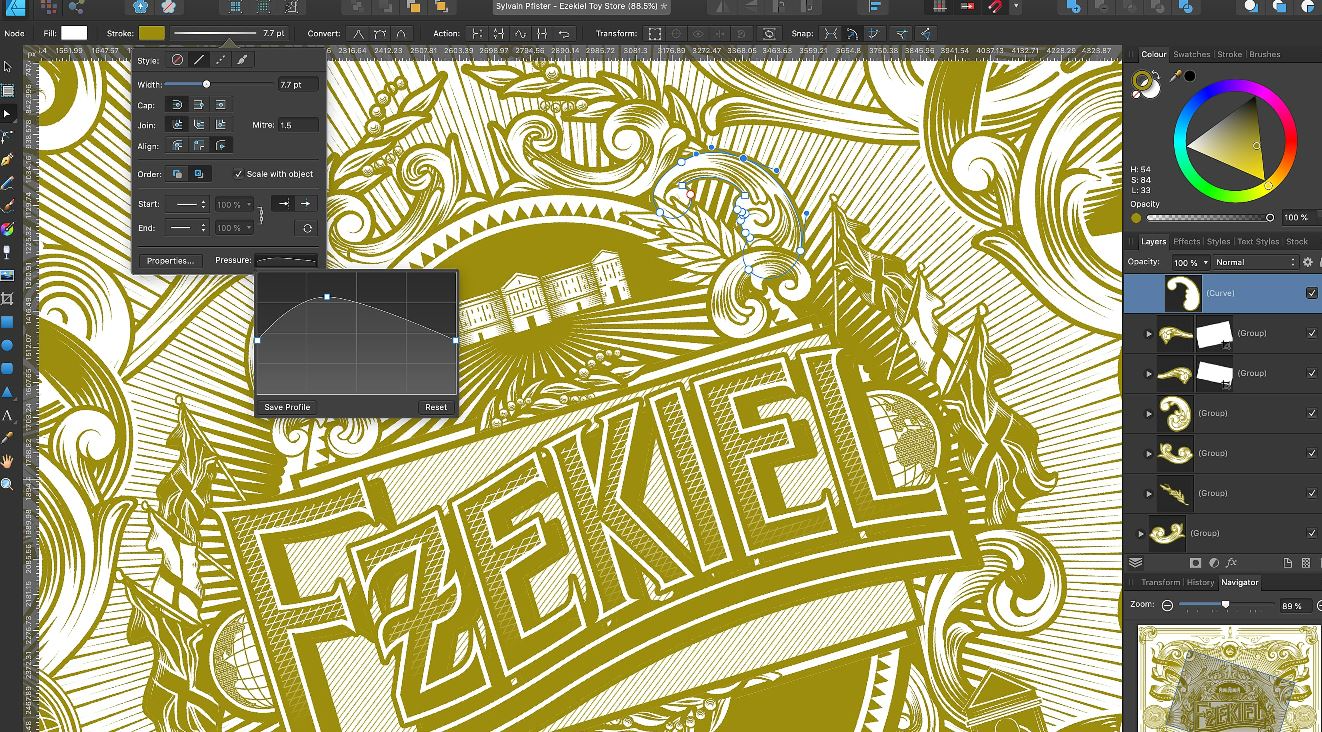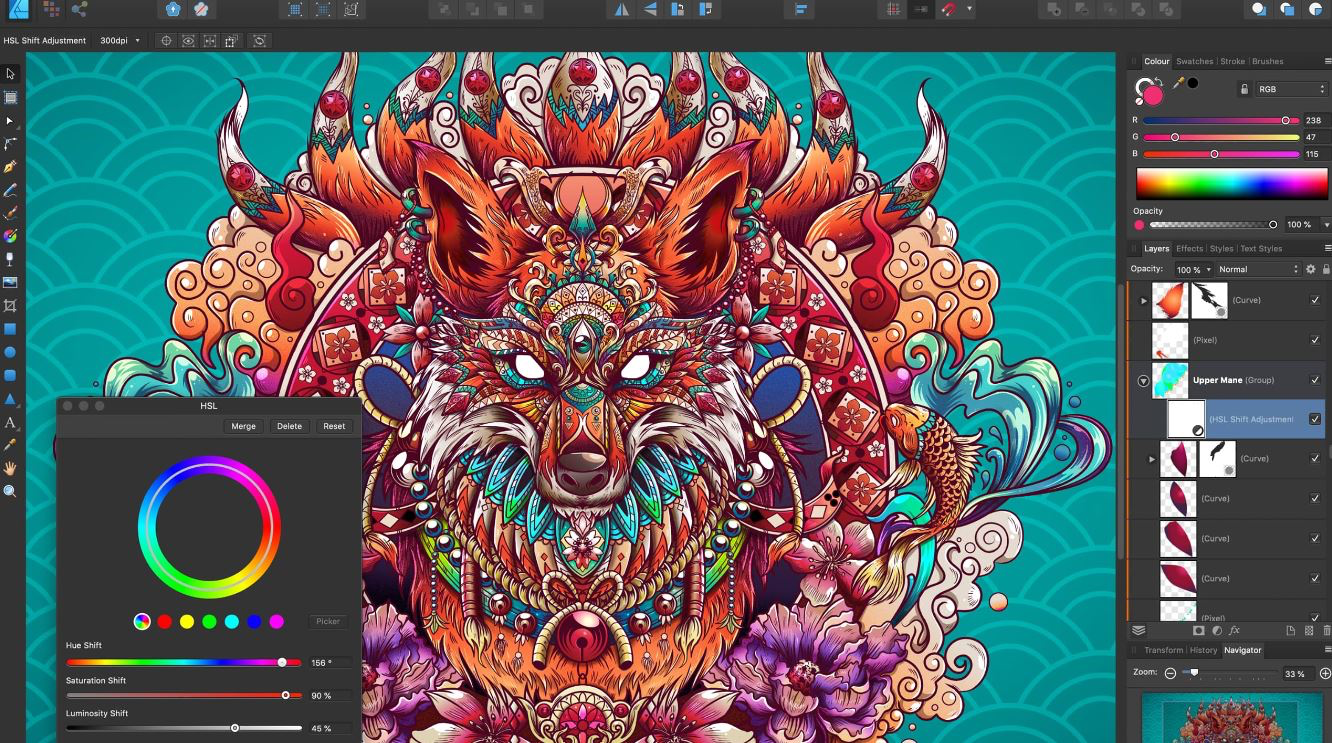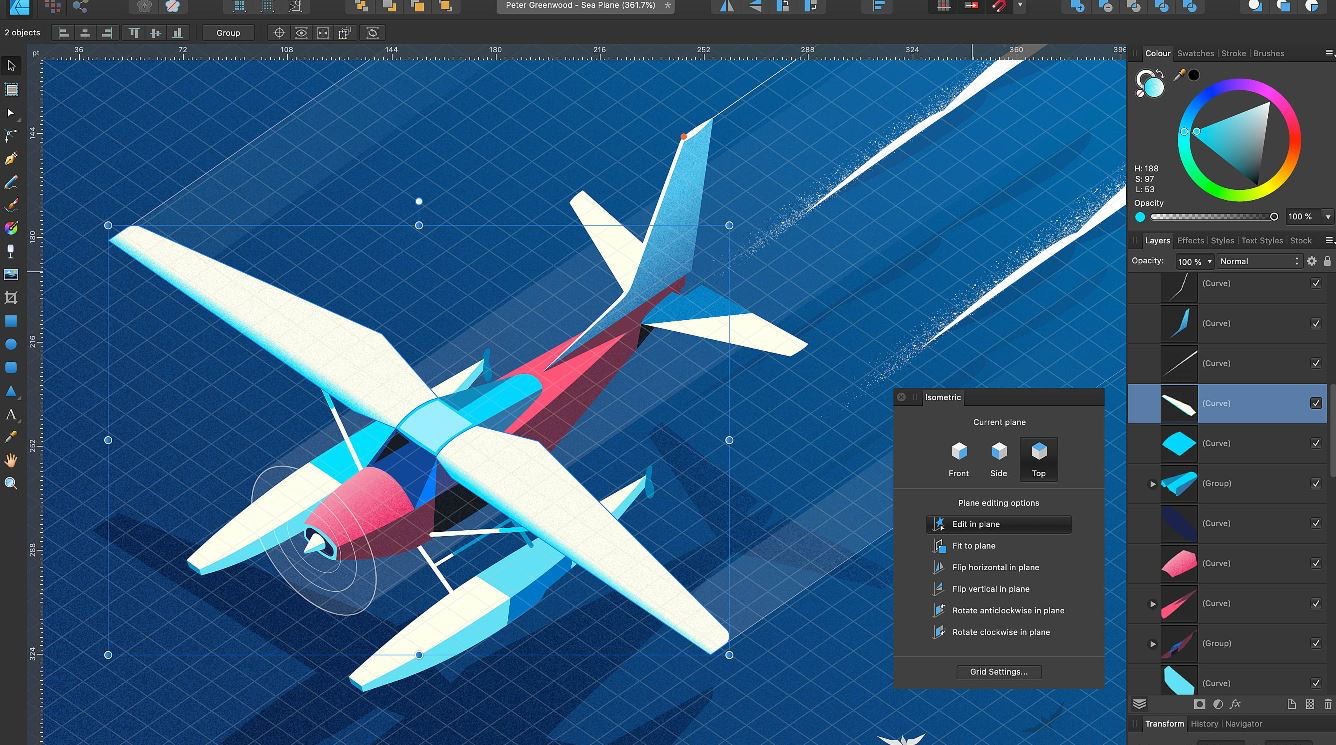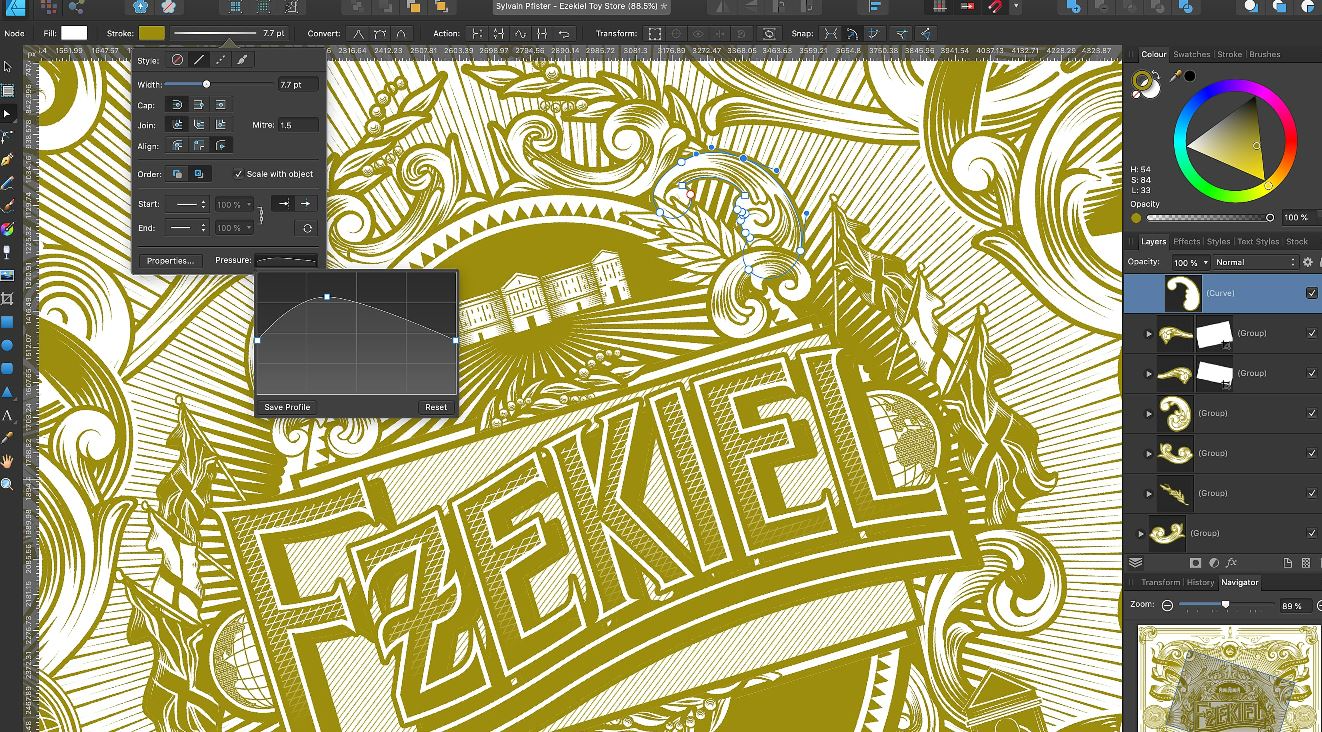-
Versatile
Can be used for a variety of design projects
-
Affordable
Priced lower than many other design software options
-
Intuitive
Easy to learn and use
-
Limited features
Not as robust as some other design software options
-
No collaboration tools
Not designed for team collaboration
-
No mobile app
Not available on mobile devices
- Increasing demand for design software
- Potential to add new features and expand capabilities
- Opportunity to partner with other companies for integration or cross-promotion
- Many other design software options available
- Rapidly evolving technology could make current software obsolete
- Decreased demand for design software during economic downturns
Ask anything of Affinity Designer with Workflos AI Assistant
https://affinity.serif.com/en-us/designer/Review Distribution
-
👍
High - rated users
Affinity Designer is a one-time purchase software that is really cheap for small studios and freelancers. It is blazingly fast, you can scroll, zoom, and create designs super quickly and smoothly. You can use it for basic 'Photoshop'y things as well.None.
-
🤔
Average - rated users
Affinity Designer is a great alternative to Adobe Illustrator. It has a lot of features and is easy to use. It is also affordable.The pathfinding options are clunky. Lack of useful features like 'blend tool', 'shape builder tool'. Lack of basic features like a vector-based pattern fill. Edge artifacts when exporting.
-
👎
Low - rated users
None.Affinity Designer crashes frequently. It is not user-friendly and has a steep learning curve. The customer support is not helpful.
Media