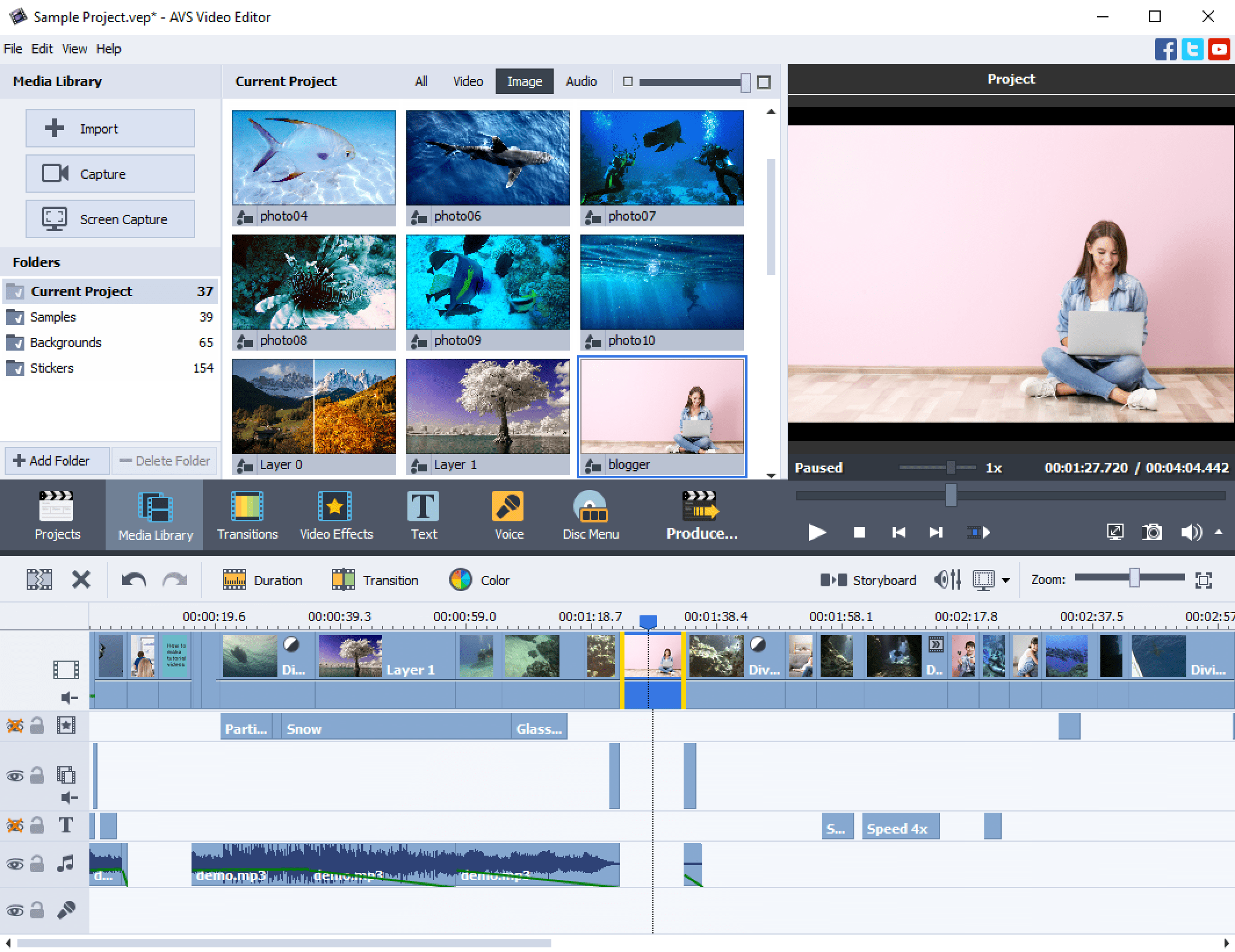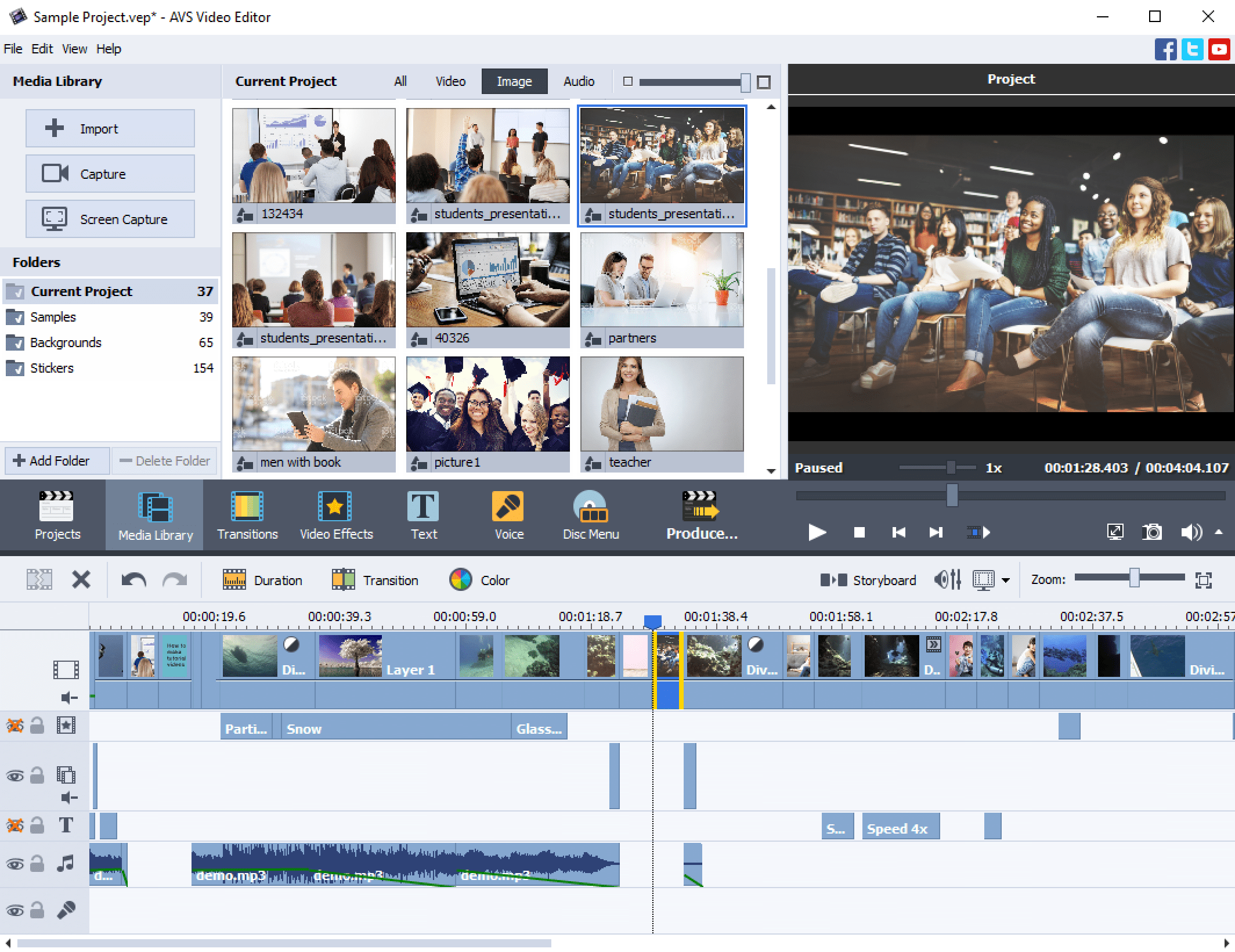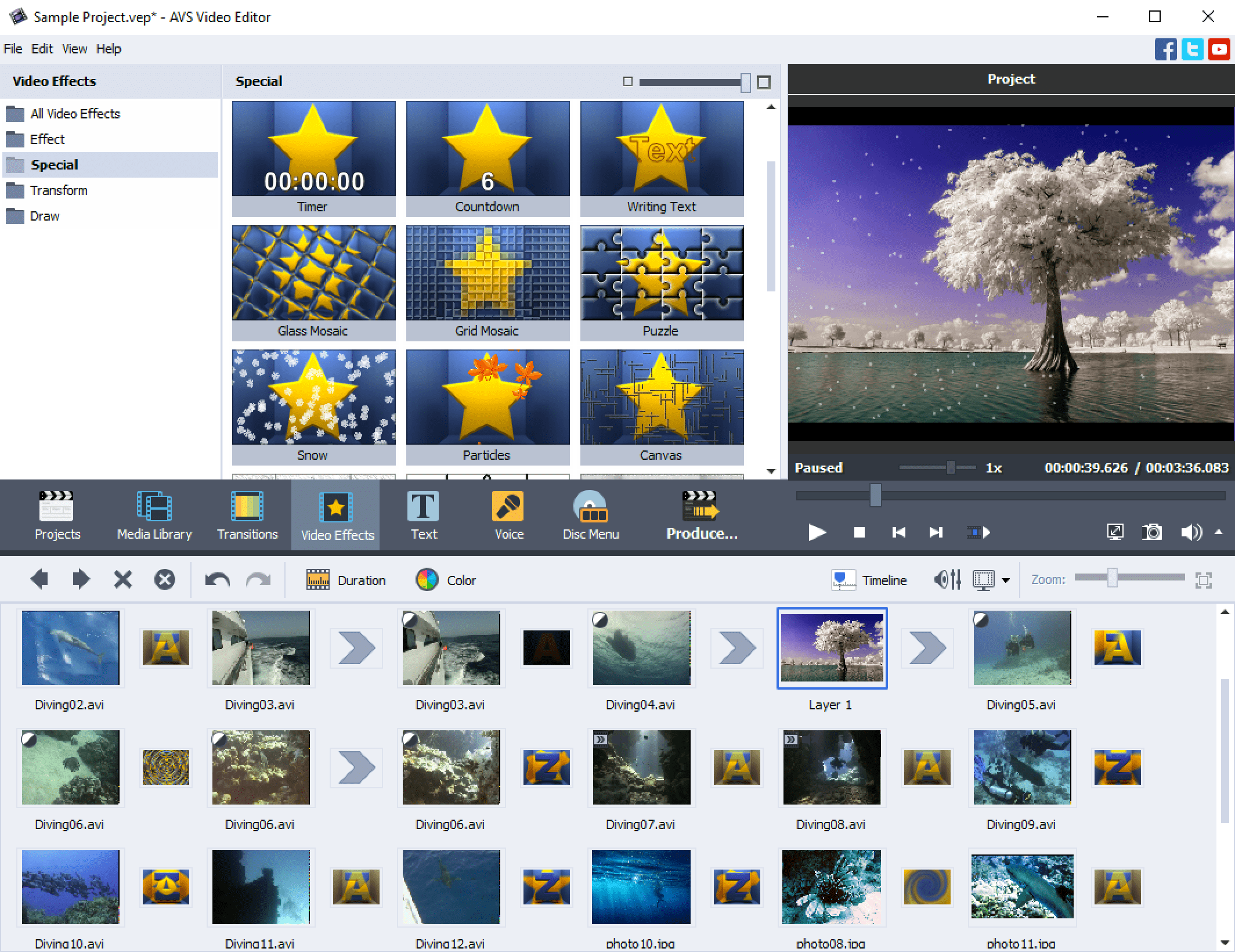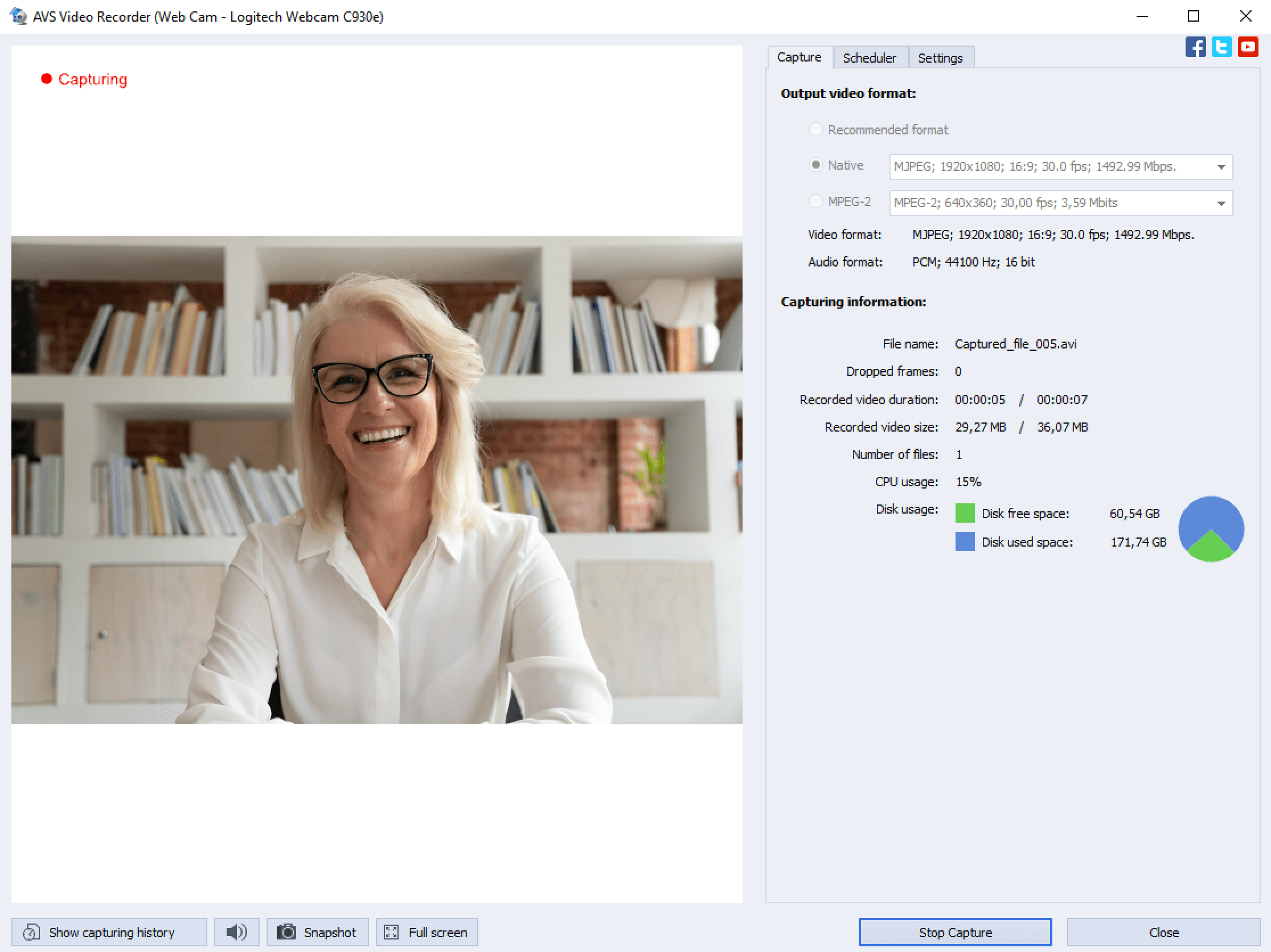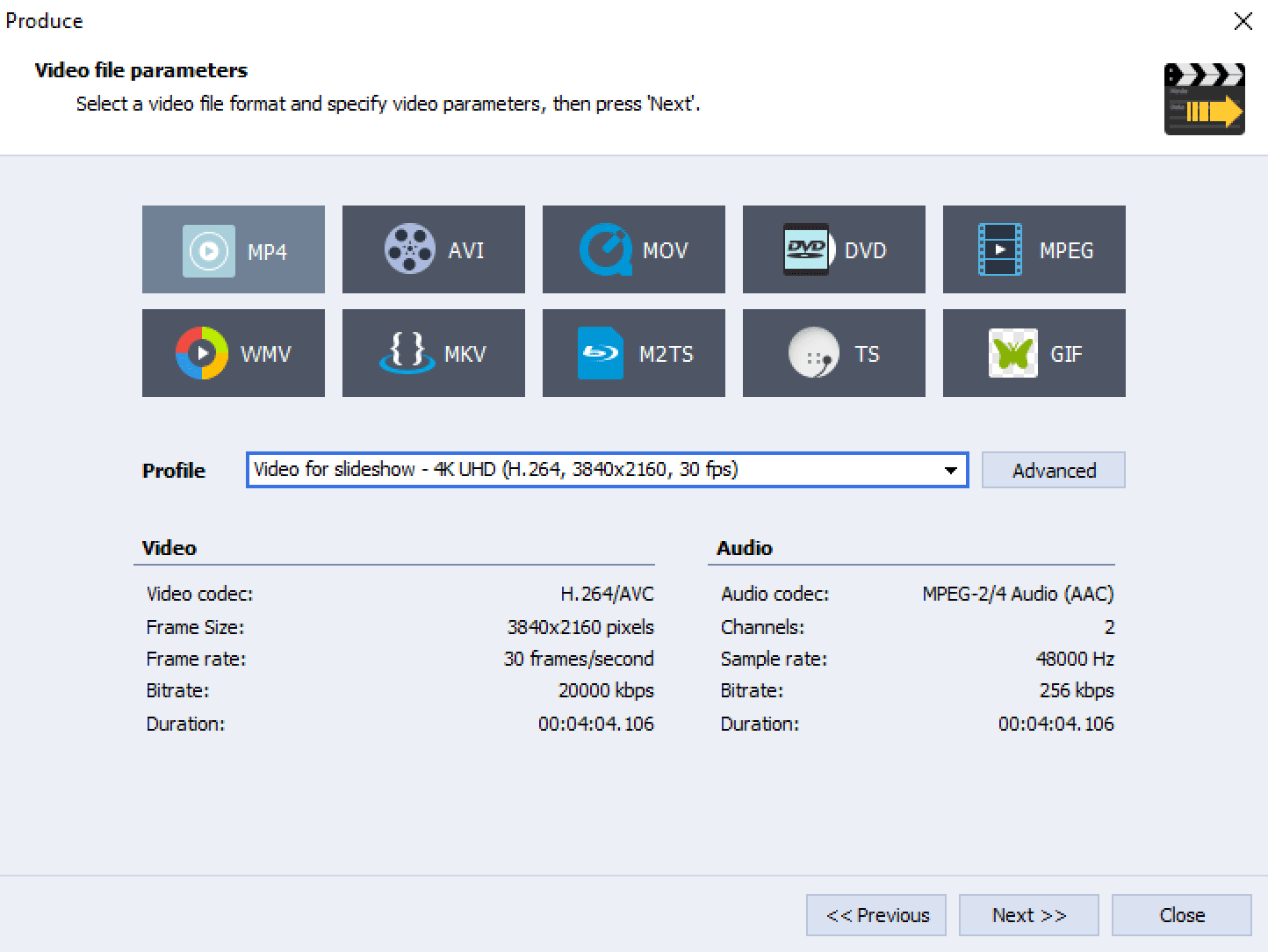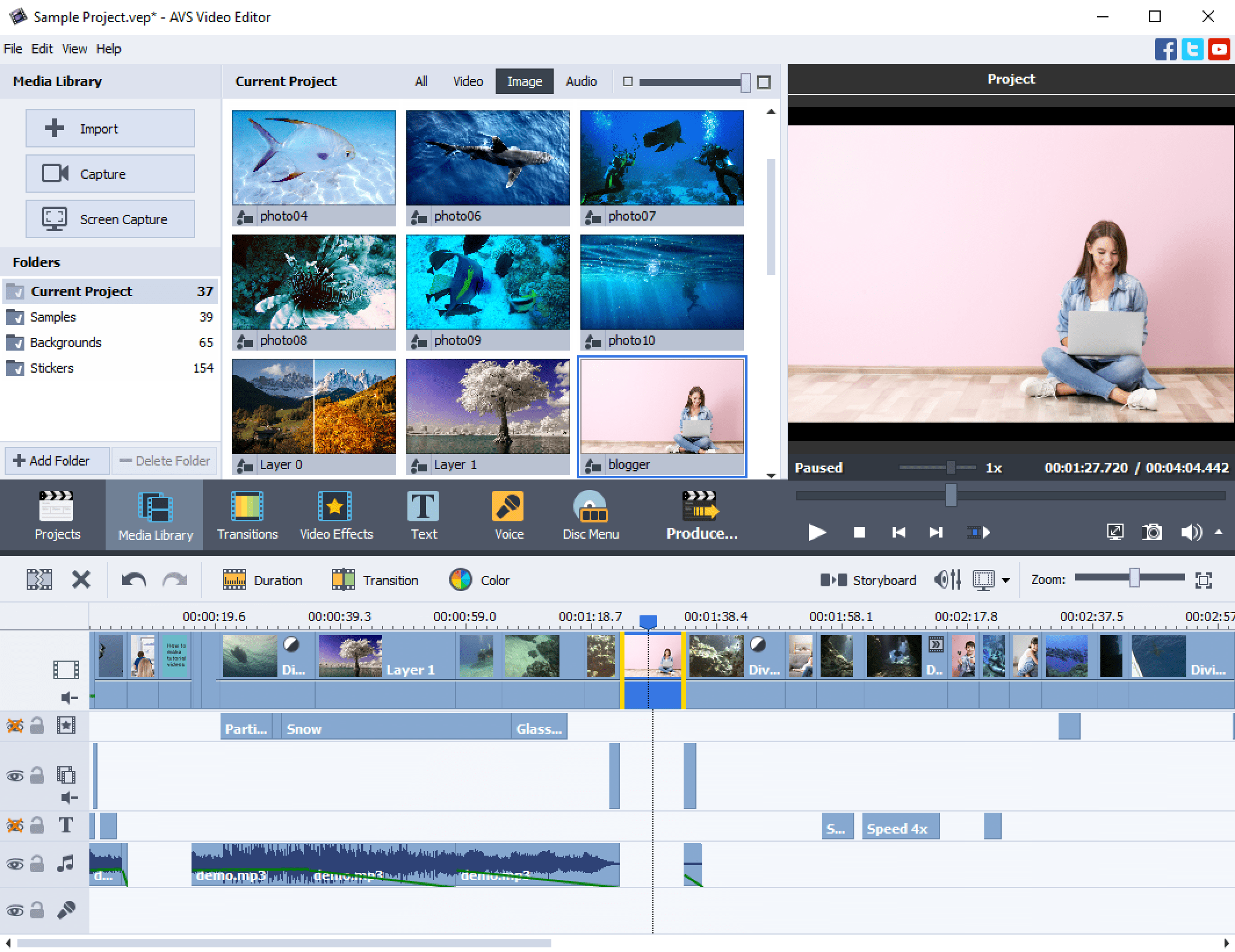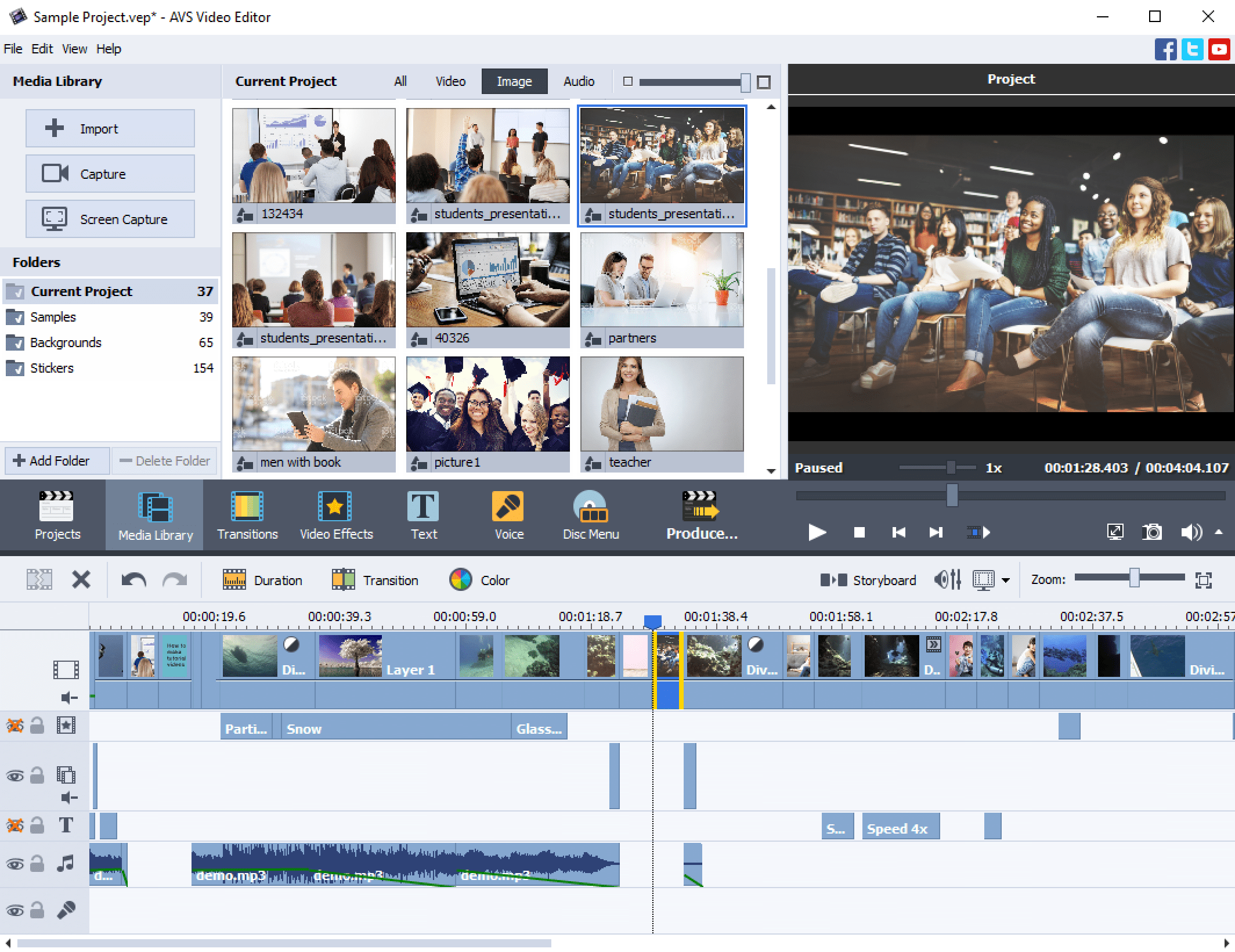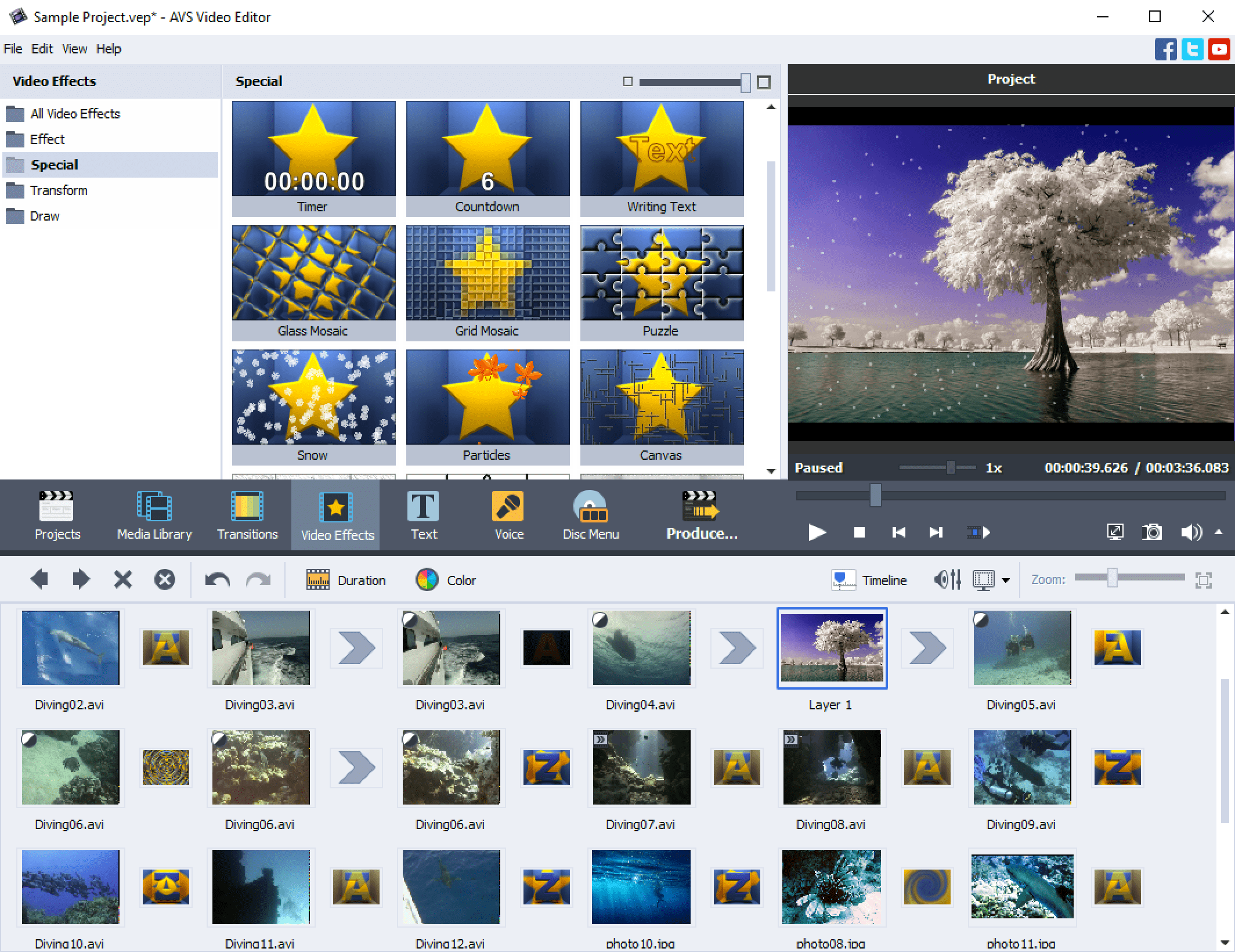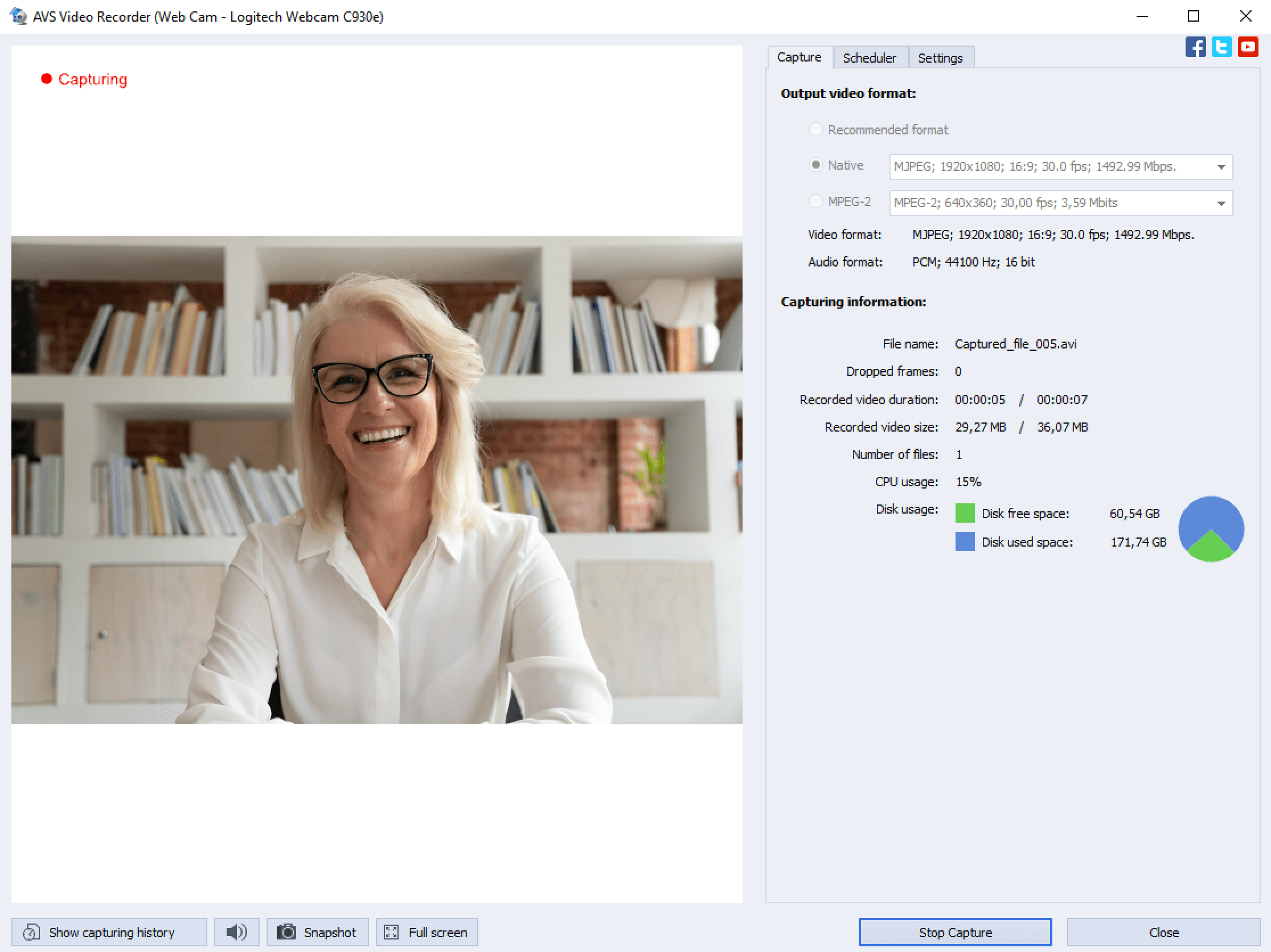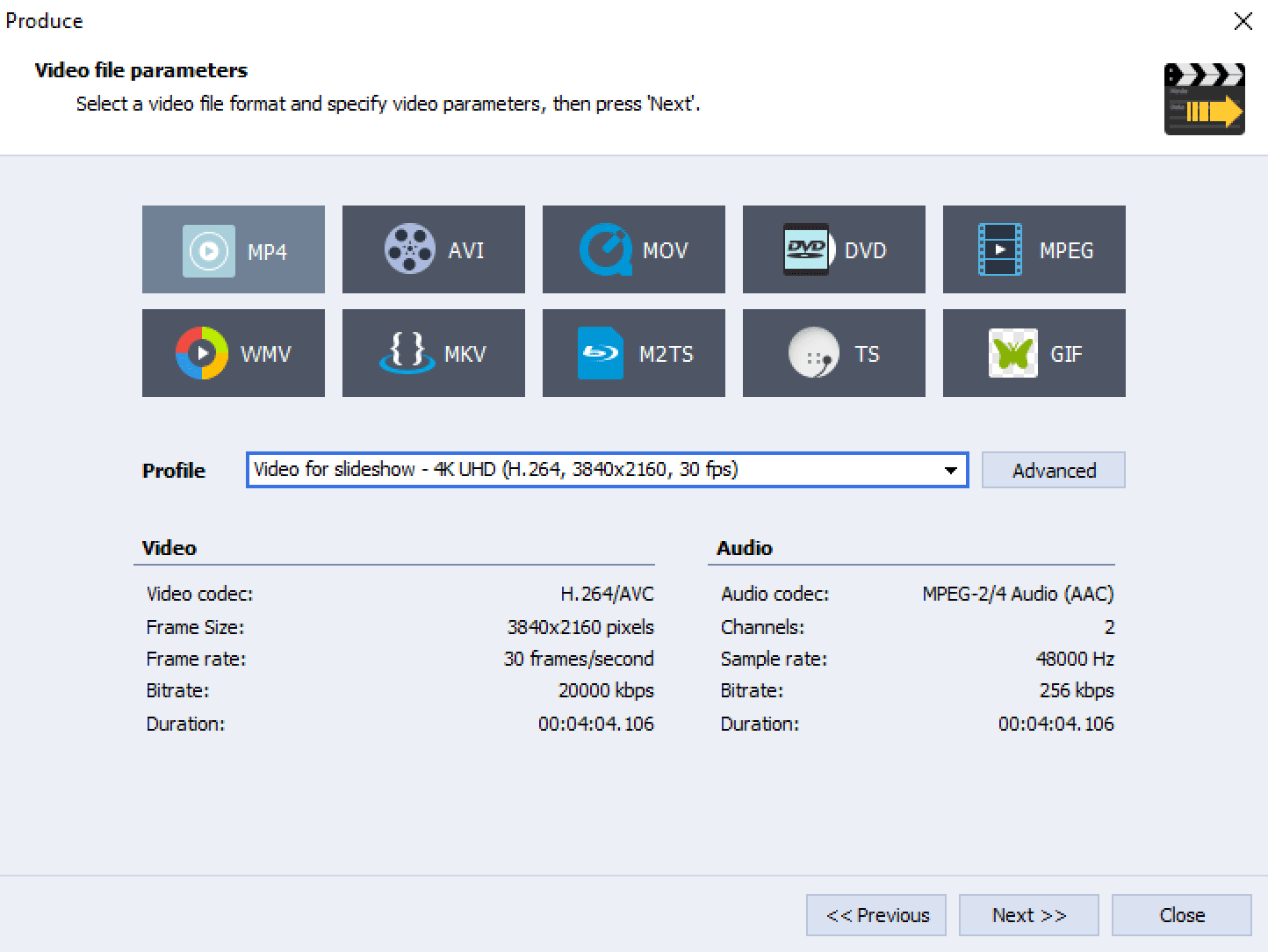-
User-friendly interface
Easy to use for beginners
-
Wide range of video effects
Allows for creative video editing
-
Supports multiple file formats
Can work with various video and audio file types
-
Limited advanced features
May not be suitable for professional video editing
-
No 4K video support
May not be suitable for high-resolution video editing
-
Limited audio editing capabilities
May not be suitable for complex audio editing
- Potential for increased usage and sales
- Opportunity to expand functionality through partnerships
- Opportunity to reach new customers through mobile app development
- May struggle to compete with industry leaders
- May struggle to keep up with advancements in video editing technology
- May lose revenue due to unauthorized use and distribution of software
Ask anything of AVS Video Editor with Workflos AI Assistant
https://www.avs4you.com/avs-video-editor.aspxReview Distribution
-
👍
High - rated users
AVS Video Editor allows users to choose where to place the date and time on the video, the format, and the font. It works quickly and is easy to edit. Users can also delete audio.
-
🤔
Average - rated users
AVS Video Editor works fairly quickly and is easy to edit. Users can also delete audio.AVS Video Editor does not allow users to choose a time zone. Users have to manually deduct time and it sometimes skips time. Users also have to buy the program for each computer they have and cannot transfer the software to a new computer.
-
👎
Low - rated users
AVS Video Editor crashes frequently and has poor customer support. The program is also difficult to use and lacks basic features.
Media