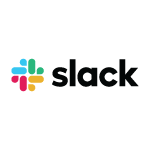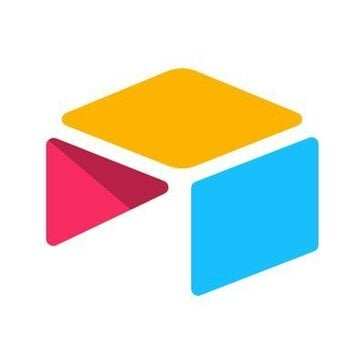iTop PDF
0
0
iTop PDF is an easy and full-featured PDF editor on Windows PC.
iTop PDF is a full-featured yet easy-to-use PDF tool, which helps view, edit, comment, convert, and protect your PDF documents. It is not only an ideal choice for you to create perfect PDF documents by editing content, adding text, images & many kinds of annotations, attaching links, manipulating pages, customizing your unique stamp or watermark, etc., but also a powerful converter to perform the conversion seamlessly between PDF and a wide range of file formats like Word, Image, Excel, PPT, Text, etc.
Intuitive UI & Easy-to-use
iTop PDF strikes a good balance between ease of use and features. With an intuitive UI and Microsoft Office ribbon-style toolbar, it brings you a trouble-free and user-friendly experience when managing PDF documents.
Fast PDF Reader
When reading your PDF document, you can adjust page size and layout to improve the readability, select an appropriate read mode to enhance your immersive reading experience, and also rotate pages when needed. Besides, you can search the content to quickly locate them, as well as capture the content you’ re interested in for future reference.
Powerful PDF Converter
With top-rated PDF technology, converting files to and from PDF could be no more easier. Just add your file to iTop PDF Converter, click the Convert button, and you'll get the desired format file in high quality within seconds. On one hand, you can convert PDF to various file formats such as Word, Image, Excel, PPT, Text, etc. and vice versa. On the other hand, it is dedicated to preserving the text, layout, and style of the original content as accurately as possible. Short on time? Don't worry. It supports batch converting PDF files in one go. What's more, the lightning-fast conversion speed and great multi-language conversion function also make iTop PDF Converter stand out!
Efficient PDF Editor
iTop PDF provides you with a variety of options to edit PDF as per your needs. You can edit the original content, add text, images & shapes, change size, color & font style of the text, insert links & watermarks, and customize your own stamp. In addition, you can add annotations to the PDF document, such as add notes & comment box, highlight, underline, strikethrough specific text, etc.
PDF Protector
To protect your PDF documents or your privacy, you can set passwords with the Encrypt feature, and black out the sensitive information with the Redaction functionality.
Ask anything of iTop PDF with Workflos AI Assistant
Apolo
Squeak squeak, I'm a cute squirrel working for Workflos and selling software.
I have extensive knowledge of our software products and am committed to
providing excellent customer service.
What are the pros and cons of the current application?
How are users evaluating the current application?
How secure is the current application?
Media