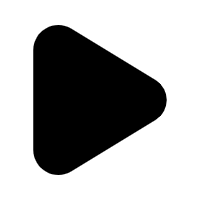ListFromText
0
0
ListFromText turns any text into useful lists. Load input text. choose extractors, see the extracted list and export it.
ListFromText by Engiweb Ltd turns any text into useful lists.
Load input text. choose extractors, see the extracted lists in a filterable and sortable datatable and export it.
Step 1 - Load Input
To begin, add text to be processed. This can be done by typing or pasting text on the textarea, or by uploading a file.
Step 2 - Choose extractors
On the sidebar, click on the Extractors icon.
Click on one of the available extractors. Once the extraction is completed, the selected extractor will be checked. Clicking again will cancel the extraction.
You can search for an extractor by typing in the search input.
After an extraction, the main view will switch from textarea to a datatable with the extracted values. The datatable allows you to filter and sorte the data.
Step 3 - Export output
If the extractors found data, a datatable will show up, giving you the possibility to sort and filter each column separately.
You can copy the datatable in csv format or export the data in different formats (only plain text for free users).
Free vs PRO version
The Free version of ListFromText has limited features but unlimited output lines as the PRO version
Ask anything of ListFromText with Workflos AI Assistant
Apolo
Squeak squeak, I'm a cute squirrel working for Workflos and selling software.
I have extensive knowledge of our software products and am committed to
providing excellent customer service.
What are the pros and cons of the current application?
How are users evaluating the current application?
How secure is the current application?
Media