
Microsoft Planner
4
163
Planner is a SaaS tool that helps teams create plans, organize tasks, share files, chat, and track progress.
Strengths
-
Integration with Microsoft Office
Seamless integration with other Microsoft Office products such as Teams, Outlook, and SharePoint.
-
User-friendly interface
Easy to use interface that allows for quick and efficient task management.
-
Real-time collaboration
Allows for real-time collaboration and communication between team members.
Weaknesses
-
Limited customization options
Limited ability to customize the interface and features to fit specific team needs.
-
No time tracking
Lacks a built-in time tracking feature, which may be important for some teams.
-
Limited reporting capabilities
Limited reporting capabilities, which may make it difficult to track progress and identify areas for improvement.
Opportunities
- Opportunity to integrate with other project management tools to expand functionality and customization options.
- Opportunity to expand reporting capabilities to provide more detailed insights and analysis.
- Opportunity to integrate with more third-party apps to expand functionality and improve workflow.
Threats
- Competition from other project management tools that offer more advanced features and customization options.
- Potential security concerns due to the integration with other Microsoft Office products and the use of cloud-based storage.
- Lack of full functionality on the mobile app, which may limit productivity for teams on-the-go.
Ask anything of Microsoft Planner with Workflos AI Assistant
https://tasks.office.com/
Apolo
Squeak squeak, I'm a cute squirrel working for Workflos and selling software.
I have extensive knowledge of our software products and am committed to
providing excellent customer service.
What are the pros and cons of the current application?
How are users evaluating the current application?
How secure is the current application?
Media

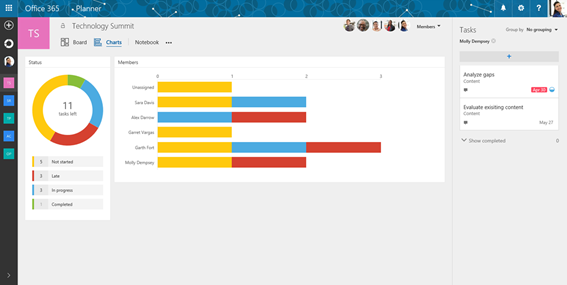
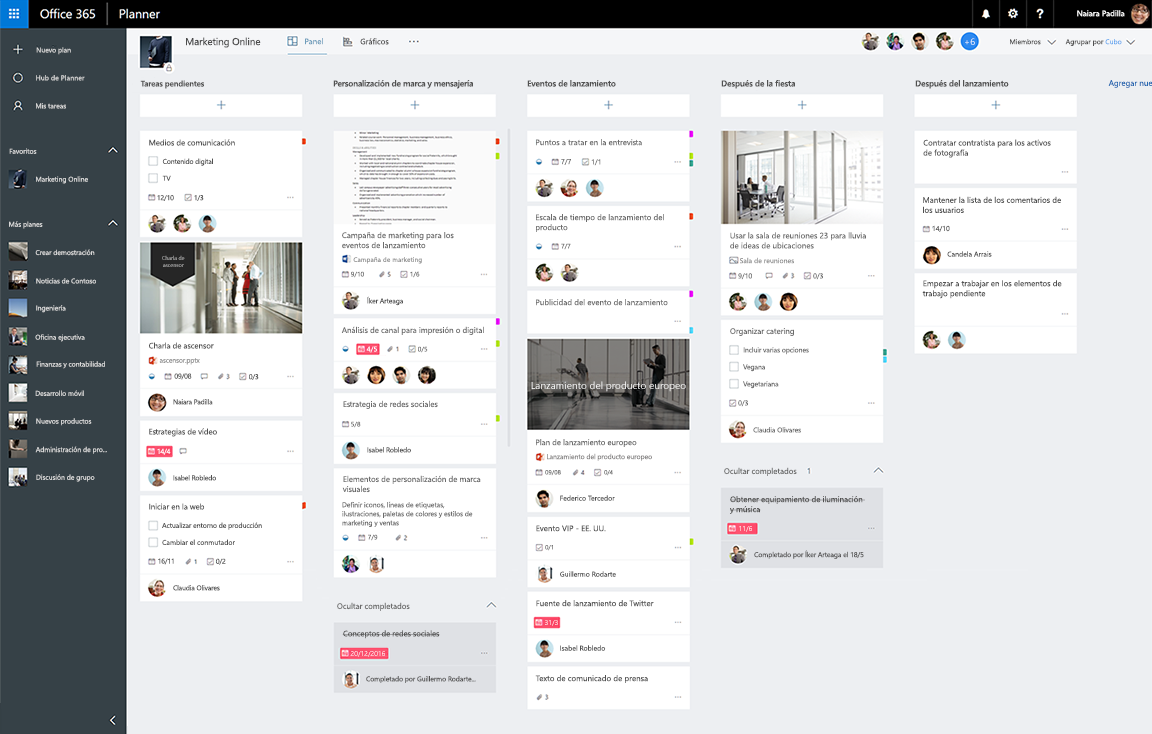


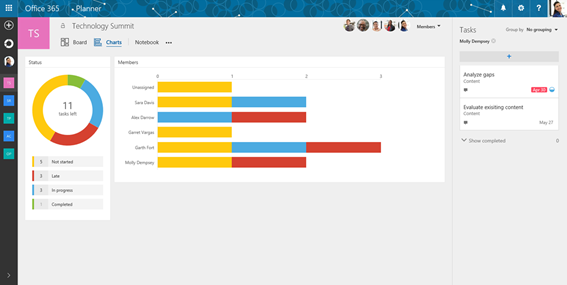
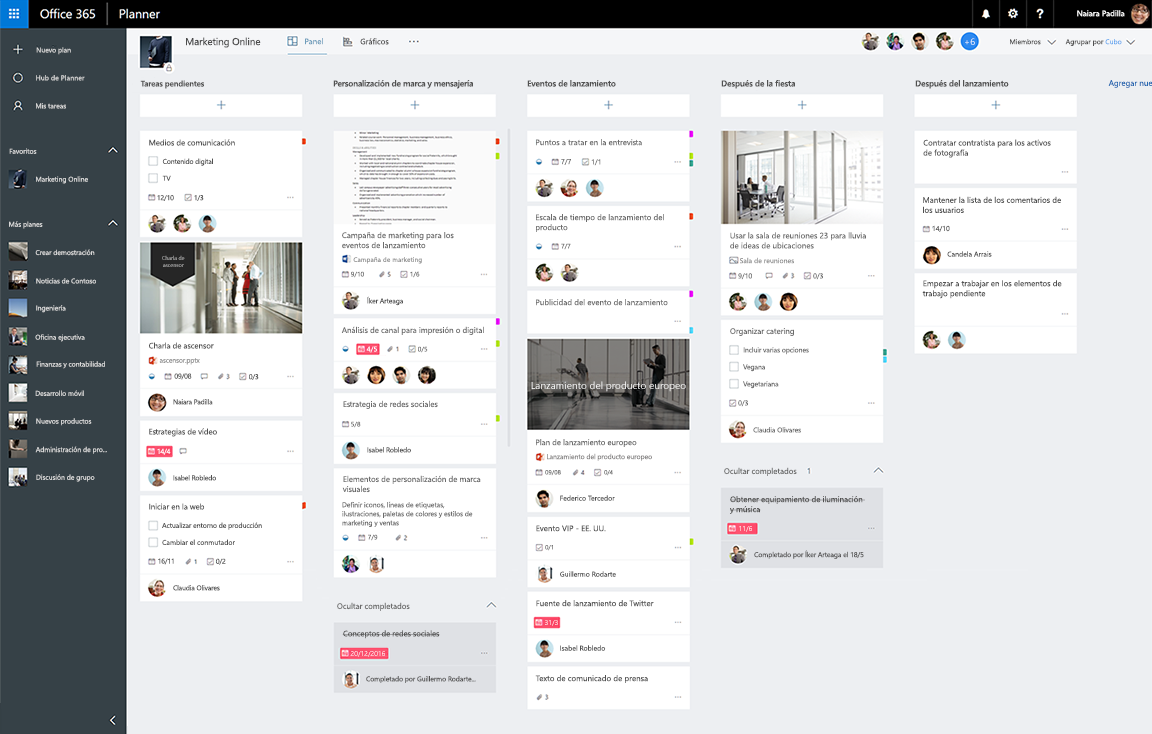

Microsoft Planner Plan
Microsoft Planner offers a free version with basic features and a paid version with advanced features for $5 per user per month.













