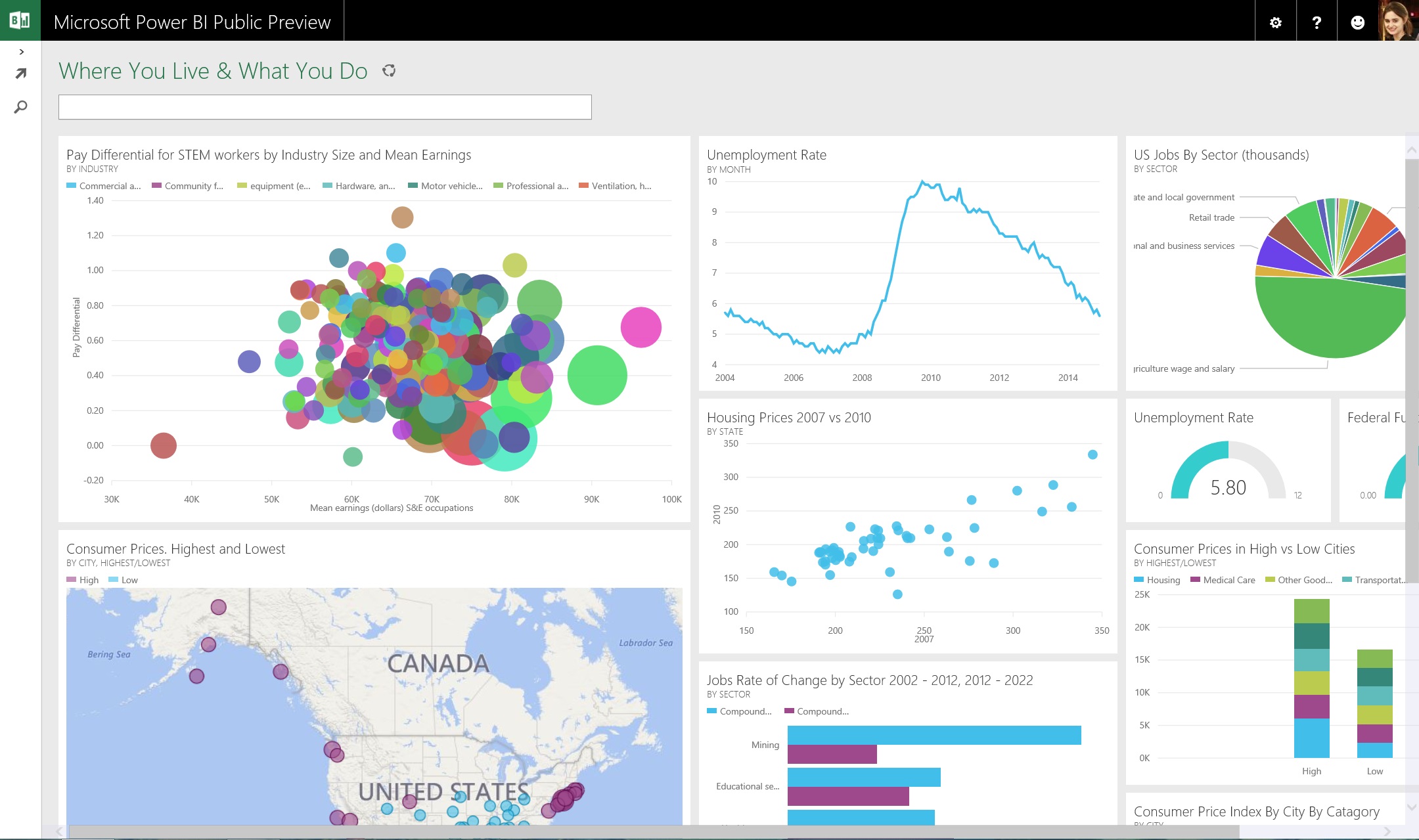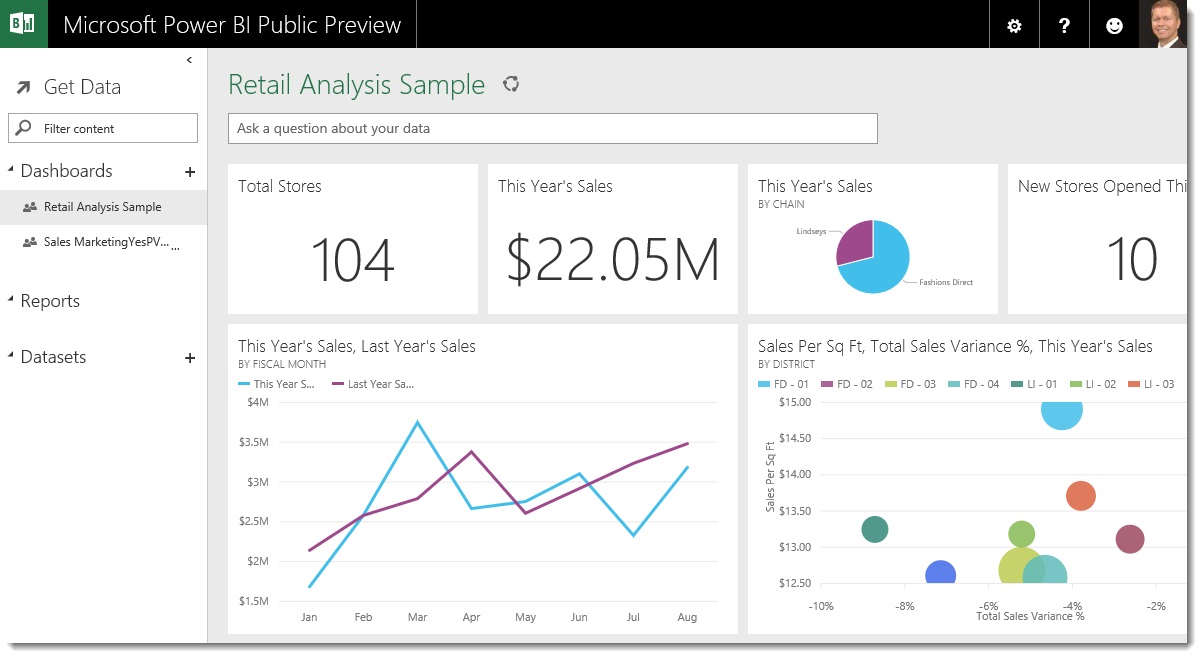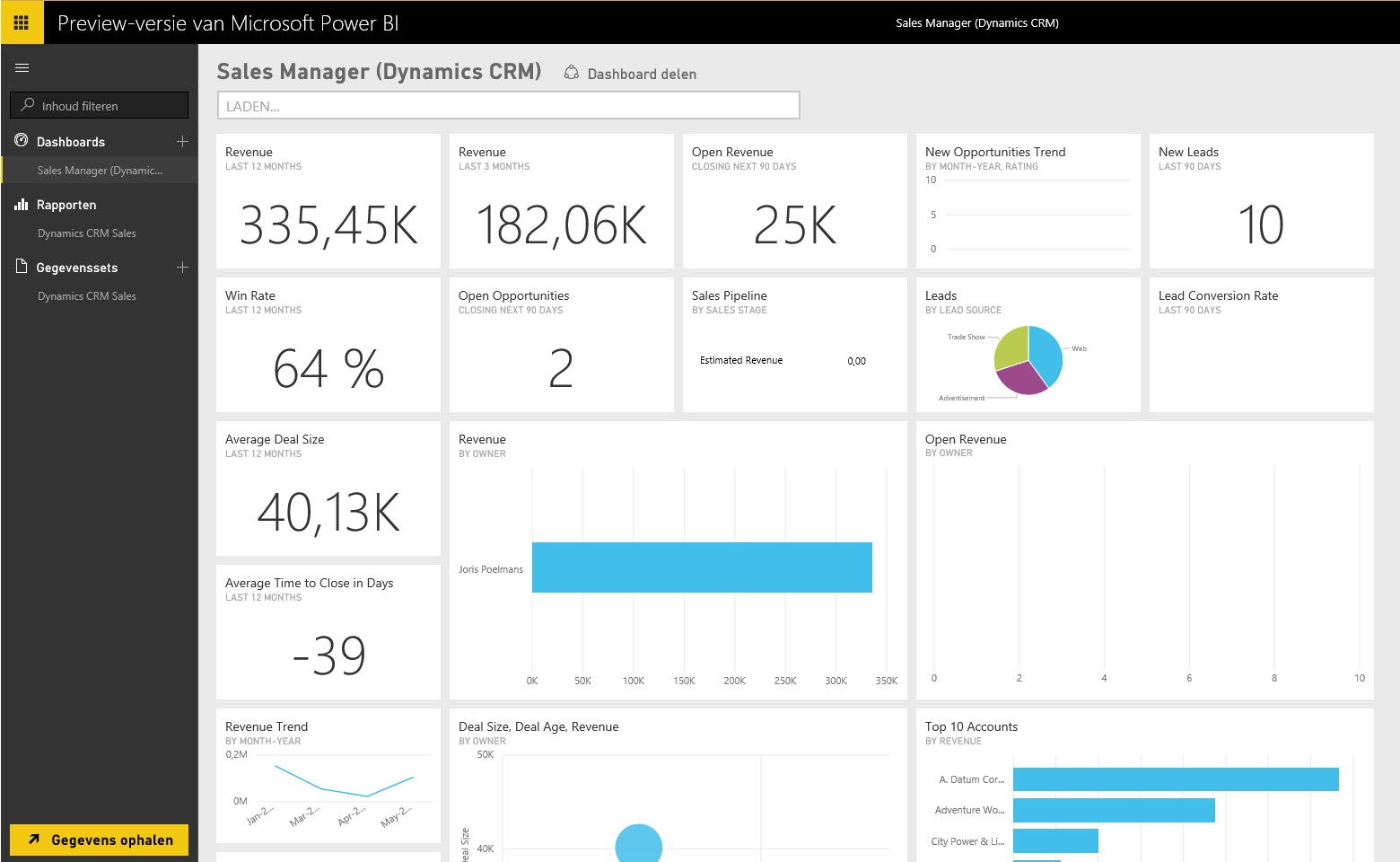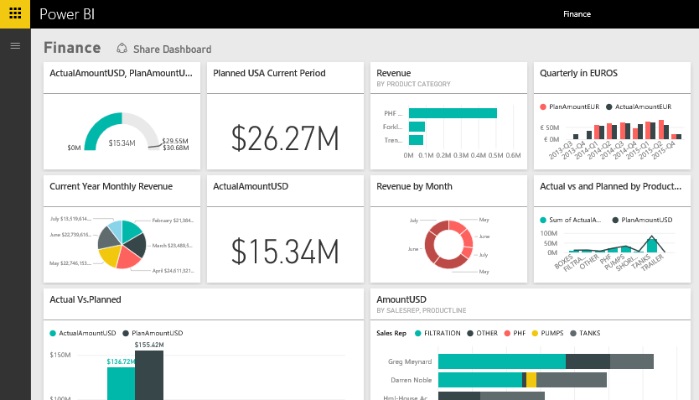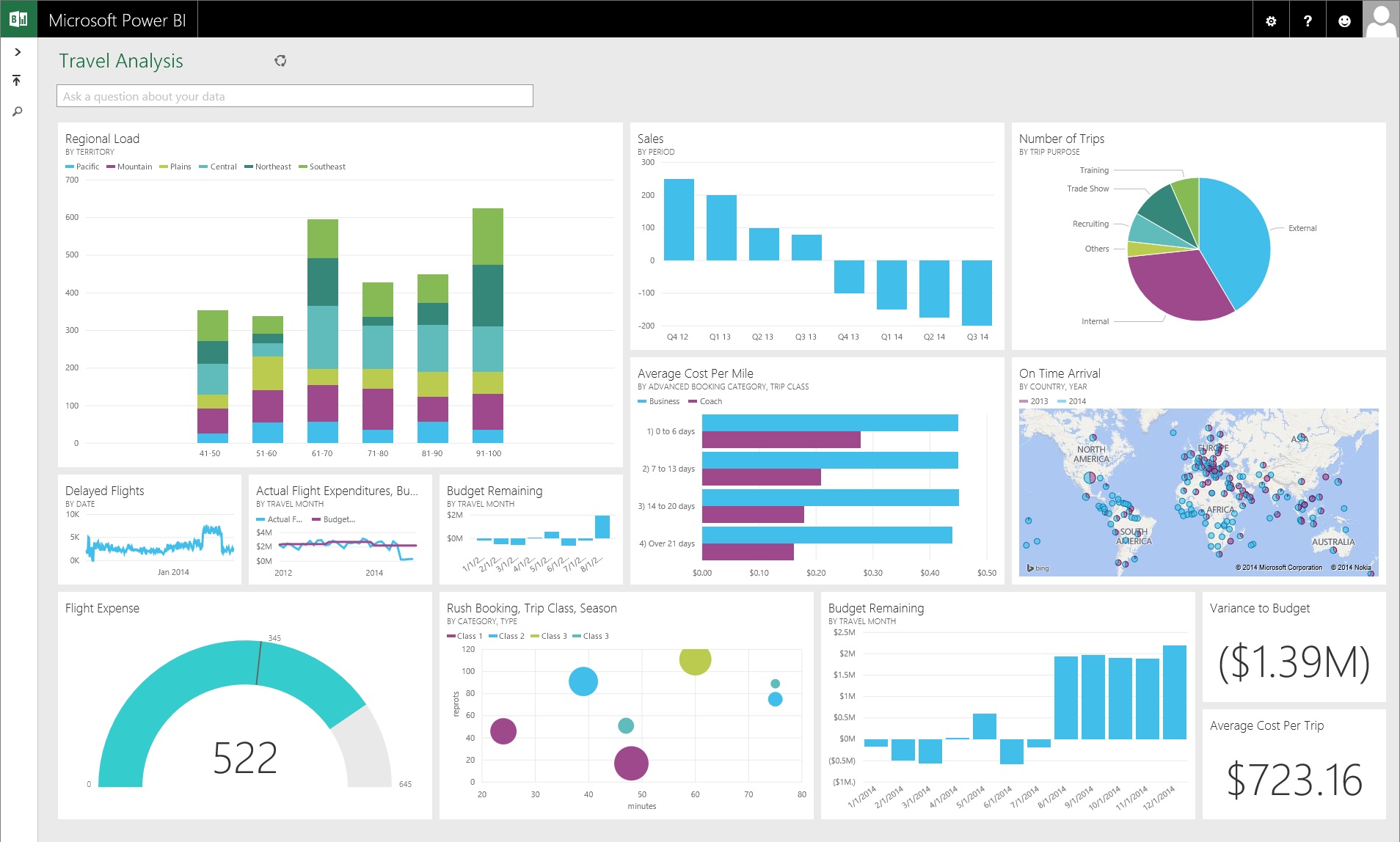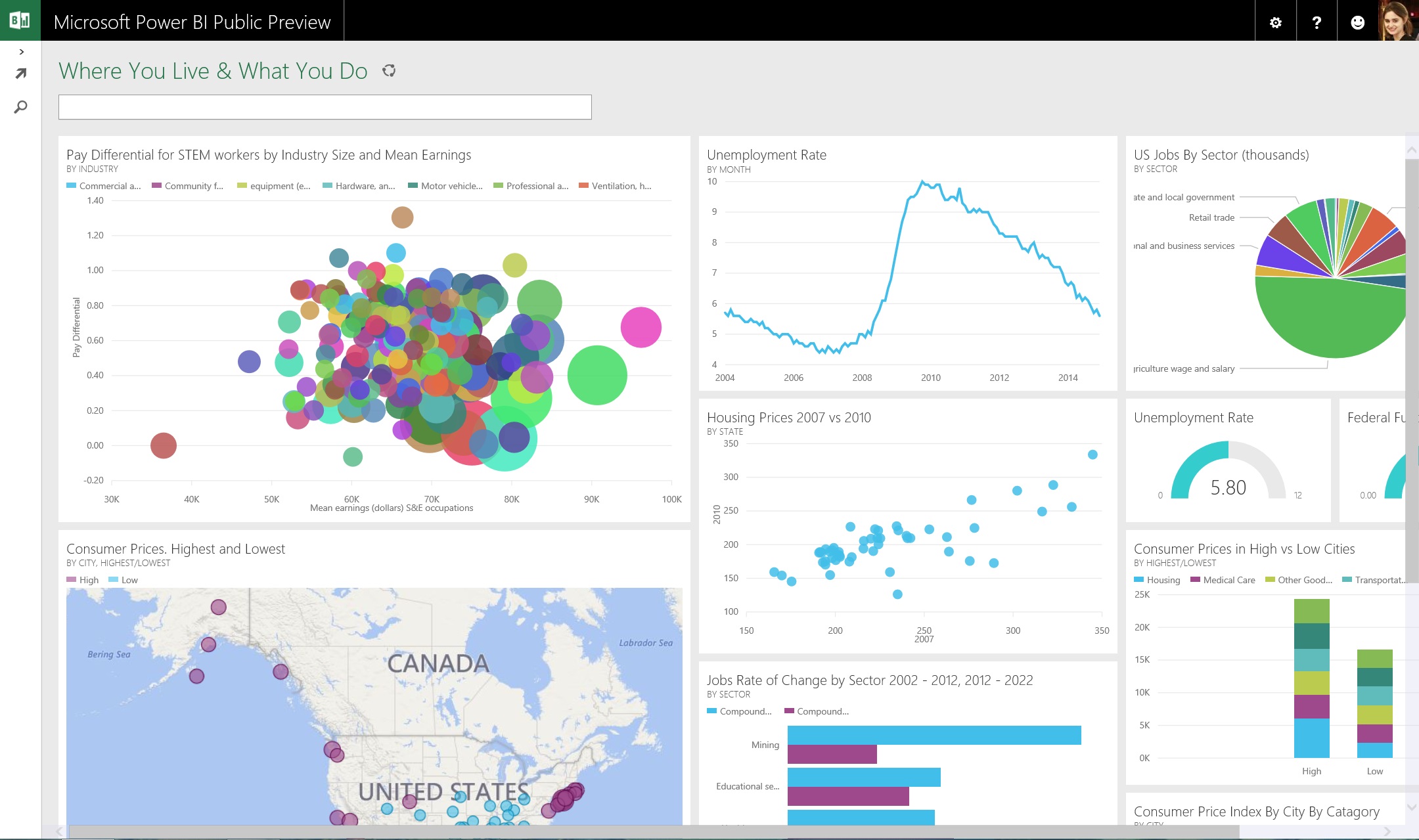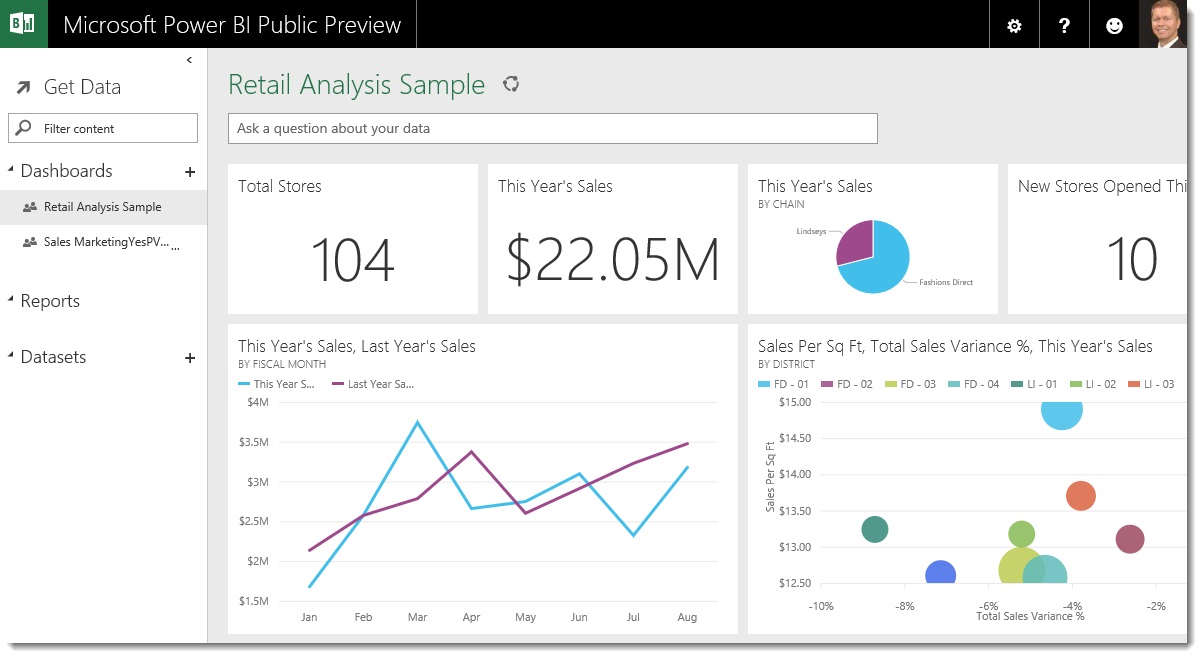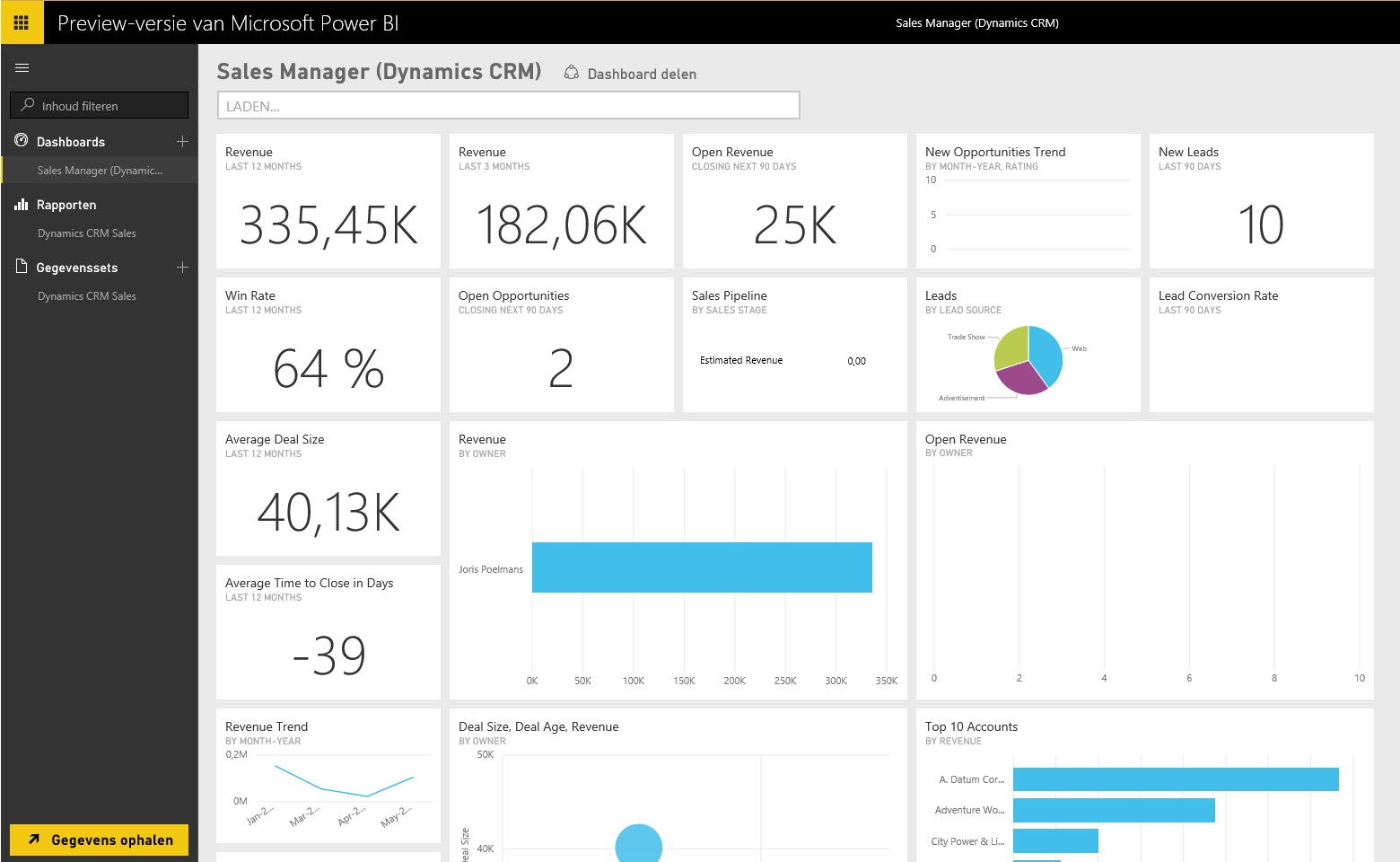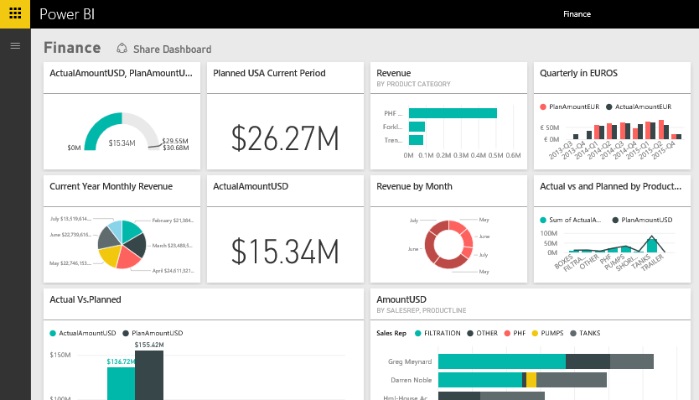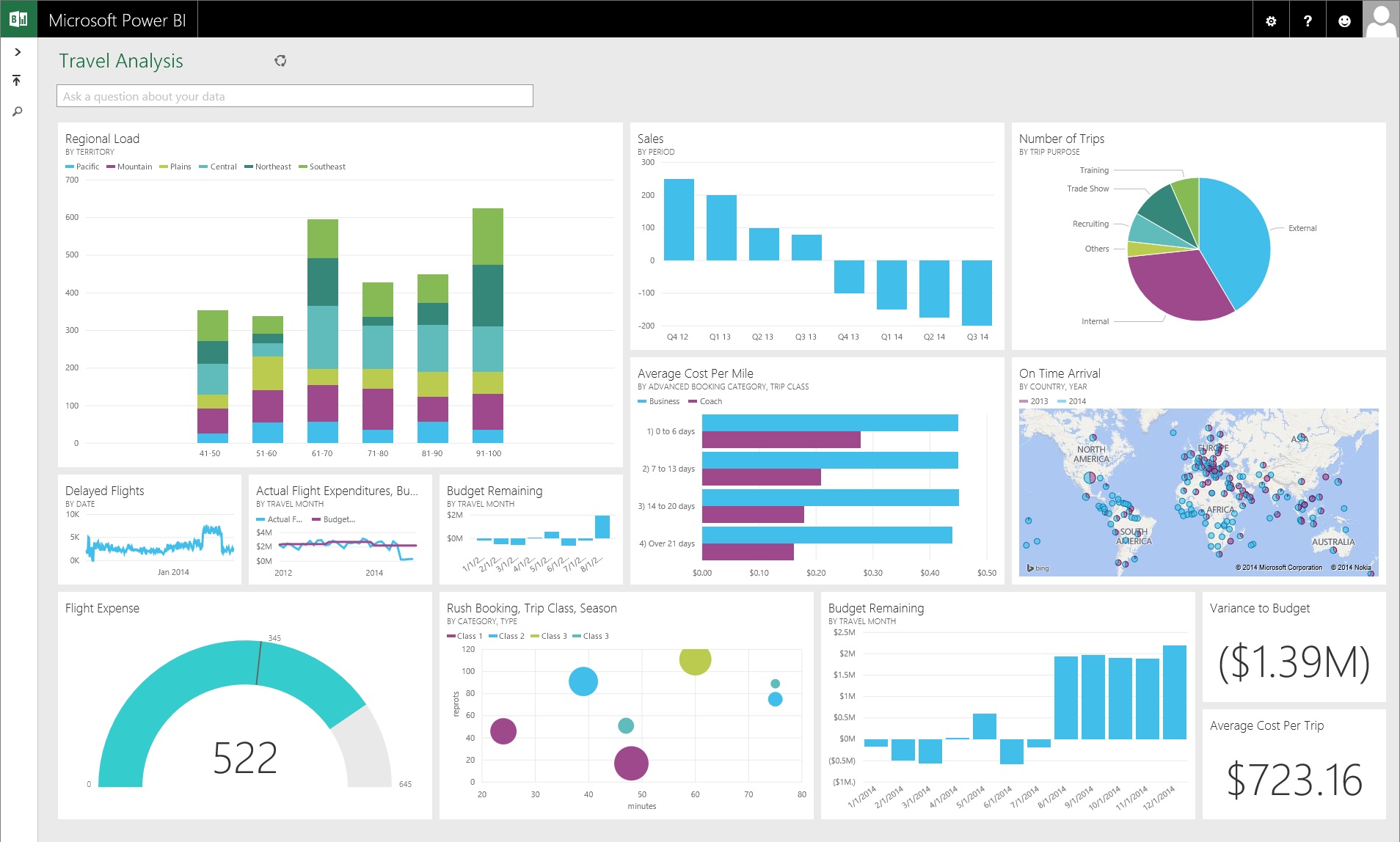-
Integration
Seamless integration with other Microsoft products
-
Ease of Use
User-friendly interface and easy to learn
-
Customization
Highly customizable dashboards and reports
-
Pricing
Expensive pricing for enterprise-level features
-
Limited Data Sources
Limited data sources compared to other BI tools
-
Performance
Slow performance when dealing with large datasets
- Growing demand for cloud-based BI solutions
- Potential for AI integration to enhance data analysis capabilities
- Opportunity to expand mobile app capabilities for on-the-go data analysis
- Intense competition from other BI tools such as Tableau and QlikView
- Growing concerns over data privacy and security may impact adoption
- Changing regulations and compliance requirements may impact product development and adoption
Ask anything of Microsoft Power BI with Workflos AI Assistant
https://powerbi.microsoft.com/en-us/Review Distribution
-
👍
High - rated users
Easy to get started with Power BI if you are on the Microsoft 365 platform. Power Bi provides an easy to connect and interactive method for pulling data in real time from data collection system such as the SharePoint online, MS Excel and others. The ease of connecting with SharePoint is the strong point for my review. Having the Power Bi connected to the SharePoint system provides the opportunity to have real time dashboards and dynamic reports for any small organization that is wishing to provide real or near to real-time reporting without the heavy upfront implementation cost for software, training and human resource. Microsoft has indeed liberated the Dynamic Reporting with Power BI, and has also allowed for some very elegant web reporting to be created by non technical users. My simple work flow , SharePoint for data collection, PowerBi for reporting.The main issues are around the changes that are made by Microsoft, this will always be a learning curve for the users. The lack of consistency on certain actions will be the biggest issue.
-
👎
Low - rated users
N/A.
Media