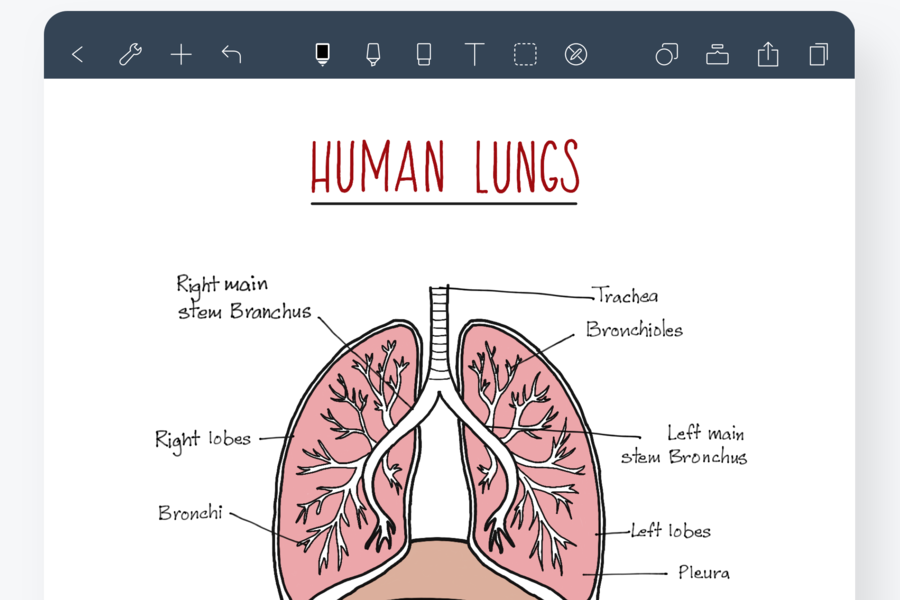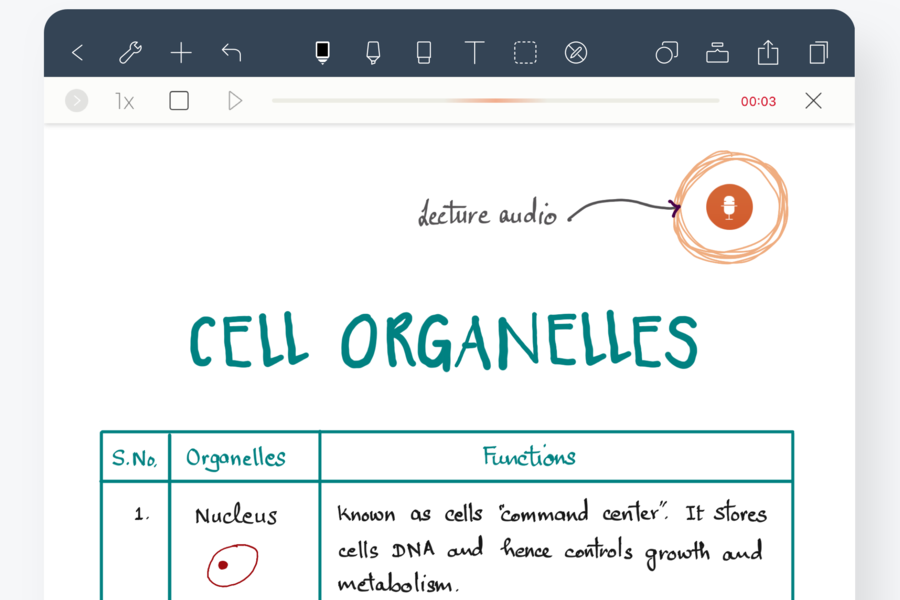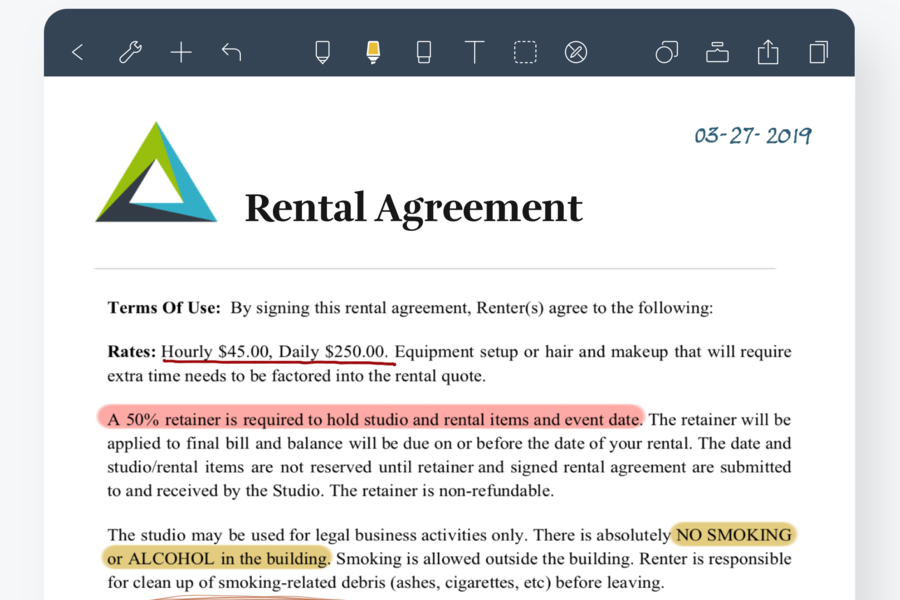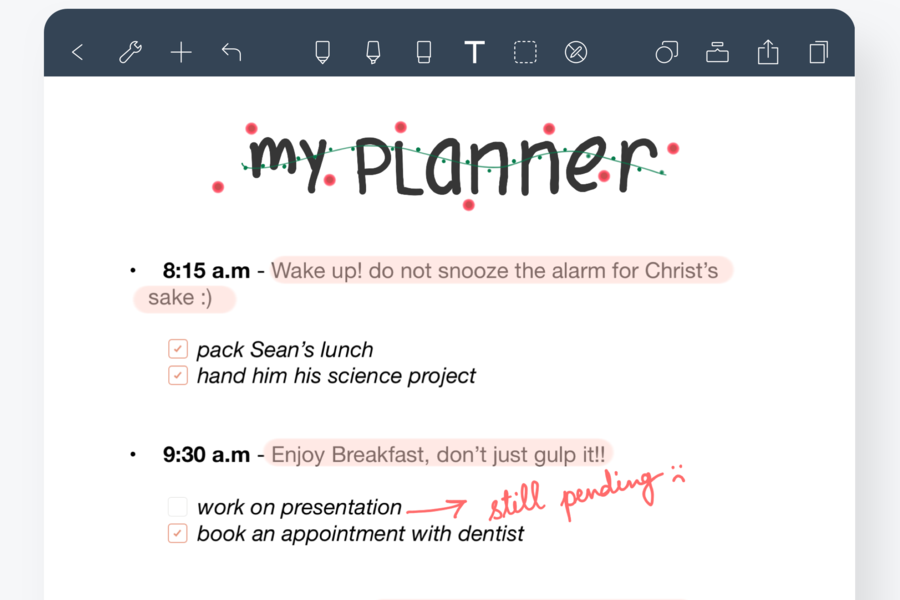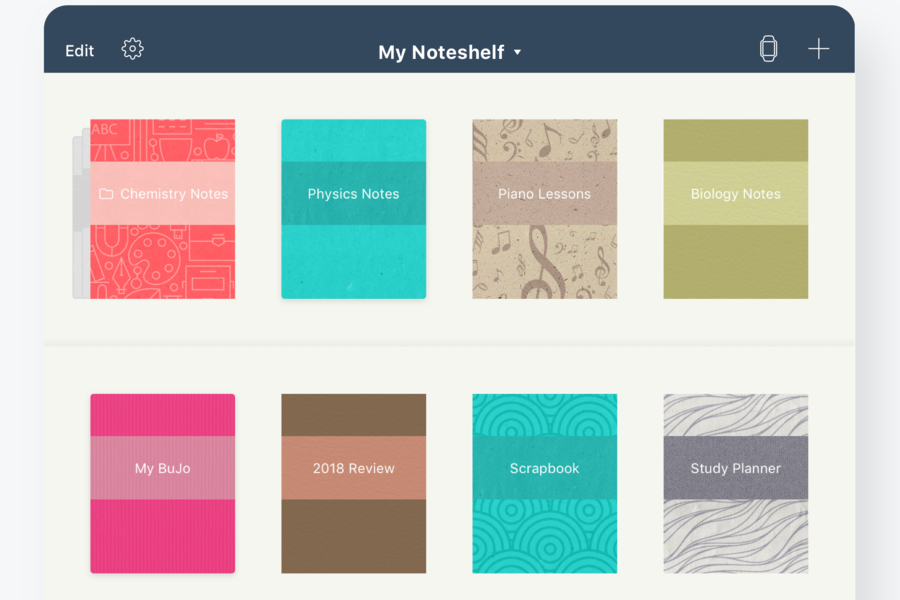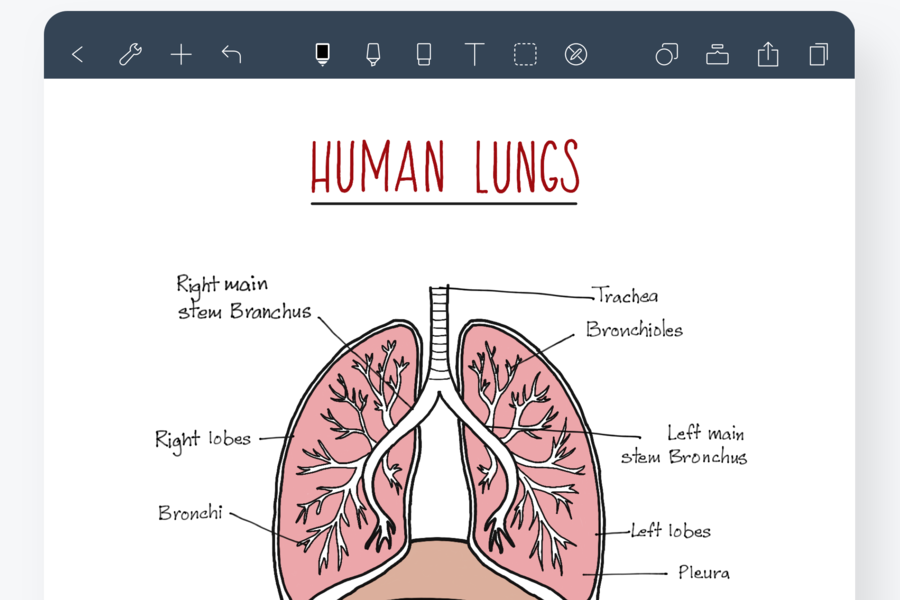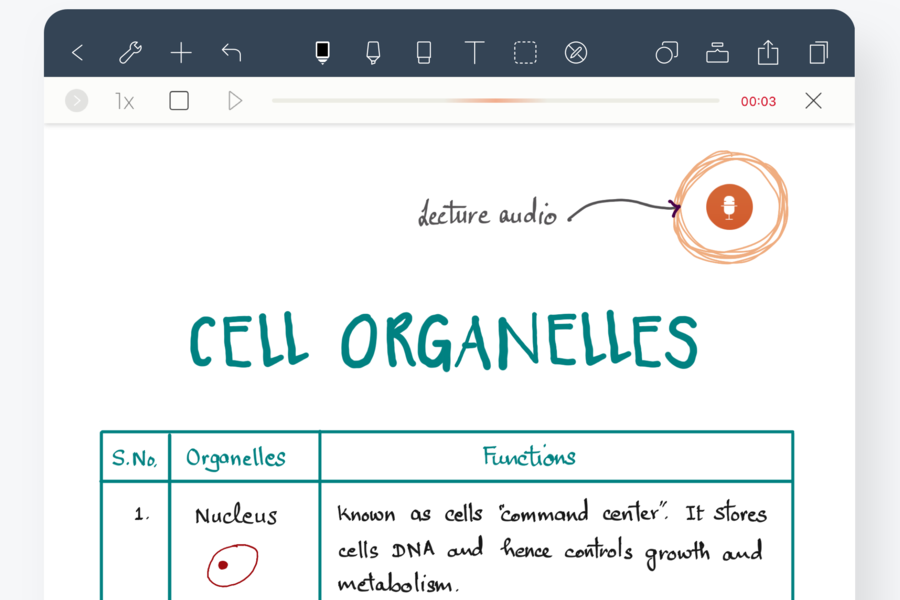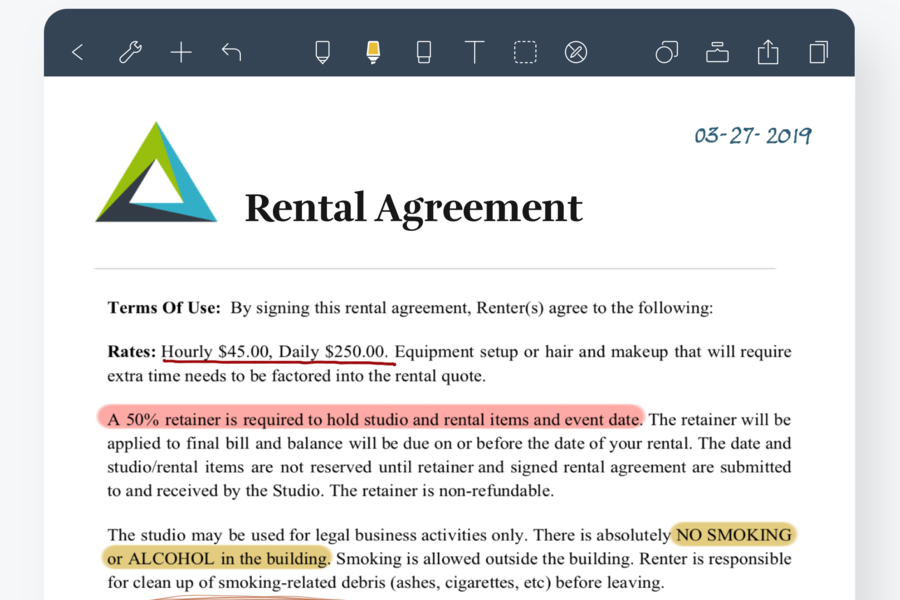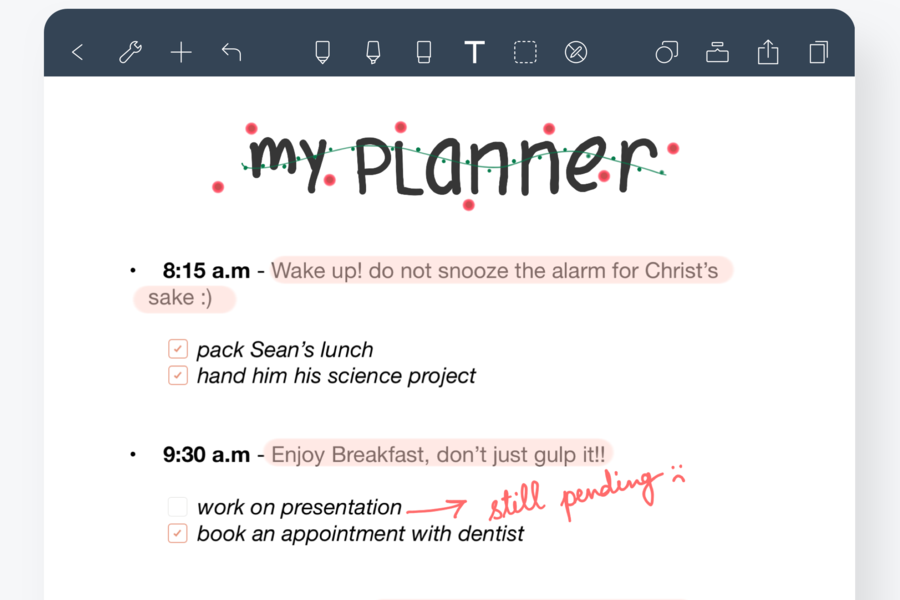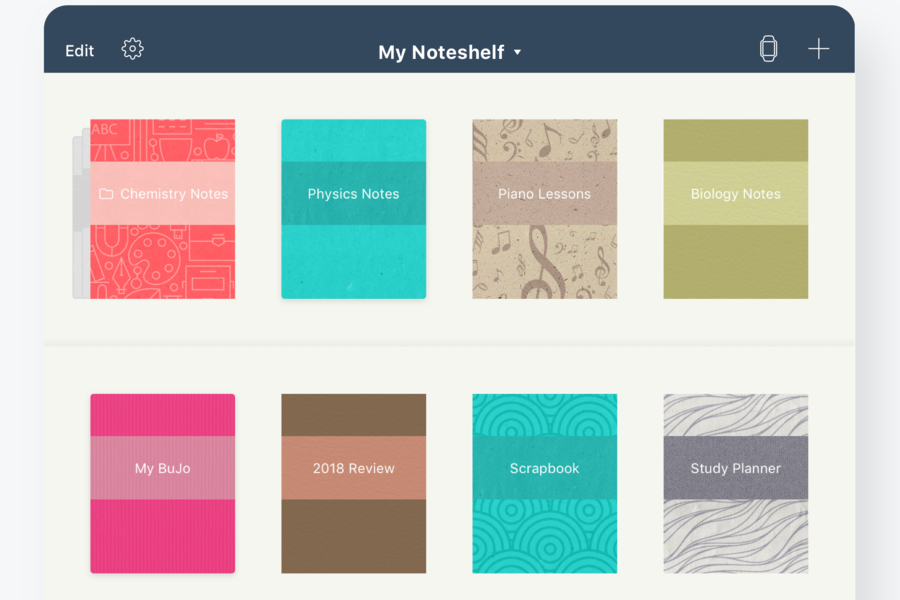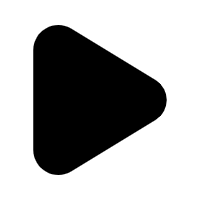Noteshelf
0
0
Digital note-taking, simplified! Take beautiful handwritten notes, type, annotate PDFs, record audio and create lists. Sync and share them with your colleagues, friends, and family!
Whether you are a student or a working professional, Noteshelf is a perfect note-taking app for you. Take beautiful handwritten notes, type, annotate PDFs, record audio & create lists. Personalize them with beautiful covers and organize them into categories or groups. Sync and share them with your colleagues, friends, and family!
Experience natural writing in Noteshelf 2-as smooth and fluid as writing on paper. Choose from a range of pens, pencils, and highlighters; a wider range of colors and sizes to suit your needs. Our Calligraphic pen makes your handwriting look gorgeous! You can also use the zoom option to add details to your drawing.
With handwriting recognition in place, you can search your handwritten notes in 10 different languages. You can also convert your handwritten notes into text.
We provide the flexibility of note-taking you desire! In addition to iPhone, iPad & iPod Touch, we support iPad Pro 2018.
Ask Siri to create a new notebook, search for an existing notebook, or open a notebook in a snap!
Create new notebooks by importing PDFs, MS Office documents or images; or add them to your existing notebooks. Highlight and underline information or write notes on your documents/images. Make your notes personal!
Noteshelf 2 brings you the convenience of typing too. You can choose from many styles and formatting options. You can create outlines with bullets or numbers and checklists using checkboxes.
Taking notes in a hurry might be difficult sometimes, so record as you write! Add as many recordings as you want and play them back anytime, even as you take notes.
Create voice notes with Noteshelf 2 for the Apple Watch. You needn’t have your iPhone or iPad nearby. Auto-save all your recordings to iPhone and use iCloud to sync them across devices. Take notes later as you listen to those recordings.
Squares, circles or triangles, draw perfect geometrical shapes with ease. Our automatic shape detection tool does the magic for you!
Create different notebooks for different purposes. You can drag and drop notebooks with similar themes into groups. You can also use categories to keep Personal and Business notes separate.
Sometimes notebooks might run into 100’s of pages. Bookmark important pages, name and color them to search with ease.
Take your notes everywhere you go. Use iCloud to keep your notes synchronized across your iPad and iPhone.
Our integration with Evernote lets you auto-publish your notes one-way into Evernote. You can access them from any device via the native Evernote apps.
You needn’t worry about data loss ever. We support auto-backup with our Dropbox and OneDrive Integration.
You can share your notes with colleagues, friends, and family over email, Facebook, or Twitter. We support sharing over Dropbox, Evernote, Google Drive, and OneDrive.
Set a passcode to protect important and sensitive notes. We also support Face ID and Touch ID to lock and unlock your notebooks.
Apple Pencil and Noteshelf are a match made in heaven—you will never miss using a pen and paper again! Any iPad/iPhone stylus will work with Noteshelf 2. We also support a host of smart styli from our partners Adonit, Wacom and FiftyThree.
Be a part of the extended Noteshelf family by joining our Noteshelf Club. As a Noteshelf Club member, you get access to 100s of free papers, covers, access to early betas and more!
Join us in making Noteshelf better at note-taking. Got a suggestion? We'd love to hear from you!
Happy Note-Taking!
Ask anything of Noteshelf with Workflos AI Assistant
Apolo
Squeak squeak, I'm a cute squirrel working for Workflos and selling software.
I have extensive knowledge of our software products and am committed to
providing excellent customer service.
What are the pros and cons of the current application?
How are users evaluating the current application?
How secure is the current application?
Media