
Wondershare PDFelement
4.4
540
PDFelement is a PDF software that allows users to create, edit, convert, and sign PDF documents on Windows and Mac. It offers enterprise-grade PDF functionalities and perpetual licensing at a lower price than Adobe Acrobat. It is available in 9 different languages and can be used on Windows, Mac, iOS, and Android.
Strengths
-
User-friendly interface
Easy to navigate and use
-
Advanced editing features
Allows for extensive editing of PDF documents
-
Affordable pricing
Competitive pricing compared to other PDF editors
Weaknesses
-
Limited OCR capabilities
OCR feature is not as advanced as other PDF editors
-
Limited collaboration features
Not ideal for team collaboration on PDF documents
-
Limited mobile app functionality
Mobile app does not have all the features of the desktop version
Opportunities
- Potential to integrate with other software for increased functionality
- Opportunity to expand into new markets and reach new customers
- Potential to develop new features to stay competitive in the market
Threats
- Competition from established PDF editors with larger market share
- Potential emergence of new PDF editors with advanced features
- Changes in technology could render current features obsolete
Ask anything of Wondershare PDFelement with Workflos AI Assistant
https://democreator.wondershare.com/
Apolo
Squeak squeak, I'm a cute squirrel working for Workflos and selling software.
I have extensive knowledge of our software products and am committed to
providing excellent customer service.
What are the pros and cons of the current application?
How are users evaluating the current application?
How secure is the current application?
Media


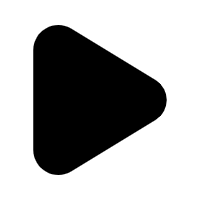

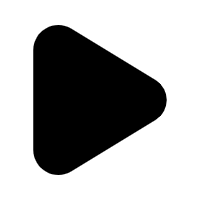

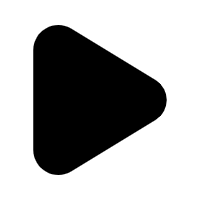

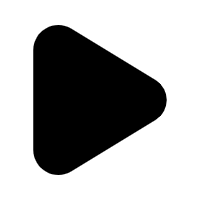

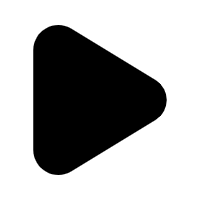

Wondershare PDFelement Plan
Wondershare PDFelement offers a range of plans starting at $69/year with varying features including OCR, batch processing, and form creation.
PDFelement Pro (Individuals)
79
1 license Per Year
Ideal for personal use to create, edit, and sign PDFs. Automatically renew, cancel any time.
Create PDF Files
Export PDFs to Word, Excel, or PowerPoint
Edit Text and Images in PDF Files
Annotate and Comment PDF Files
Convert PDF Files
Fill out PDF Forms
Secure and Sign PDF Files
Free 20GB Document Cloud storage
PDFelement Pro (Individuals)
129
1 license With One-Time Purchase
Ideal for personal use to create, edit, and sign PDFs. One-Time Fee.
Create PDF Files
Export PDFs to Word, Excel, or PowerPoint
Edit Text and Images in PDF Files
Annotate and Comment PDF Files
Convert PDF Files
Fill out PDF Forms
Secure and Sign PDF Files
Optical Character Recognition (OCR)
Turn Scanned Paper into Editable PDFs
Compress and Optimize Documents
Create and Edit Form Fields
Extract Data from PDF Forms
Add Bates Numbering
Redact Sensitive Information
File Size Optimization
Batch Process Documents
Free 20GB Document Cloud storage
PDFelement Pro Team
109
1 license Per Year
Team plan gives you the flexibility to provision, track and manage licensing across groups and teams.
Create PDF Files
Export PDFs to Word, Excel, or PowerPoint
Edit Text and Images in PDF Files
Annotate and Comment PDF Files
Convert PDF Files
Fill out PDF Forms
Secure and Sign PDF Files
Optical Character Recognition (OCR)
Turn Scanned Paper into Editable PDFs
Compress and Optimize Documents
Extract Data from PDF Forms
Add Bates Numbering
Redact Sensitive Information
Batch Process Documents
Archive with PDF/A Format
Assign, revoke, and manage end-users through Wondershare ID.
PDFelement Pro Team
139
1 license With One-Time Purchase
From freedom of perpetual licensing to control over deployment and license management, we've got you covered.
Create PDF Files
Export PDFs to Word, Excel, or PowerPoint
Edit Text and Images in PDF Files
Annotate and Comment PDF Files
Convert PDF Files
Fill out PDF Forms
Secure and Sign PDF Files
Optical Character Recognition (OCR)
Turn Scanned Paper into Editable PDFs
Compress and Optimize Documents
Create and Edit Form Fields
Extract Data from PDF Forms
Add Bates Numbering
Redact Sensitive Information
Batch Process Documents
Archive with PDF/A Format
MSI through GPO, Windows SCCM, Windows Terminal ServerTM, CritixTM, and more.
Self-serve license manager allows you to assign, revoke, and manage end-users.
Dedicated Technical Support













