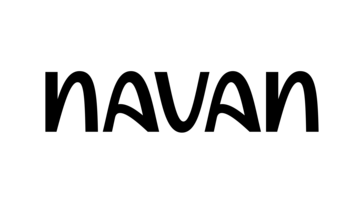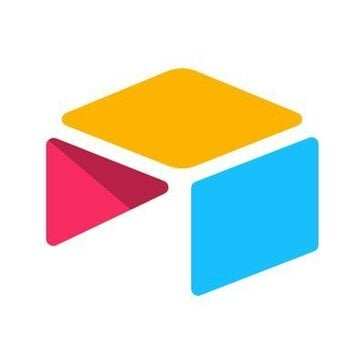ClickUp
4.6
10,246
ClickUp is an all-in-one productivity platform that allows teams to plan, organize, and collaborate on work using various tools such as tasks, Docs, Chat, Goals, Whiteboards, and more. It can be easily customized and is suitable for teams of all types and sizes.
Strengths
-
Customizable workflows
Users can create custom workflows to fit their specific needs.
-
Collaboration features
ClickUp offers a variety of collaboration features, including comments, mentions, and shared task lists.
-
Integrations
ClickUp integrates with a wide range of other tools, including Google Drive, Slack, and Trello.
Weaknesses
-
Steep learning curve
Some users may find ClickUp's interface and features overwhelming at first.
-
Limited mobile app functionality
The mobile app does not offer all of the same features as the desktop version.
-
No free plan
ClickUp does not offer a free plan, which may be a barrier for some users.
Opportunities
- ClickUp has been growing rapidly and has the potential to continue expanding its user base.
- ClickUp has the opportunity to continue developing new features to meet the evolving needs of its users.
- ClickUp has the potential to gain market share from competitors in the project management space.
Threats
- ClickUp faces competition from a variety of other project management tools.
- An economic downturn could lead to decreased demand for project management tools like ClickUp.
- If ClickUp experiences a security breach, it could damage the company's reputation and lead to decreased user trust.
Ask anything of ClickUp with Workflos AI Assistant
http://ClickUp.com
Apolo
Squeak squeak, I'm a cute squirrel working for Workflos and selling software.
I have extensive knowledge of our software products and am committed to
providing excellent customer service.
What are the pros and cons of the current application?
How are users evaluating the current application?
How secure is the current application?
Review Distribution
-
👍
High - rated users
No information provided for high-rated segment.
-
🤔
Average - rated users
You can access the product free for small teams.Product getting expensive for large teams or companies.
Media
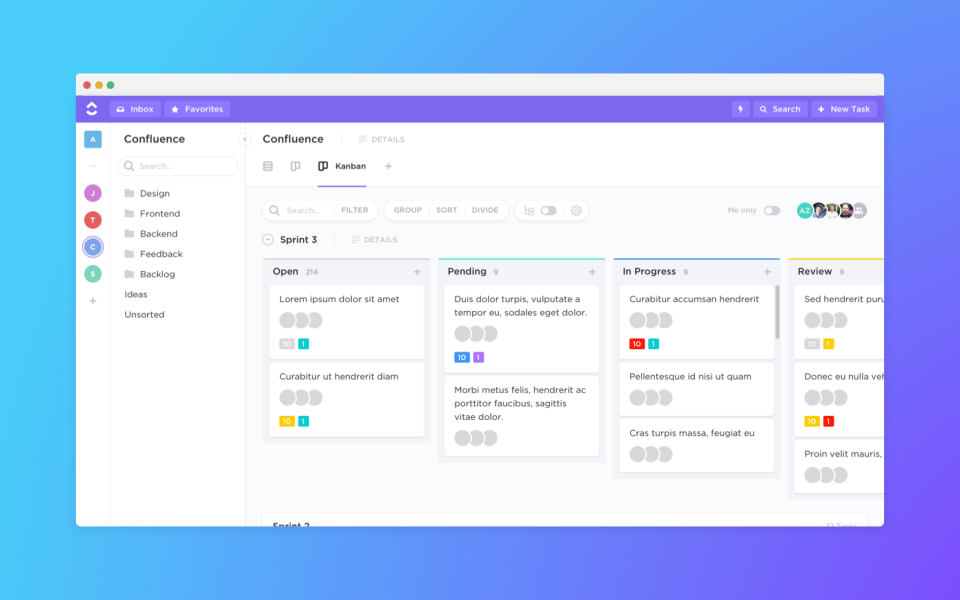
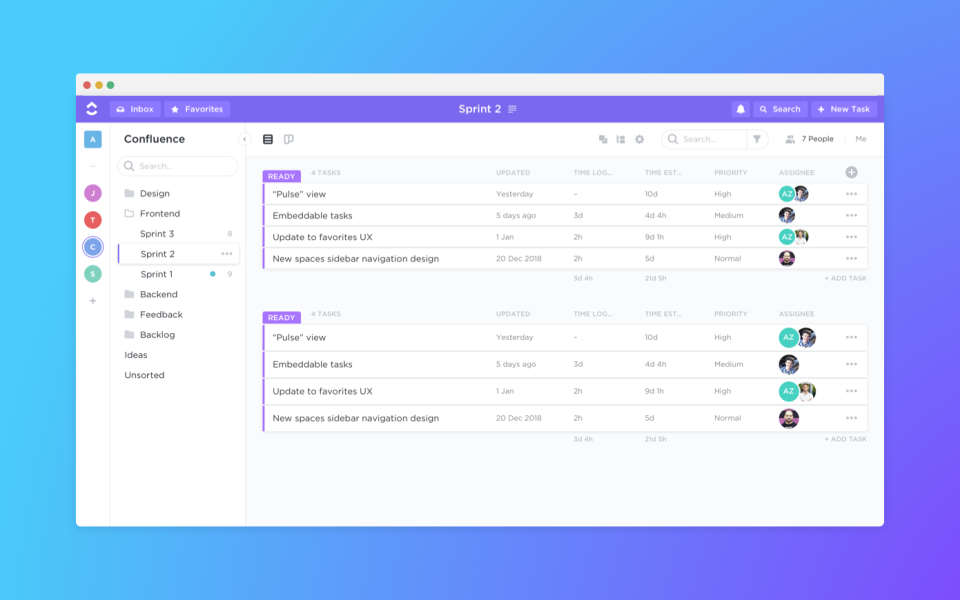
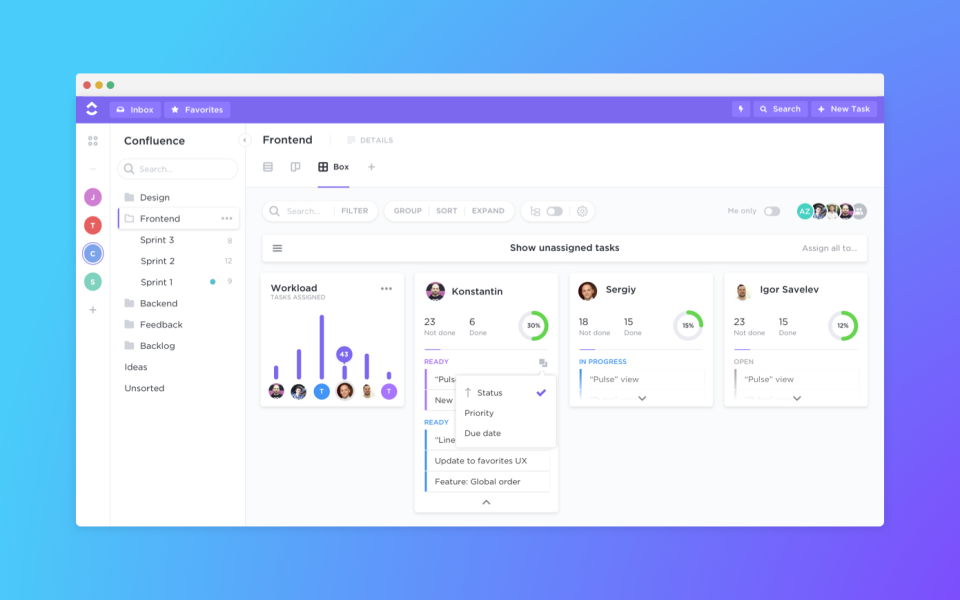
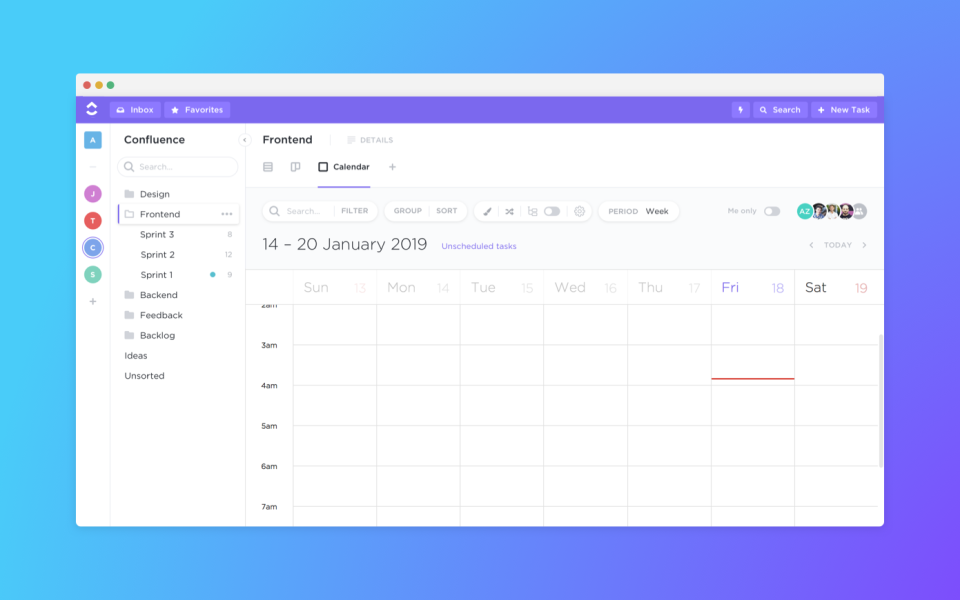

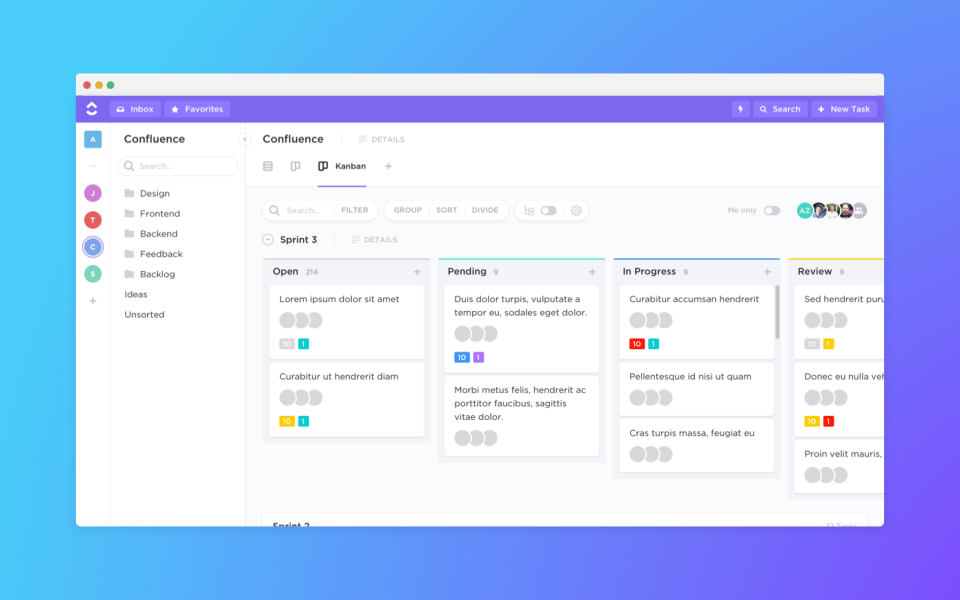
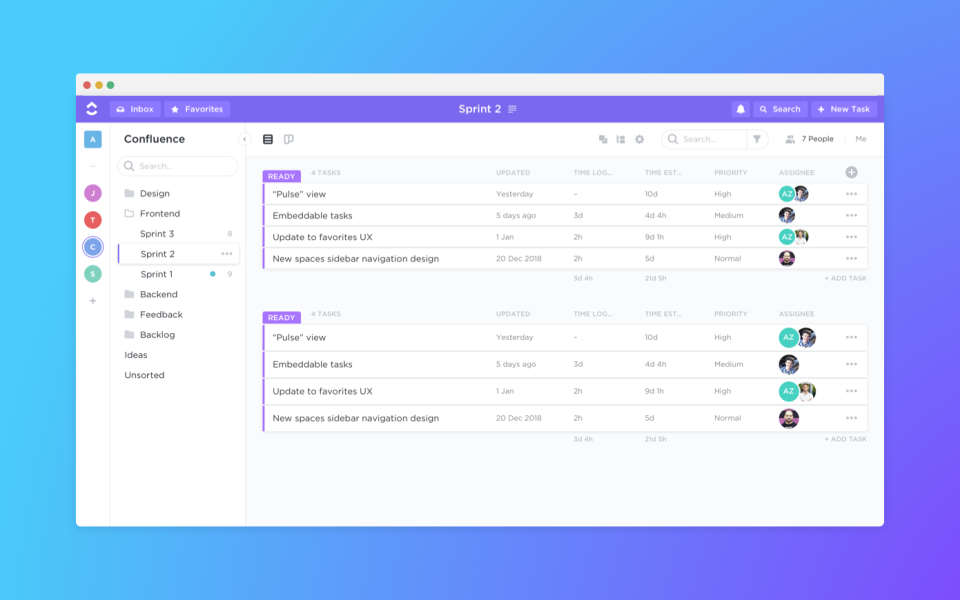
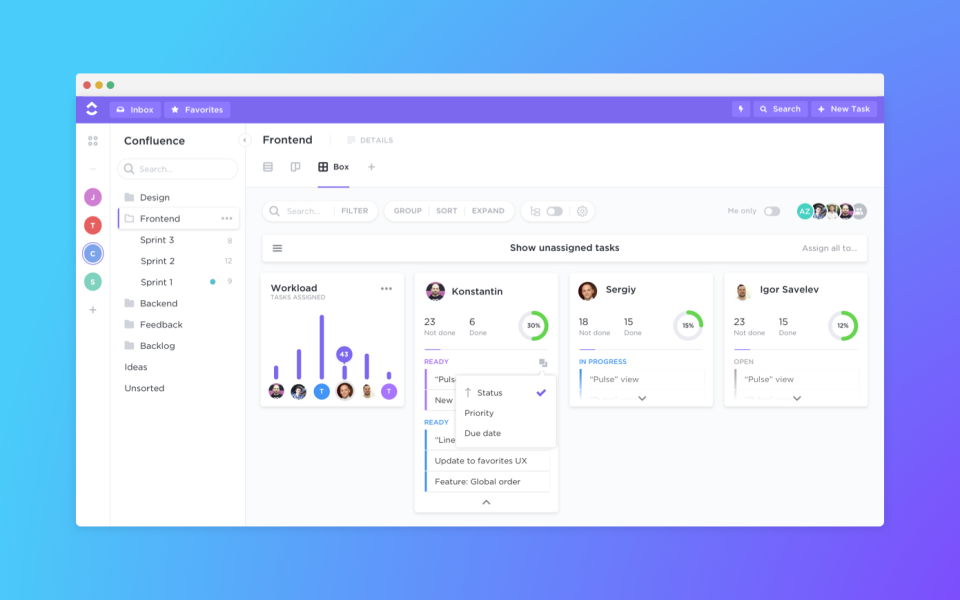
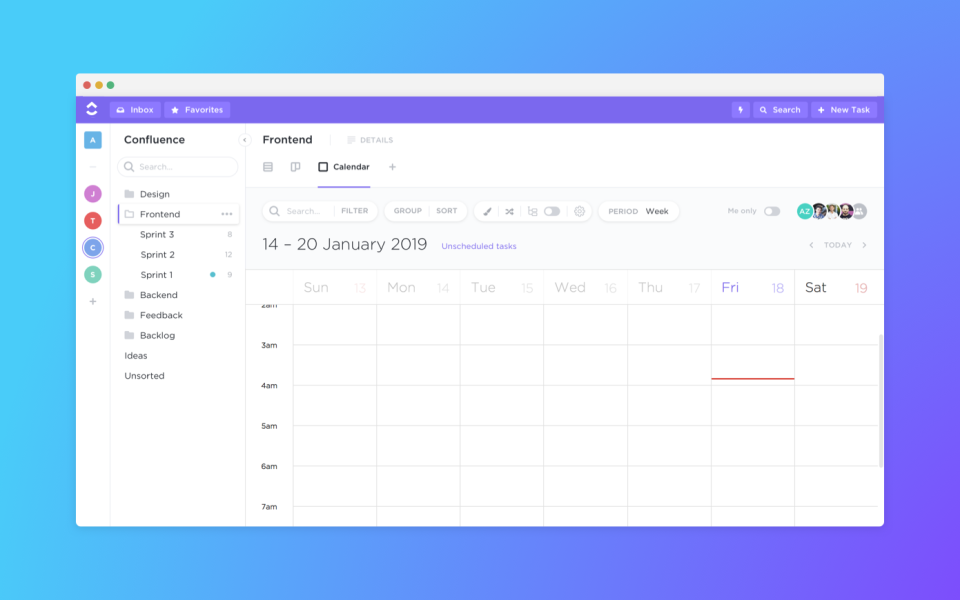
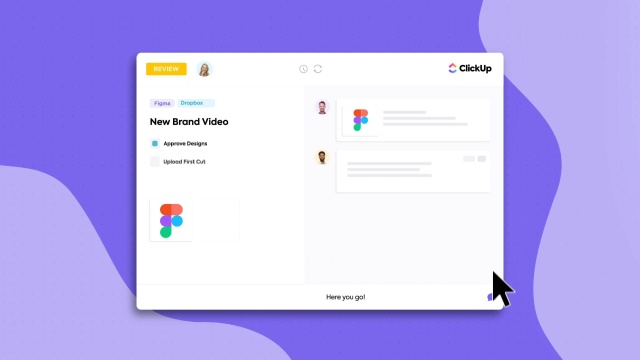
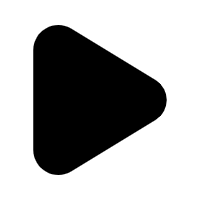
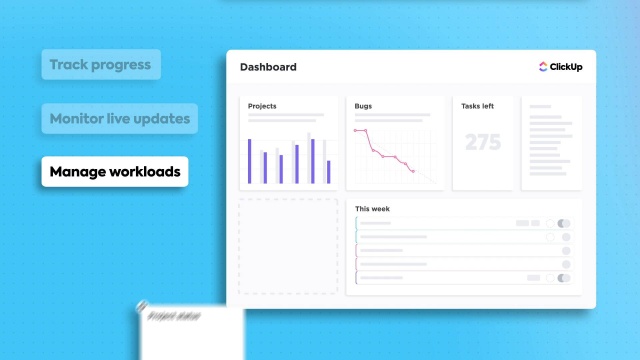
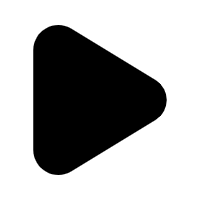

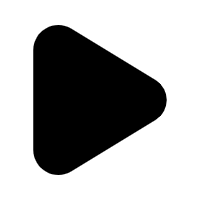

ClickUp Plan
ClickUp offers a free version and paid plans starting at $5/month/user with additional features such as unlimited storage and custom branding.
Free
Free
Free Forever!
100mb storage
Unlimited Tasks
Unlimited Users
Two-Factor Authentication
Collaborative Docs
Real-Time Chat
Email in ClickUp
Kanban Boards
Sprint Management
Native Time Tracking
In-App Video Recording
24/7 Support
Unlimited
5
$5 per user per month.
Unlimited everything!
Unlimited Storage
Unlimited Integrations
Unlimited Dashboards
Guests with Permissions
Unlimited Gantt Charts
Unlimited Custom Fields
Teams (User Groups)
Goals & Portfolios
Resource Management
Agile Reporting
Business
12
$12 per user per month.
Everything in Unlimited plus:
Google SSO
Unlimited Teams
Custom Exporting
Advanced Public Sharing
Advanced Automations
Advanced Dashboard Features
Advanced Time Tracking
Granular Time Estimates
Workload Management
Timelines & Mind Maps
Goal Folders
Business Plus
19
$19 per user per month.
Everything in Business and:
Team Sharing
Subtasks in Multiple Lists
Custom Role Creation
Custom Permissions
Custom Capacity in Workload
Increased Automations & API
Personalized Admin Training
Priority Support