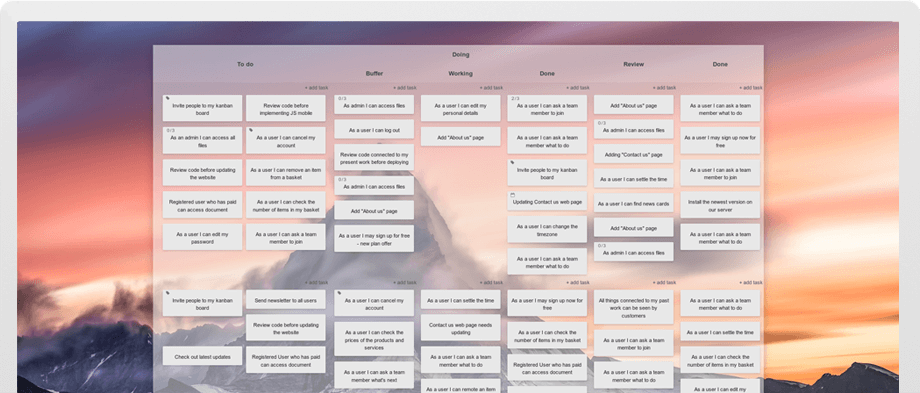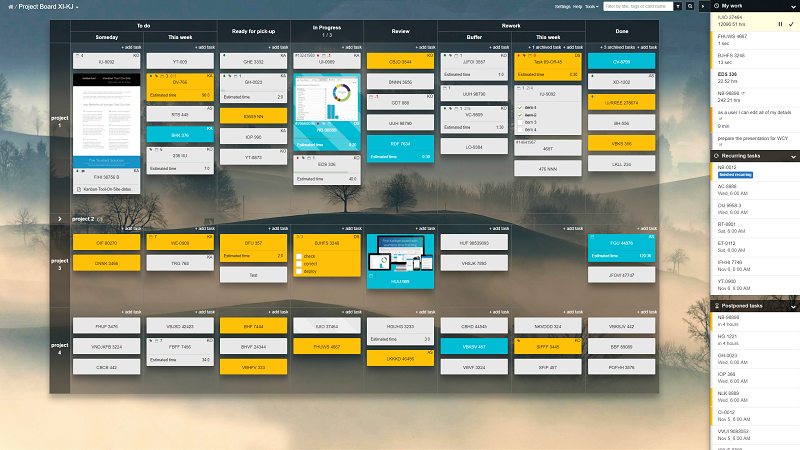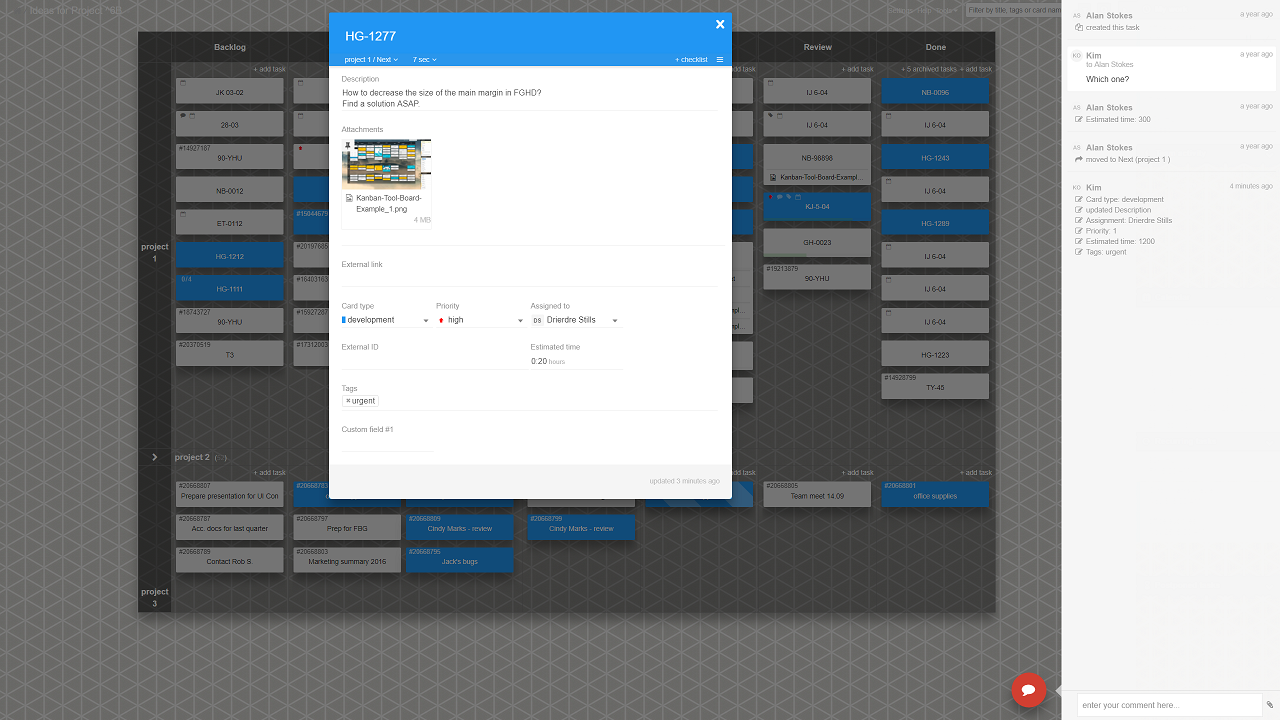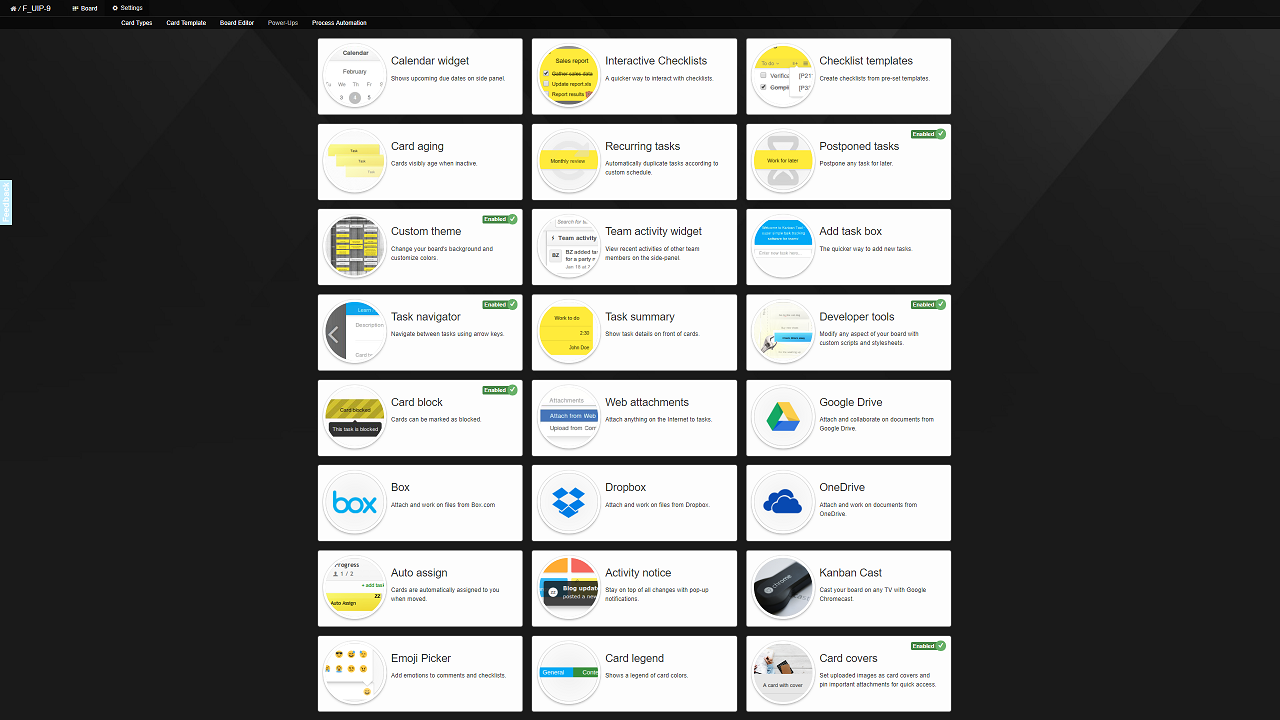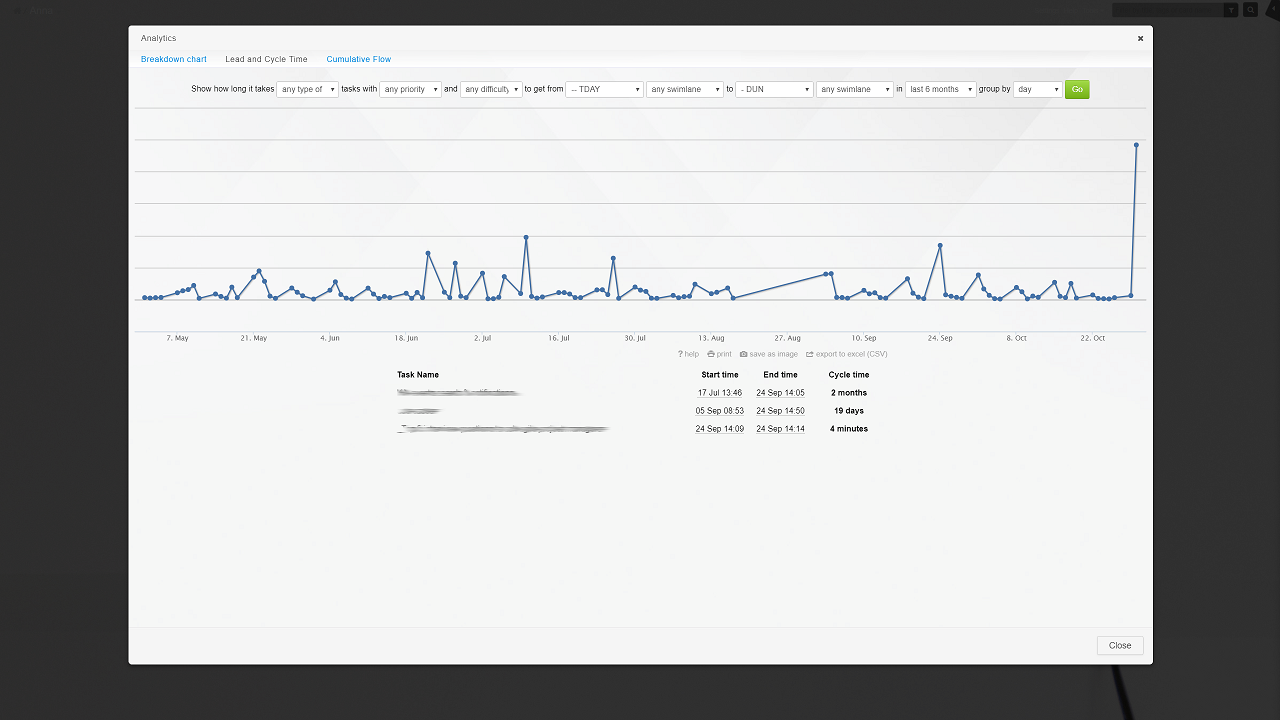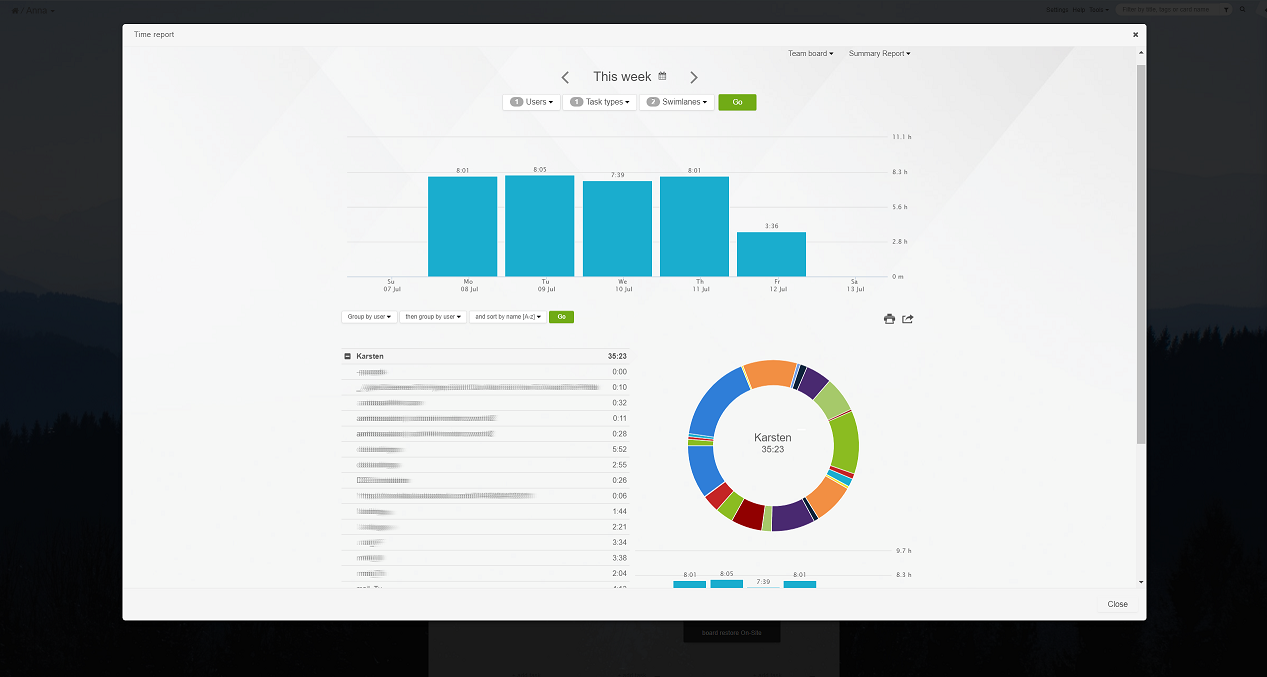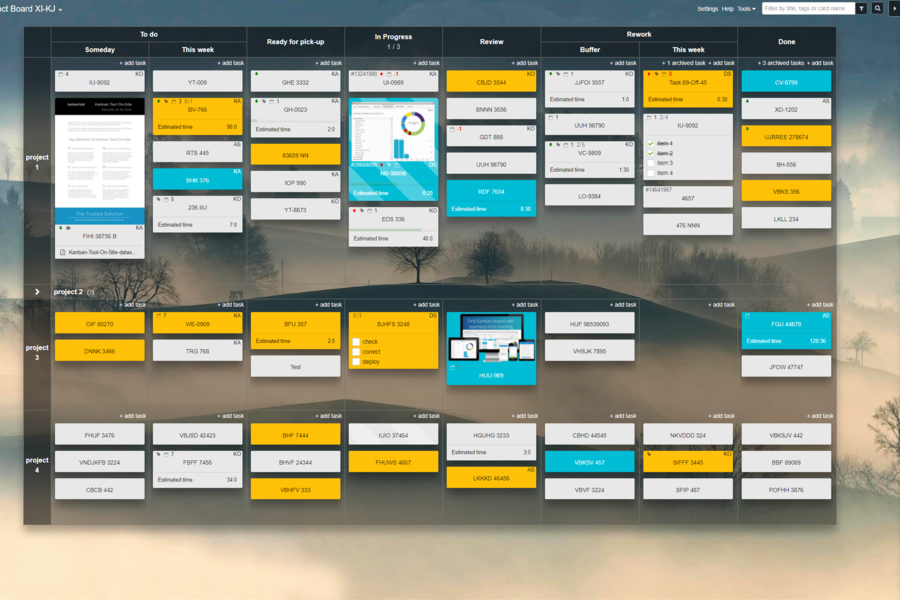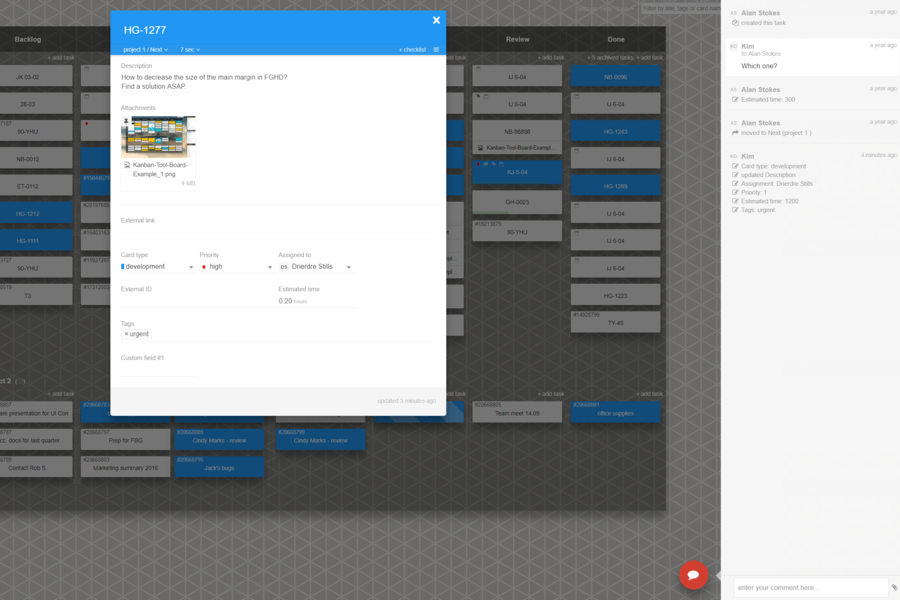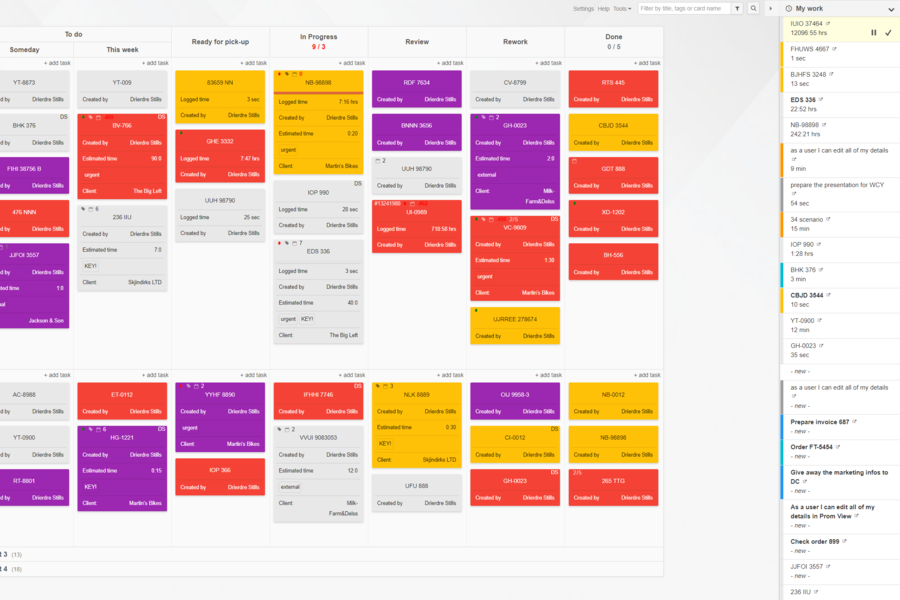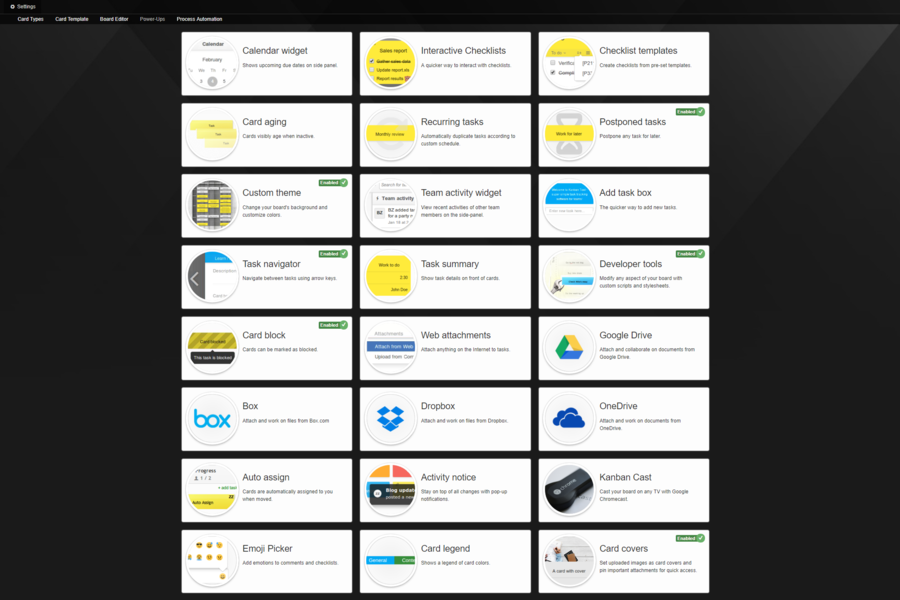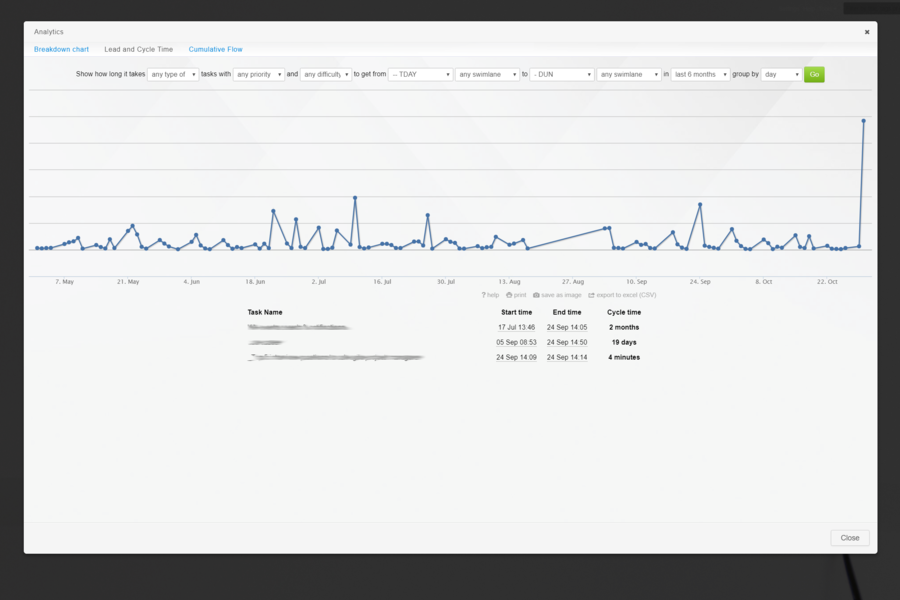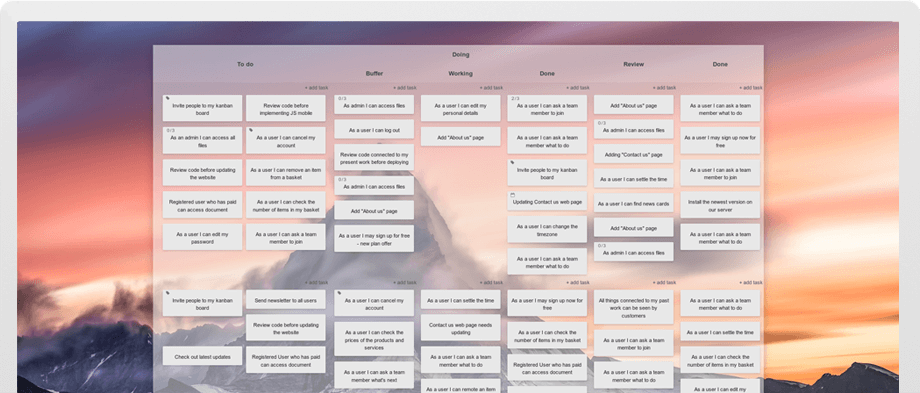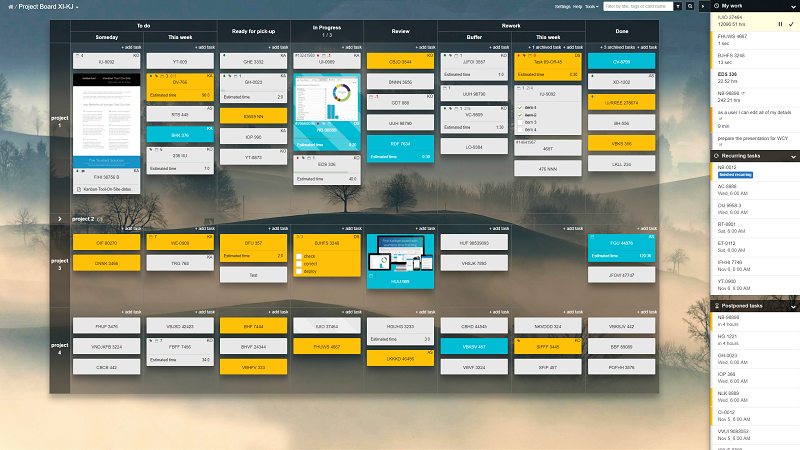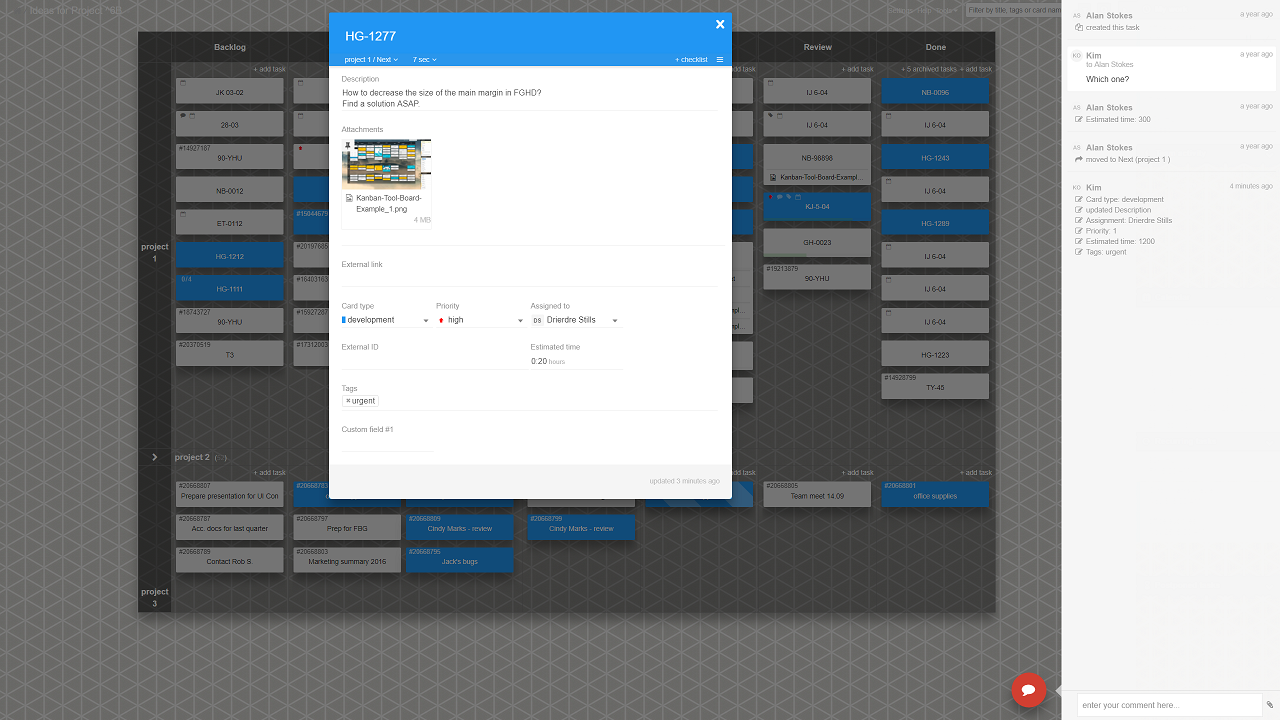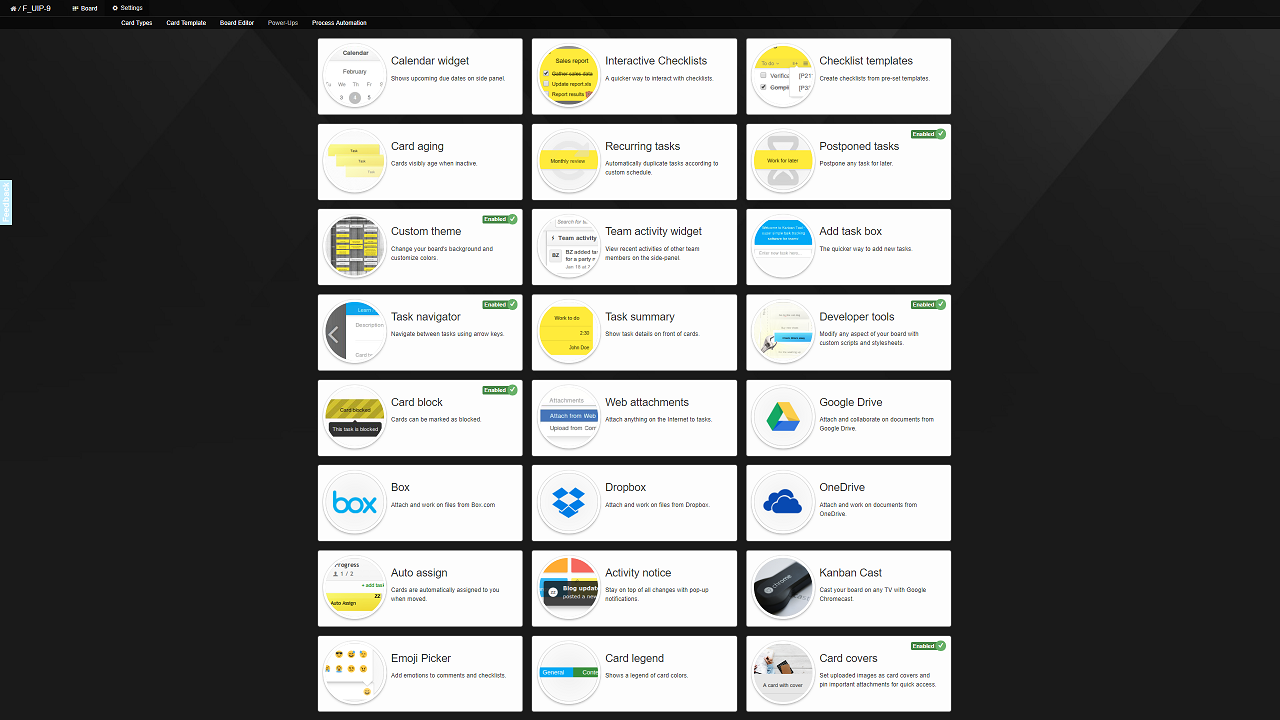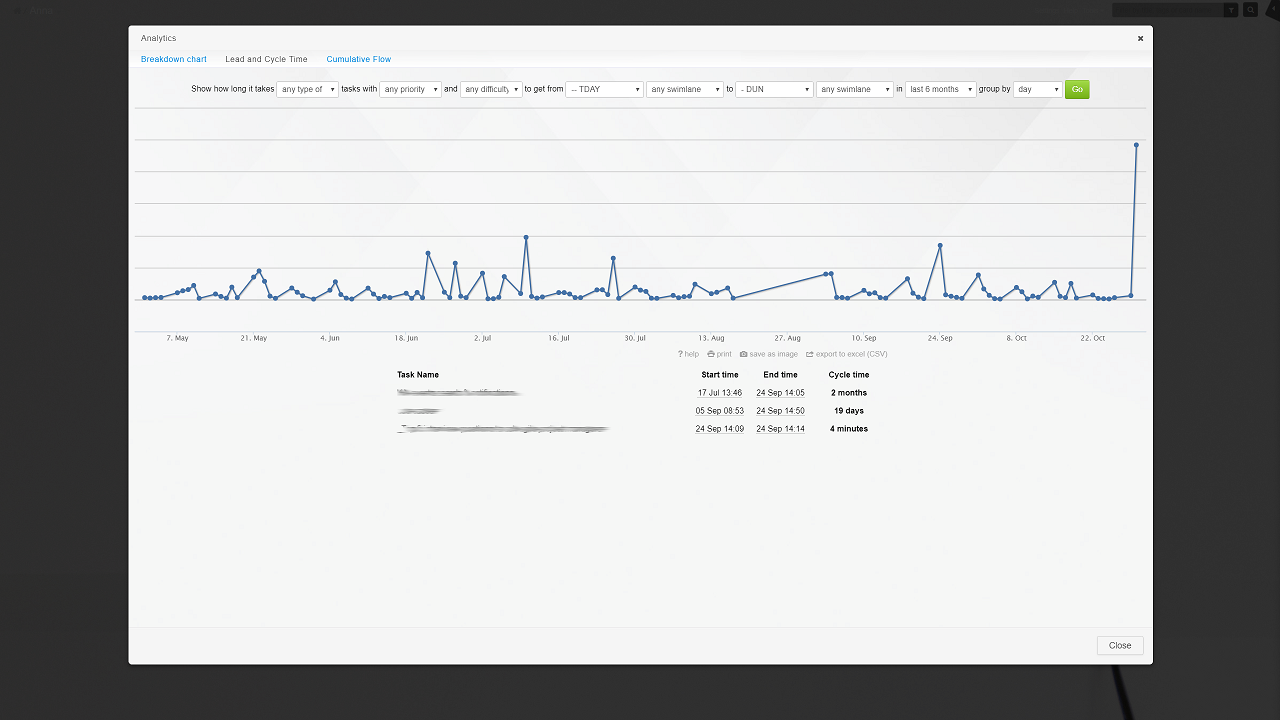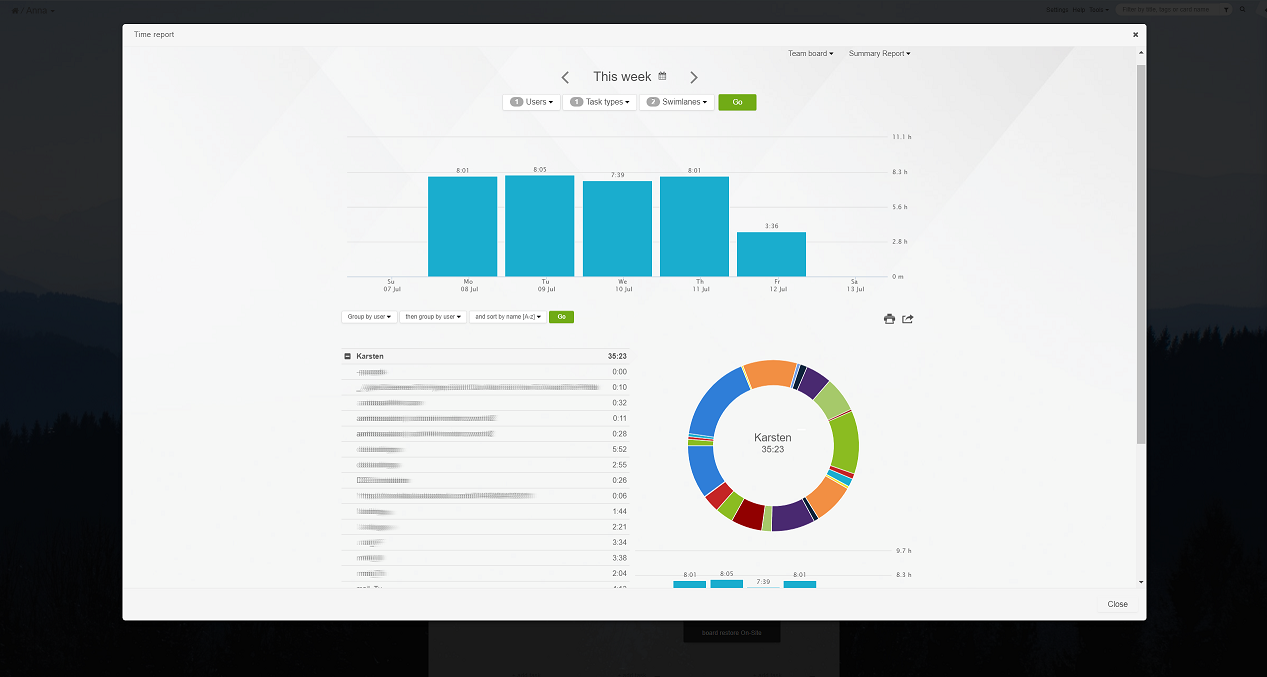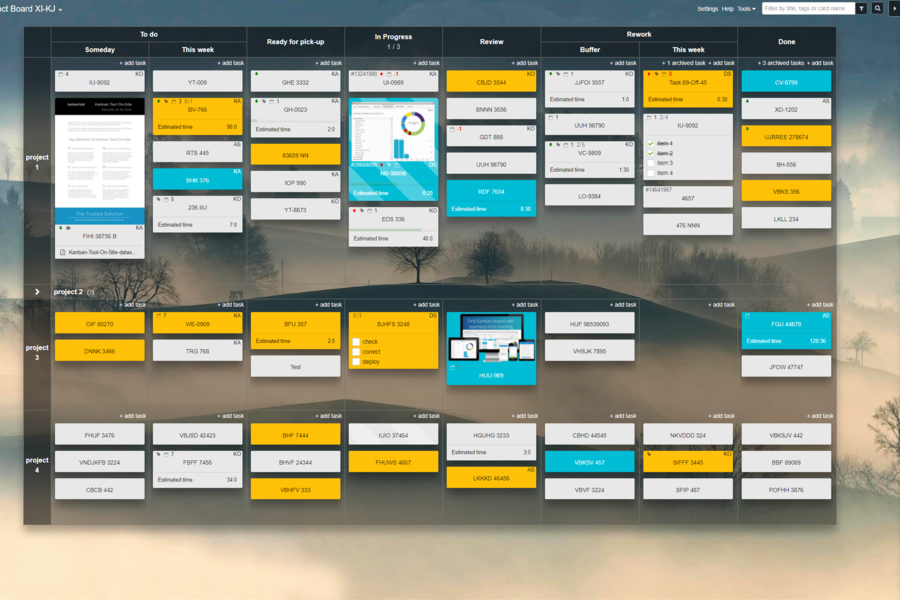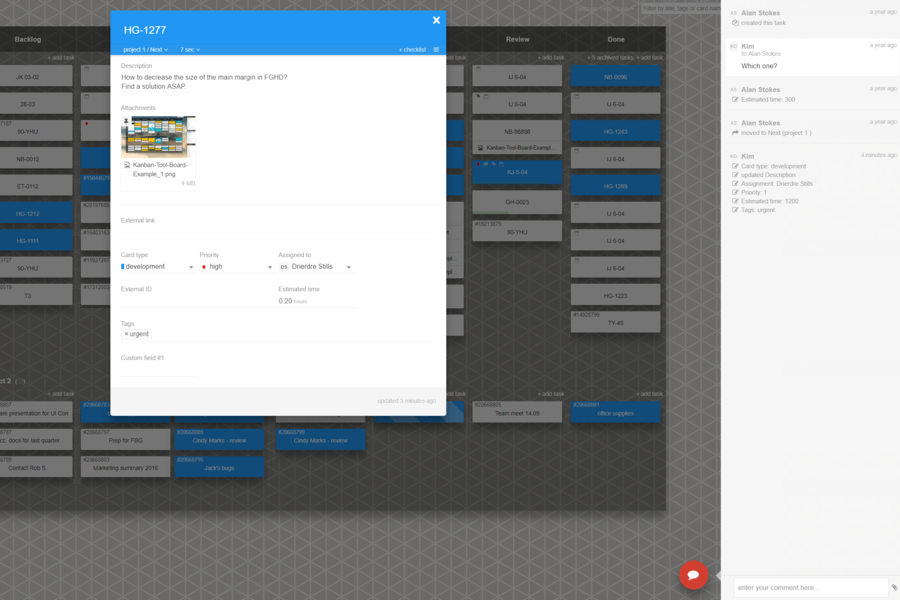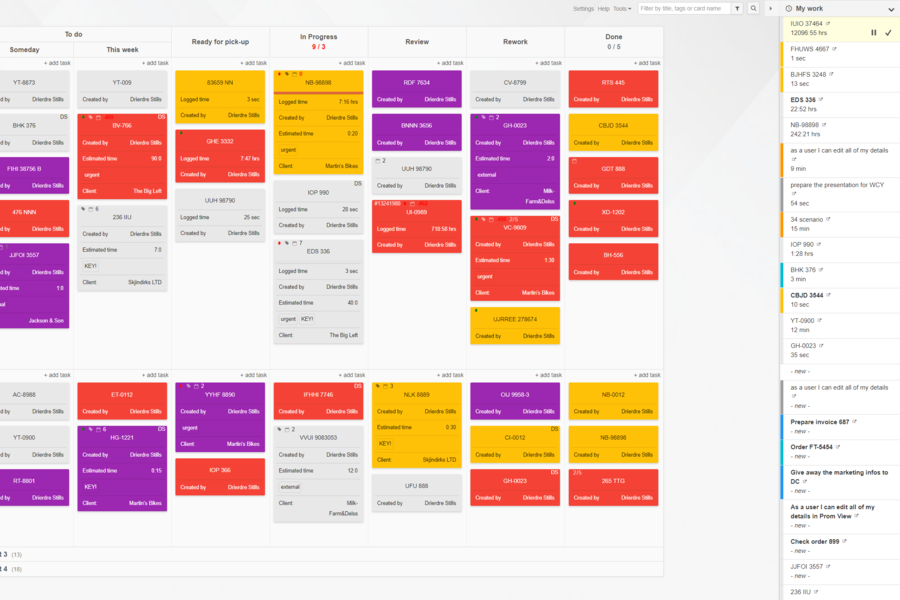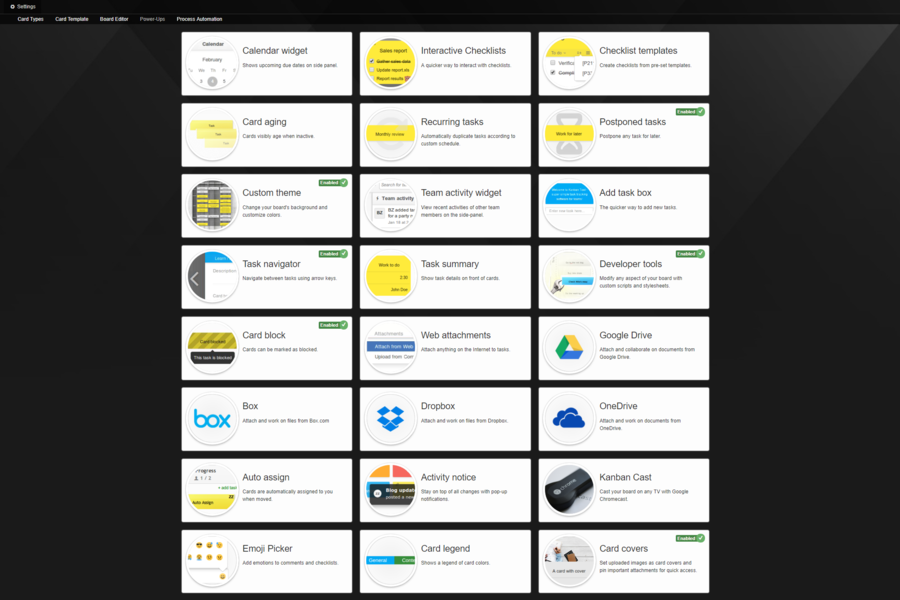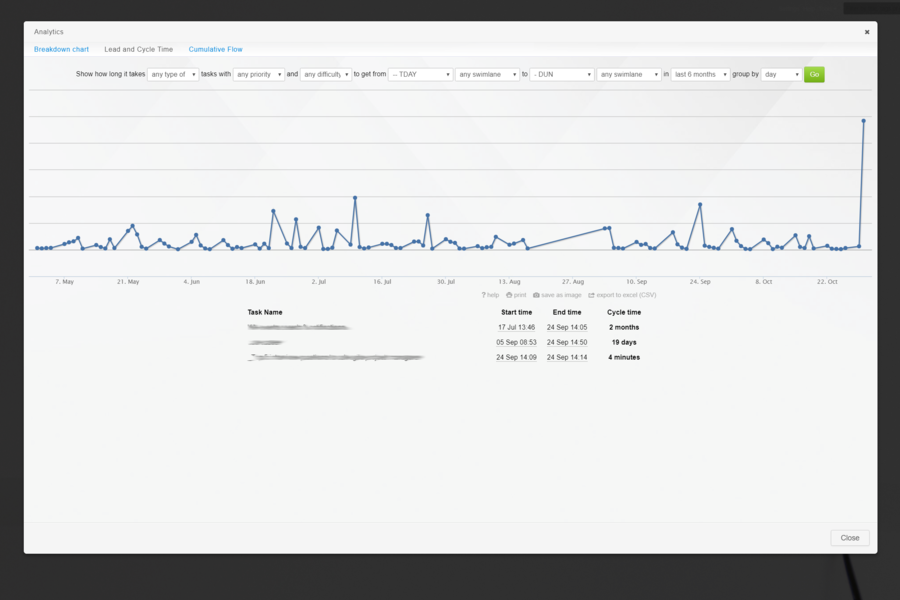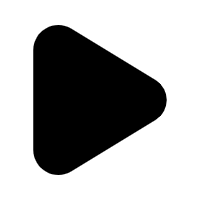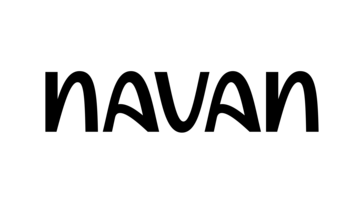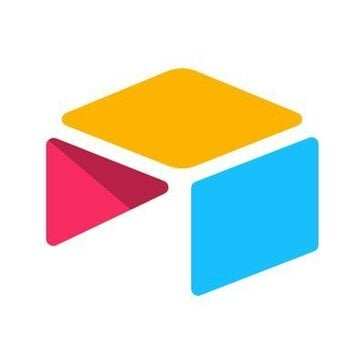-
User-friendly interface
Easy to use and navigate
-
Customizable boards
Ability to create boards tailored to specific needs
-
Real-time collaboration
Multiple users can work on the same board simultaneously
-
Limited integrations
Not compatible with many other software tools
-
Limited reporting capabilities
Not many options for generating reports
-
Limited automation
Not many options for automating tasks
- Adding more integrations with other software tools
- Adding more options for automating tasks
- Adding more options for generating reports
- Other similar software tools in the market
- Customers may require different features in the future
- Potential data breaches or security issues
Ask anything of Kanban Tool with Workflos AI Assistant
http://www.shorelabs.com/Review Distribution
-
👍
High - rated users
Kanban is used by many departments for tasks. We are able to track and disseminate tasks to team members and know were additional resources are needed. Very intuitive UI interface.unable to sort tickets visually, search tool can be improved much more to do quick and more in depth search.
-
👎
Low - rated users
Kanban Tool is very easy to start. Just define a few settings and start your work. Best Feature which I didn't find anywhere else so far: you can show the ToDo-List of every card in the Board from the Beginning (always on). You don't need to expand it every time you want to look whats to do.It's not a dislike, but I'm missing the visibility of dependencies in the board (f.e. Box in a box or something like that). You can add dependencies, but they are only showed by a paperclip or when you open a card.
Media