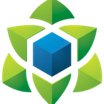Data Viewer
0
0
The Data Viewer provides data visualization in the form of reports or charts that can be created and customized to suit a business's needs. Silos of data exist in most organizations and yet contain valuable insights into how well the organization is performing and where action is needed. Those silos often include Microsoft Excel workbooks, Microsoft SQL Azure databases, On-Premises data sources accessible through OData or Business Connectivity Services and even SharePoint Lists. These data sources can be connected to, to produce powerful reports displayed in SharePoint or Teams.
At Lightning Tools, we put our customers needs first. We offer a range of products that fill genuine gaps within Microsoft SharePoint. Our product is not just the software itself however! When you buy from Lightning Tools, we ensure that you get outstanding customer care from our customer success managers and technical support representatives.
Lightning Tools is proud to have achieved the Microsoft Gold Partner status in Application Development, and in Collaboration and Content. We ensure that our in-house developers and technical support staff are Microsoft accredited, so that you benefit from a well developed and supported product.
Our products go through rigorous testing internally through our Quality Assurance staff before testing externally through SPCaf from Rencore for code quality.
“The Rencore Development Best Practice Certification enables companies that build solutions, product, and add-ins around SharePoint to check if they pass our rigorous tests and audits to sport our program’s seal of quality. With this seal, we approve highest security, sustainability, and effectiveness of the very product. Tested against our ISO 25010-based SharePoint specific metrics, our clients will be constantly reassessing their product quality to ensure they stay up to date with latest best practice once approved by us.”
Microsoft Office Apps and Services MVP and Lightning Tools CEO Brett Lonsdale has a strong passion for Microsoft SharePoint and enjoys seeing SharePoint and the Lightning Tools product range grow year on year.
Ask anything of Data Viewer with Workflos AI Assistant
https://lightningtools.com/
Apolo
Squeak squeak, I'm a cute squirrel working for Workflos and selling software.
I have extensive knowledge of our software products and am committed to
providing excellent customer service.
What are the pros and cons of the current application?
How are users evaluating the current application?
How secure is the current application?
Data Viewer Plan
Data Viewer Online
1
Per Year
Standard product for small to medium sized business
No installation fee
Dedicated Customer Success Manager
Email, Telephone and Remote Desktop Support
All updates & Hotfixes
30 Day Money Back Guarantee
Data Viewer
1
Per Year
On Premises Edition For SharePoint 2013, 2016 & 2019.
Includes one production and one non-production WFE
$250 per year – Non-Production WFE e.g Development/QA
Dedicated Customer Success Manager
Email, Telephone and Remote Desktop Support
All updates & Hotfixes
30 Day Money Back Guarantee
Data Viewer - Enterprise Edition
Contact Us
Per Year
On Premises Version For SharePoint 2013, 2016,2019.
Over four WFE’s
24 hour support line
Dedicated Customer Success Manager
Email, Telephone and Remote Desktop Support
All updates & Hotfixes
30 Day Money Back Guarantee
30 Day Money Back Guarantee
Data Viewer Online - Enterprise Edition
Contact Us
Per Year
This edition is designed for larger companies of 10,000+ employees. The product can be amended if deemed necessary to suit the needs of your business.
No installation fee
Designed for over 10,000 users
24 hour support line
Dedicated Customer Success Manager
Email, Telephone and Remote Desktop Support
All updates & Hotfixes
30 Day Money Back Guarantee
Microsoft Teams based end user training